This mod requires no software or launchers to operate, just a retail copy of Red Alert 2 (updated to 1.006). Scorched Earth also works perfectly with the downloadable XWIS version, but I can't be certain it will work with all other modified distributions. To extract the files, you may need WinRAR.
XWIS offers a freely downloadable mutliplayer copy of RA2, which they have modified to remove the loader requirement and change some networking functionality, but will work perfectly as a fully patched game for the purposes of running the mod. One note about how they have packaged it, the shortcut runs game.exe directly instead of ra2.exe, and the settings described below will have to be applied to that only. The package also contains a "Red Alert 2.exe" for some reason, and I'm not sure there's any difference between exes? You may need to apply the same changes to whichever one you use, or just apply it to them all.
CNCNet also claims to offer a downloadable version of RA2, however this is incorrect, both CNCNet's RA2 and YR are in fact Yuri's Revenge codebase. Their RA2 is merely a stripped down and modified version of YR that mimics the real one by hiding or removing newer game elements. For this reason Scorched Earth is not compatible with CNCNet, and will not be supported.
Scorched Earth should be compatible with Origin, The Ultimate Collection, and The First Decade versions of Red Alert 2, but as I do not have copies, I cannot verify what needs to be done. All I can recommend is to follow the suggestions/methods below.
Windows 8/10 systems sometimes refuse to work correctly regardless, and in some cases it can be solved by using a DirectDraw wrapper such as CNC-DDRAW or TS-DDRAW. If you need to use a DirectDraw wrapper to get video working, you will need to follow Method #2, it will not allow the wrapper+game to run in Compatibility mode.
Also note that using a DirectDraw wrapper may require some configuring and testing to work perfectly, CNC-DDRAW in particular comes with a configuration executable, that will give you the option of applying various fixes for black screens or menu problems. Alternatively, TS-DDRAW will create an editable ddraw.ini after the first time running it, where you can adjust settings yourself. It may work out of the box, but it probably won't. Both wrappers will also allow you to choose which type of rendering engine to use, and depending on your hardware/drivers, you may find OpenGL to be incompatible, or that GDI rendering is too slow. You will need to experiment, but currently CNC-DDRAW has a wider range of overrides and fixes for compatibility breaking issues.
On a side note, don't forget higher resolutions like 1080p or 1440p are entirely possible with RA2, simply edit ra2.ini and find the values for ScreenWidth and ScreenHeight in the [Video] section. Enter your preferred resolution manually, start with the native screen resolution (unless you're using a 4k+ display, then use 1920x1080) as anything standard should work, but some video drivers may not like every possible resolution listed as available by Windows, so you may have to try an alternate. All testing and development of Scorched Earth is done at 1920x1080, which seems to be optimal for situational awareness, especially given some of the extended weapon ranges. The DDRAW wrappers may offer even more freedom via virtual resolutions.
------------------ Installation - Common basics ------------------
Getting started is easy, extract the archive to the main Red Alert 2 directory. If correctly extracted, running the game should greet you with the gloomy Scorched Earth title screen. This isn't all that's required, one of the two methods below will be required to play, otherwise the game will crash at the loading screen of a skirmish match.
Additionally, missing icons or text popups are a sign that directory permissions may be preventing the game accessing some files (most commonly on Windows 8 or newer), or not all the mod files are present, both should be an easy fix. It is recommended not to install RA2 into Program Files, where newer copies of Windows might take a strict approach on file access rules.
------------------ Method #1 - Compatibility mode ------------------
As packaged, Scorched Earth requires the game to have Windows 95/98/ME compatibility set to load correctly. This means that on an original disc installation, right-click ra2.exe in the game's directory, choose Properties, select the Compatibility tab, check "Run this program in...", choose Windows 95/98/ME from the dropdown box, also while there, select "Run as Administrator". If you fail to select the Run as Administrator, you will see a "Fatal String" error when running the game, although you will also see this error if your drive has less than 8mb of free space. Apply the above settings to game.exe as well.
Hopefully, if you've done those simple steps correctly, Scorched Earth will operate normally. However I have encountered Windows installations on which Windows had automatically set the compatibility mode in the registry, and it was overriding the user made changes. The solution was to edit the registry and remove all ra2.exe and game.exe referencing keys. If after removing all compatibility options, and re-adding them to the exes, it still doesn't work, you'll have to restort to Method #2 below.
------------------ Method #2 - Changing loading order ------------------
Alternately, if the above compatibility mode settings just won't take, but Windows insists it has, then try removing all compatibility options (including the Run as Administrator) and renaming the included ecache07.mix to expand07.mix. This renaming instructs the game to load the file in a different order, and may cure the crashing problem, with the downside that every SE update will require this procedure too. Renaming the file is incompatible with running the game in older Windows Compatibility+Administrator modes, it has to be one or the other.
------------------
Scorched Earth is still BETA, mostly because there are pending feature updates/changes and more custom terrain to be added, but it is a very mature project. I've developed some tools to help automate error discovery, so there should not be any glaring mistakes that will cause a crash. If anything odd or catastrophic happens, please leave a comment, or sign up to ppforums.com and post in the Scorched Earth development thread under Public Mod Announcements subforum.
Good luck, and have fun!
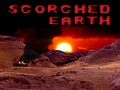

XWIS has gone down apparently, and their hosting for RA2 is therefore unavailable in its present form, however the Internet Archive remembers...
Visit archive.is or archive.org and search for the url linked above in the article, or search for the correct terms. I picked a random date/time from a few years ago: Web.archive.org