Requirements
- ”Morrowind Code Patch”: Morrowind.nexusmods.com
- You need the US/UK version of the game.
- This mod requires the expansion packs.
Recommended
- "Better Dialogue Font": Nexusmods.com
- "MGE XE": Nexusmods.com
Installation
First make sure that you have the Morrowind Code Patch Morrowind.nexusmods.com installed prior to installing Morrowind Rebirth (This does not apply if using OpenMW). When installed open the Morrowind Code Patch program and tick the box "Bump/reflect map local lightning" in the visuals tab and the boxes ”Allow scroll enchant price modifier” and "Separate axe inventory sounds" in the mod specific tab. Don't forget to press the ”Apply choosen patches”-button afterwards. After having that sorted out proceed with the steps below:
Here's the file structure when you've unpacked the Morrowind Rebirth archive:
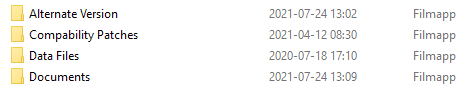
Copy the "Data Files" folder and paste it to one of the locations shown down below (regular or steam). The latter won't apply if you have Morrowind installed elsewhere:
![]()
That should be it. Don’t forget to tick the box “Morrowind Rebirth [Main]" and any other eso or esm that you want to use in “Data Files” on the start-up menu. Start a “New Game” in order to avoid dirty saves (or repair your old save-game using Wrye Mash). If you're using MGE or MGE XE, don't forget to re-run distant land to avoid potential landscape issues (see below). As for distant land I recommend a draw distance of maximum 8 cells.
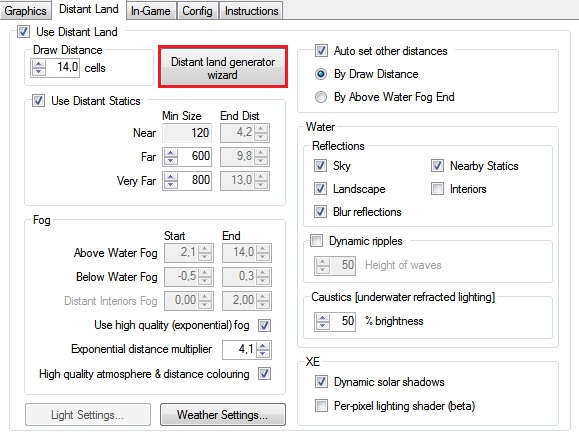
Alternate Version
This folder contains a version of Morrowind Rebirth that removes the restrictions on spellmaking and enchanting, meaning that effects such as fortify attribute, fortify skill, drain health and invisibility can once again be applied to weapons, armor, clothing etc.
Compatibility patches
This folder contains several compatibility patches. The installation instructions on how to install these are provided in a separate readme.
Addons
Only ”Morrowind Rebirth [Main]” is required for the mod to work, but I HIGHLY RECOMMEND using all of them but ”Morrowind Rebirth - Mercenaries [Addon]” (which is a bit experimental) for the intended experience!
Morrowind Rebirth - Races [Addon]
This plugin will give all races new starting spells, abilities and powers.
Morrowind Rebirth – Game Settings [Addon]
This plugin tweaks the game settings that changes for example the cost of training, travel and the cost of commiting a crime.
Morrowind Rebirth - Mercenaries [Addon]
This plugin adds 10 new mercenaries to the game, who will protect you for a small fee. They can all be found walking the streets of the major cities of Vvardenfell. Note that this plugin is still a work in progress (use at your own risk).
Morrowind Rebirth – Birthsigns [Addon]
This plugin will tweak existing birthsign abilities, powers and spells while also adding new ones to the mix.
Morrowind Rebirth – Skills [Addon]
This plugin will tweak skill progression for the various skills in Morrowind such as block, sneak and destruction.
Morrowind Rebirth - Tools [Addon]
This plugin will tweak the quality, weight and the number of uses for apparatus, lockpicks, probes and repair items.
Optional Files
The optional archive contains new music, new desktop icons, and more. These are all optional and are not required for the mod to run properly. This download is separate and can be found on the same page from where you downloaded this archive.


good stuff
Is there anything different I have to do when using the Steam version?
Not really, not what I know off at least.
I put all the contents, but when i go to Data Files and mark the Morrowind Rebirth, go to play, says an unknown number of errors, and when I go to dismark (?) in the Data Files, the morrowind launcher close. Help?
And sorry for my english.
Are you using uk/us version of the game? Also post your error-log document here. It can be found in your Morrowind folder.
When I first launch the game after installing the mod, it works fine. But, if I exit that game and then re-launch the game, I get a "The Morrowind Launcher has stopped working" message. I don't run any other mods, except for Tamriel Rebuilt's "Sacred East." Is there a compatibility issue, or is it some random error?
Probably some random error. Morrowind isn't known to be very stable.
Is there another link for the patch? the site this one links to wants me to register to download, which I am normally fine with but it isn't free.
You're talking about nexus? It's free to register.
I put all the files in the data files folder and checked the box(I unchecked all of my other mods to make sure they werent an issue) and right when it begins to load all of the content it comes up with an impossible ammount of errors about missing files.
Please post the content of your "Warnings" doc found in your morrowind folder.
Also, did it occur at start-up, new game or while loading an old save-game?
not working i did all instructions
Can you explain your problem a little more in detail? Any error messages? Can you start the game? Can you include the content of your warnings.log found in your Morrowind folder?
I've placed the content in the Data Files folder, checked the boxes on the start up. Then I start the game, but it wont load the mod esm or esp at all before the title screen. It does load Tribunal and Bloodmoon though :/ Is there any way to fix this?
BTW If this helps... I have Morrowind V1.5.1629, does it need to be updated?
I think 1.6...something, is the latest patch if you have all the expansions. You need that one if you're gonna play this mod.
I've downloaded and installed v1.6.1820 aaaaaaaand didn't help :(
Wierd lol! No idea what could cause this!
I have the same problem.
Are you using the GOTY version?
Yes
how do i disable grass if i have morrowind graphics and sond overhaul? do i just re-run distant lands or what?
Pretty much re-run the distand land setup and disable grass from there.
Can someone please help me. I installed Tamriel Rebuilt along with Morrowind Graphics and Sound Overhaul and now Morrowind Rebirth but now Im getting floating plants all over the place. Where did I go wrong with the installation? On the front page for this mod it has differnent installation instructions than what is shown on this page and when it tried to follow it it mentioned I needed to disable grass but I have no clue what that means. Any advice would be greatly appreciated. :)
It's not recommended using MGSO along with Rebirth due to these types of issues.
With floating plants everywhere I assume you mean that the "grass" is floating. You do need to disable grass using the MGE XE program that came with MGSO. You can find it in your MW folder. Double click MGE XE and find the tab "distant land", then run "distant land generator wizard". You will now be given a lot of choises, just pick whatever sizes you like to have on your distand land meshes/textures, then when you've completed that step you should get to the statics tab, where there's an option for "grass density". Put that to 0, then complete the setup.
If there's any option to disable grass using the MGSO console, then use that option instead.
Im getting a "missing vurt_bitterbark.dds texture" message at the Distant Lands Generation. I am using MGOS and followed your instructions.
Why is that missing? Should I just download that file myself and put it in the proper folder? Or just ignore it?
Just ignore it, I'm pretty sure it won't cause any issues in-game. If it does, please let me know!
I tried starting the game but I get this message after the intro video:
TES3Stream Warning: Model "Meshes\f\Flora_BC_Tree_13.NIF" tex not found "textures\vurt_bitterbark.dds"
Continue Running Executable?
And If I click yes, it opens the same window.
I also have the following errors in my log file, might be related:
Pastebin.com
(could not post here for some reason)
How would I go about fixing it?
Also, if I may ask, how do I add an external mod to MGSO? Do I just unpack the files to the correct directories and use the load order sorter program once?
I have no idea why you have these errors. I've checked that all the necessary textures are included in the dl-package, and they are indeed included. Some of the errors are just random, and are not related to Rebirth at all.
BTW: There's an option in MGE XE that will allow you to ignore these types of warnings (under the "in-game" tab).
Regarding MGSO and other mods. Well yes basicly, just be sure that the mod or mods work with Rebirth and/or MGSO.
I will delete everything and restart the modding from scratch. Maybe I did something stupid along the way.
Just to clarify one thing. So I don't have to use the morrowind launcher and allow mods on the Data Files? Just using Load Order will already set everything I have on the mod folder to launch with the game?
Thanks for helping out, by the way!
You always have to enable mods through the launcher so that they are "activated".
I am having the exact same issue right now.
After installing the mod and creating Distand Land with MGE XE I get horrible popping in and out of trees, buildings and terrain, the issue gets better when I increase the ingame view distance, but it is still fairly visible. I have regenerated Distant Land multiple times to no avail. Any help would be appreciated.
Try these settings: I61.tinypic.com
This comment is currently awaiting admin approval, join now to view.
i pasted the data file in the morrowind steam folder but when i run the launcher an click on data files it doesn't show the morrowind rebirth, I've even ran the launcher as admin an still doesn't show it
Hm.. Then I can't be of much help. Perhaps a re-install will solve the issue.
Hello, Im currently running MSGO and Morrowind Rebirth (both most current versions) along with pursuit enhanced, and I had noticed that the two mods better clothes and better armor seem to just simply stop loading, giving the NPC's the vanilla segmented appearance. I was troubleshooting and I discovered that this stopped when I disabled Morrowind Rebirth 3.1.esp only. This file is the very last one in my load order. I want to use these two (MSGO & MwRebirth) together and this is the only thing preventing that (it does not impare the game in any way and it does not cause any error messages). Do you know why its doing this, and how I can fix it?
*note: I have tried re-installing both overhauls again in an attempt to fix this*
Hey,
Have you tried moving MR up and down in the load-order? I can't really think of anything else. I mean they should overwrite any changes in MR without any issues.
I'm using Better Clothes myself, and I don't have any issues with it :/
So much like a user previously described as I down loaded version 3.3 from the nexus and installed then checked the master and plugin files for 3.3 my morrowind failed to launch any new or old game. So I go back to my start up menu to remove the master and plugin files but it crashes immediately when I press on the data files option on the start menu. Not sure what's going on here because I've used previous versions before with no problem. I found it odd that there were 2 master and 2 plugin files for 3.3 but for master me plugin there was 1 for each that had no description for it or any information. Could those empty files be the problem?
There have always been two masters and two plugin files, and an empty description window doesn't matter at all.
If you haven't already tried it, please run the morrowind exe as an admin, and/or try to remove the "3.3" part from the file names.
If that doesn't work I'd suggest you to reinstall the mod and try again.
hi, i downloaded morrowind overhaul and then this, and when i started a new game, the intro went well but when jiub started to talk to me, the whole screen went black and i could hear the music but i couldn't do anything. then the game went down and there was an error message that said
"Model Load Error: Meshes/momo/MoMoFishHanging02.nif cannot load file in Meshes/momo/MoMoFishHanging02.nif
Will use default object Marker_Error.NIF
Continue running executable?"
then i clicked yes, but it showed again, and i clicked yes, and it showed again. after a while of clicking yes i decided to click no and the error message disappeared. every time i open the game this happens and i have no idea what to do :-/
If you're using MGE XE you could tick the box saying "Allow yes to all load errors". This way you dont have to click no manually. In either case you should check your "warnings.log" found in your Morrowind folder to see if you can narrow down the issue.
When just using tribunal and bloodmoon without any mods loaded, mine just reboots laptop(blue screen) every time I try to equip the dagger on char at the start of the game. Would love to try this mod out but not working at all. Any ideas on how to get what made morrowind reboot laptop. Filename would help, crash report, etc ?
I'll probably end up posting some errors when I can get the vanilla morrowind working regarding the mod.Just downloaded 3.3 and 3.31 update ready.
Will be updated to newest versions available. none steam. Original game and the 2 expansion cds.
Any help at all would be appreciated.
OH.. tried disabling bloodmoon and tribunal too.. same thing happens so it is just morrowind itself causing the crash.
PS. Going to try and get this mod working on Xbox GOTY version. Will post here if successful.
Wow.. I have no idea. Sounds like your computer doesn't like MW at all. I'm 99 % sure it's not mod-related.
This comment is currently awaiting admin approval, join now to view.
I made a mistake while installing, and it won't let me delete "date files" no matter what I try. I attempted to uninstall and reinstall the game but steam says it cannot because it doesn't have admin authority. I've been messing with it for two hours and it still will not work.
So..I need a CD version of Morrowind right? I have a no-CD version and I have problems with Code Patch..
so i only copy over the 'data files' folder? not the 'documents' and 'compatability patches'?
Correct. Documents and compatiblity patches are optional. I suggest you take a look at the content of those folders however.