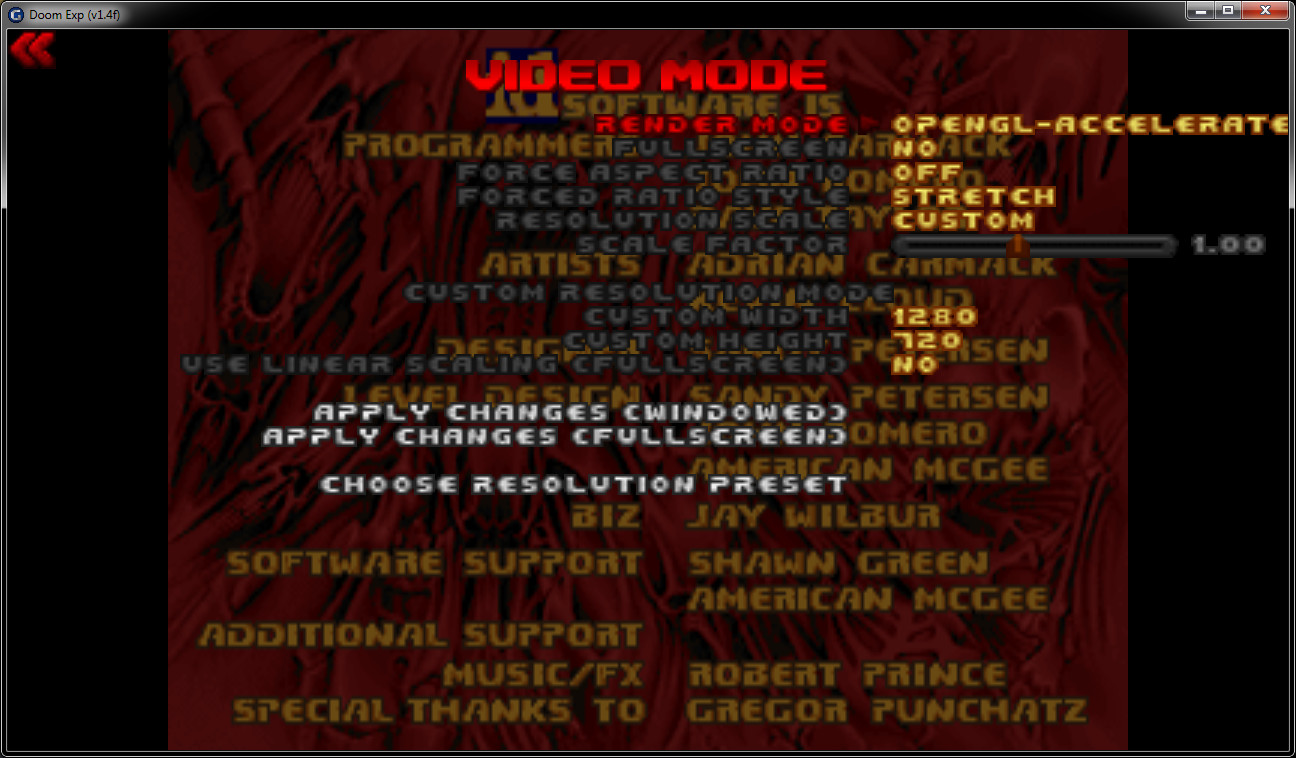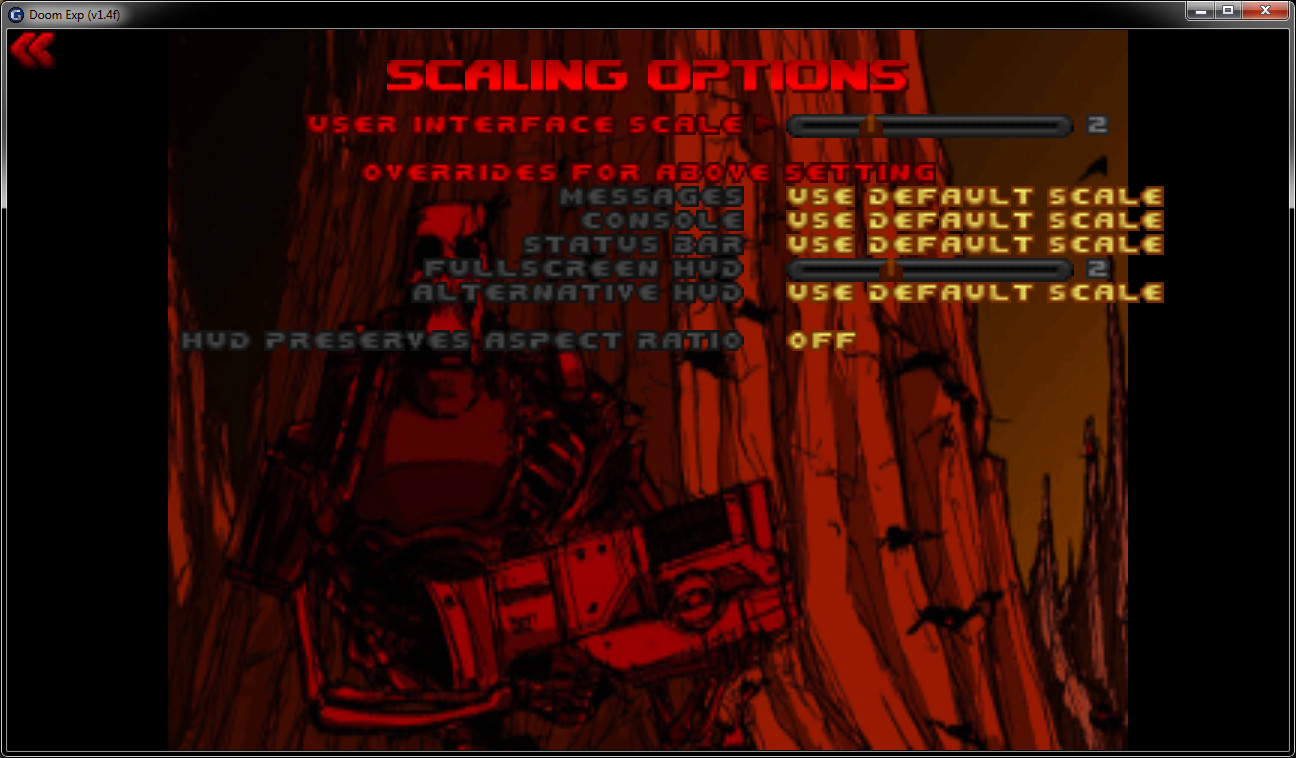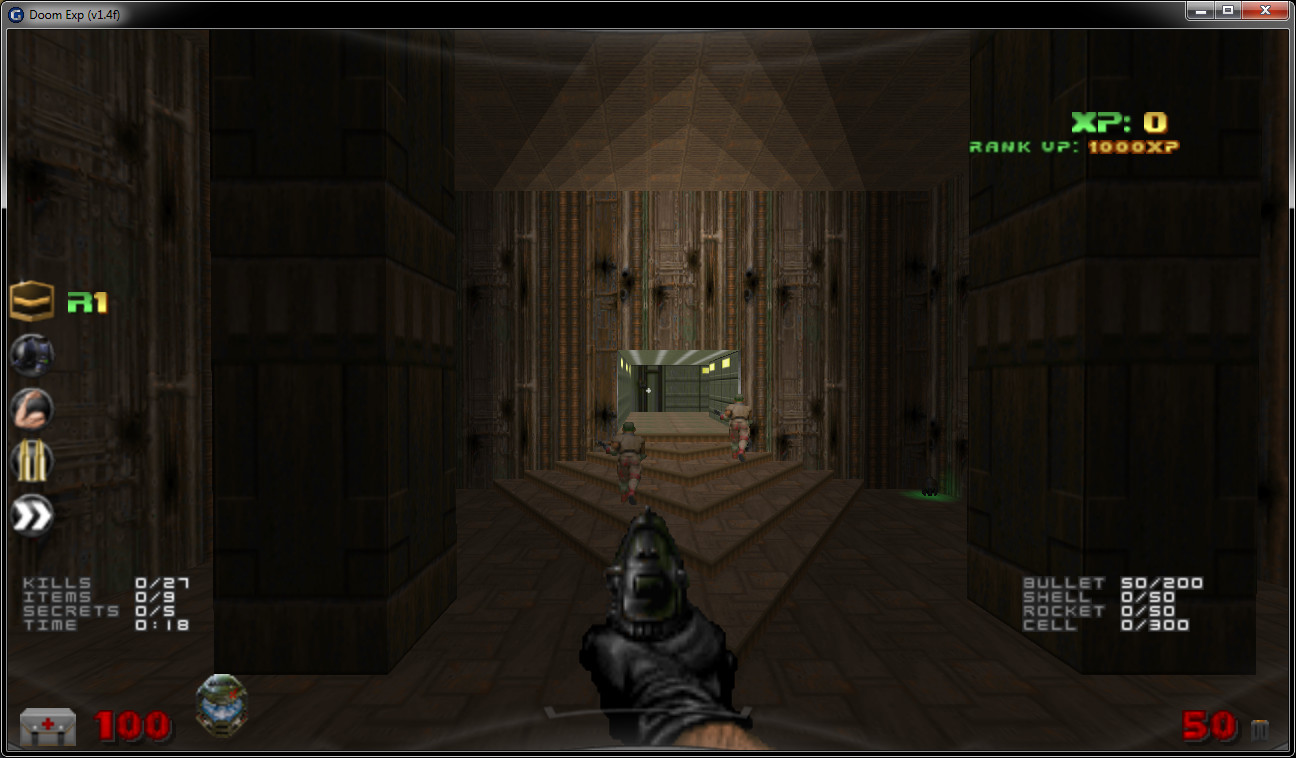Edit:
This tutorial is no longer needed. There is an auto fit menu option inside the game now.
It goes into greater depth than this tutorial, meaning it changes more display settings to ensure the right HUD scaling and also does not save. So you don't have to worry about massing up your preferred settings.
Recommended HUD Setup for 16:9 Monitors
SET VIDEO MODE
- Resolution Scale = Custom
- Custom Resolution Mode - Custom Width/Height = 1280x720
HUD OPTIONS - SCALING OPTIONS
- User Interface Scale = 2
- Fullscreen HUD = 2