How to Install?
On to the beginning:
Click here to download the steamcmd.
Click here to download the CSOO server files.
Second Chapter:
Create a folder and put the steamcmd.exe in it. And launch the application, you need to see this window 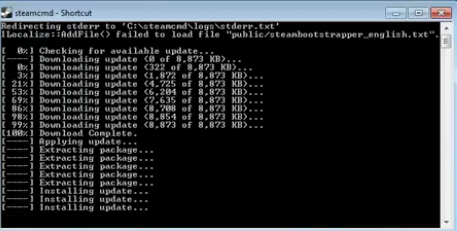 And please wait a little bit because the steamcmd will download any updates related to steamcmd. And after it is done, You need to see this:
And please wait a little bit because the steamcmd will download any updates related to steamcmd. And after it is done, You need to see this: 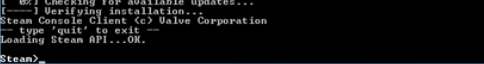
If so, you need to type the following:
login anonymous ![]()
And you need to get this in the CMD:
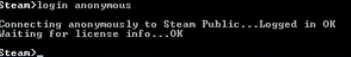
Then.
Type:
app_update 740 validate ![]()
And be patient. After you waited you need to see this:
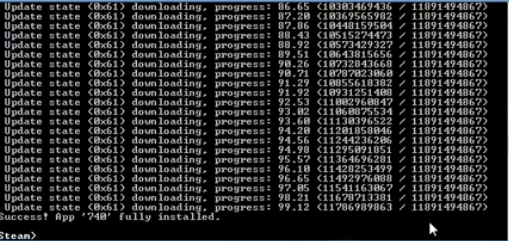
Now, close the CMD. And go to C:\Users\<yourname>\Desktop\<yourserversfolder>\steamapps\common\Counter-Strike Global Offensive Beta - Dedicated Server 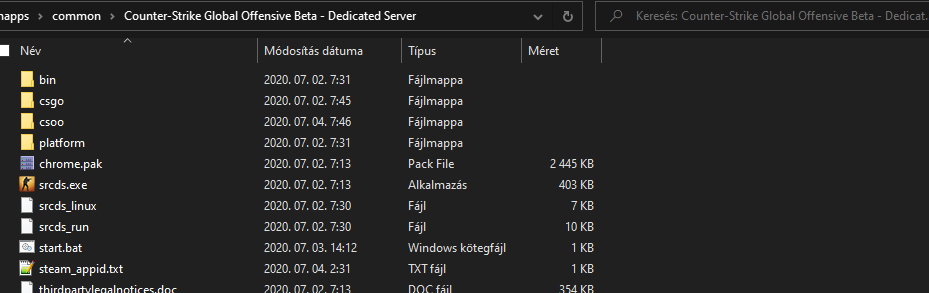
After that, paste the csoo folder to the Counter-Strike Global Offensive Beta - Dedicated Server folder. And then go to C:\Users\<yourname>\Desktop\<yourserversfolder>\steamapps\common\Counter-Strike Global Offensive Beta - Dedicated Server\csoo\cfg And edit server.cfg.
Now, but the start.bat in to the C:\Users\<yourname>\Desktop\<yourserversfolder>\steamapps\common\Counter-Strike Global Offensive Beta - Dedicated Server folder.
If you want to run it on a public: Add a game servers token at Steamcommunity.com.
(And also workshop downloads will be enabled, and you can use custom maps as you like).
LAN:
Start a localhost match by going to the 'Practice with bots' tab and select a map as you like. Then go to your console and type:
sv_lan 0
Then, you need to type:
status
Then, you need to send the server's IP address to your friend.
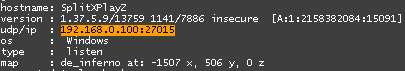
Enjoy.
CSOO Development Team.

