
Well, maybe you want to make your own sounds for a mod of goldsource or something like that, this is the way to do it, you will need:
*DBpoweramp Music Converter (You can also use Format Factory But i use dbpoweramp)
*The sound that you want to convert
If you are making a mod and you need sounds, i recomend you to this site:
There's a lot of sound in it ;)
Now i continue with the tutorial: Open dBpoweramp Music Converter and set the Frequency on 44100Hz, The channel must be Mono, and the Bit rate should be 16, you can also convert more than 1 sound at the same time, selecting more than 1 sound when you open it (it depends of the version of the dbpoweramp that you downloaded)
and that's all, now you got the sound that you wanted, and you can use it in any goldsource game or mod
this is dBpoweramp Music Converter
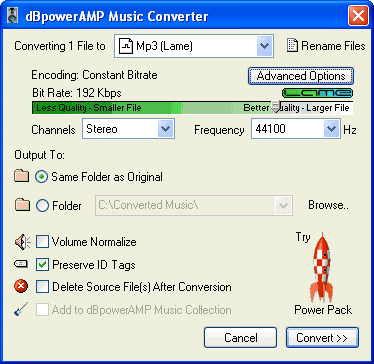
And you can download it here:




Es lo que me pasaste la otra vez?
Si e.e
You could just do this in Audacity, set Project Rate to 44100 (default), make the track mono, and export the audio as 16-bit wav. However I didn't know any sounds above a 11025 project rate actually played in the Goldsource engine, let alone 16-bit wav. I haven't tried.
This guide is wrong. For GoldSrc you should convert sounds to .wav format, 22kHz, 16 bit, mono. You can use Audacity or AIMP for this.