Hi everyone, on this tutorial we are gonna teach you how to create custom textures.
also, we are using Wally and Photoshop.
ok, first of all, pick or make your texture
Here is one example

Also, it should be .tga file and the resolution should be 128x128
Now open your wally, and create a .wad file or open an already made one
I will be using the original Half-Life .wad file to it.
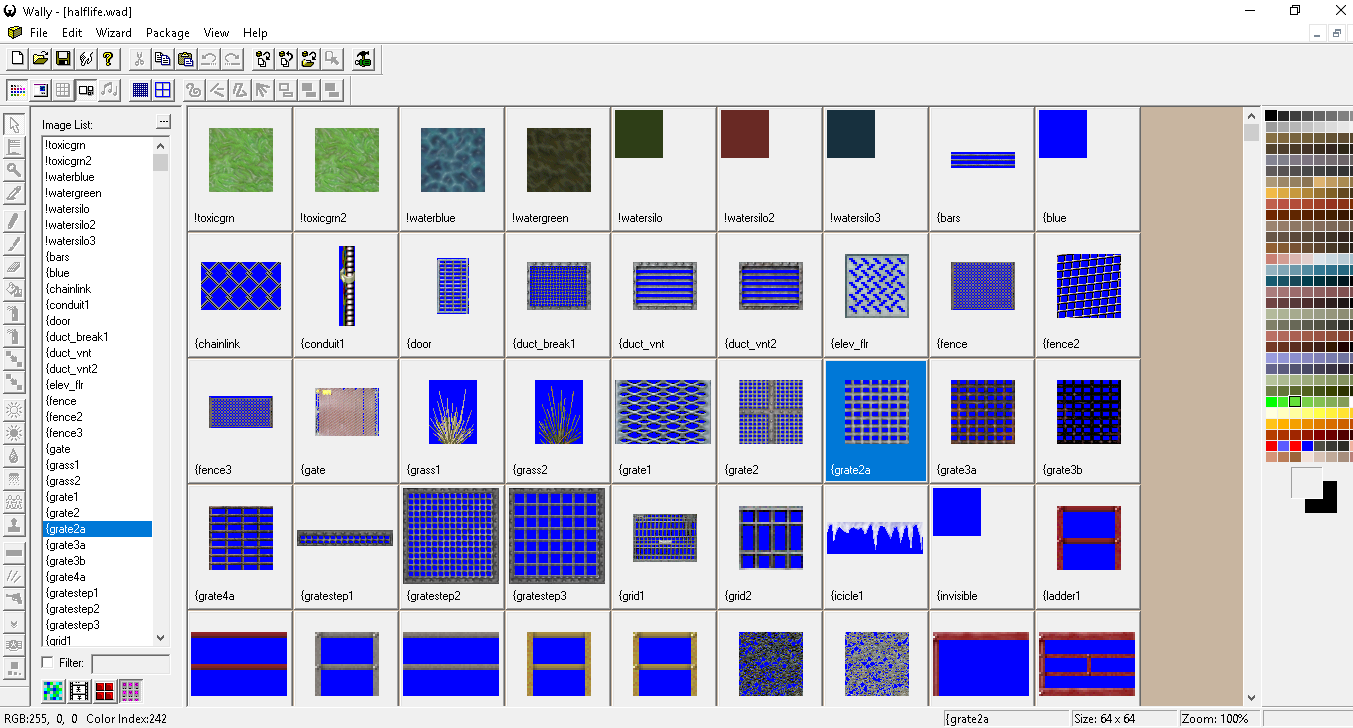
Now just drag your texture into this and its all done.
Let's see how it looks in game!
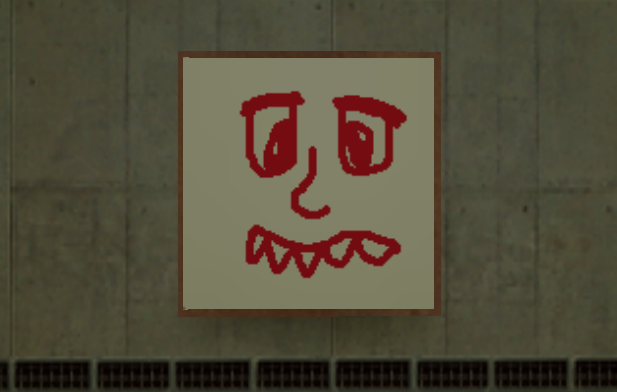


![PHOENIX [OLD]](https://media.moddb.com/cache/images/groups/1/30/29699/crop_120x90/PHOENIX_1_JPG.jpg)
Thanks for the tutorial
I'm trying to replace the vending machine textures with some custom ones. For some reason, it won't work and just keeps going back to the original ones.