Hi everyone, on this tutorial we are gonna teach you how to change HUD colour on GoldSRC.
also, we are using Visual Studio Express 2013 For Desktop to edit the dll.
ok, first of all, you are gonna open hud.h
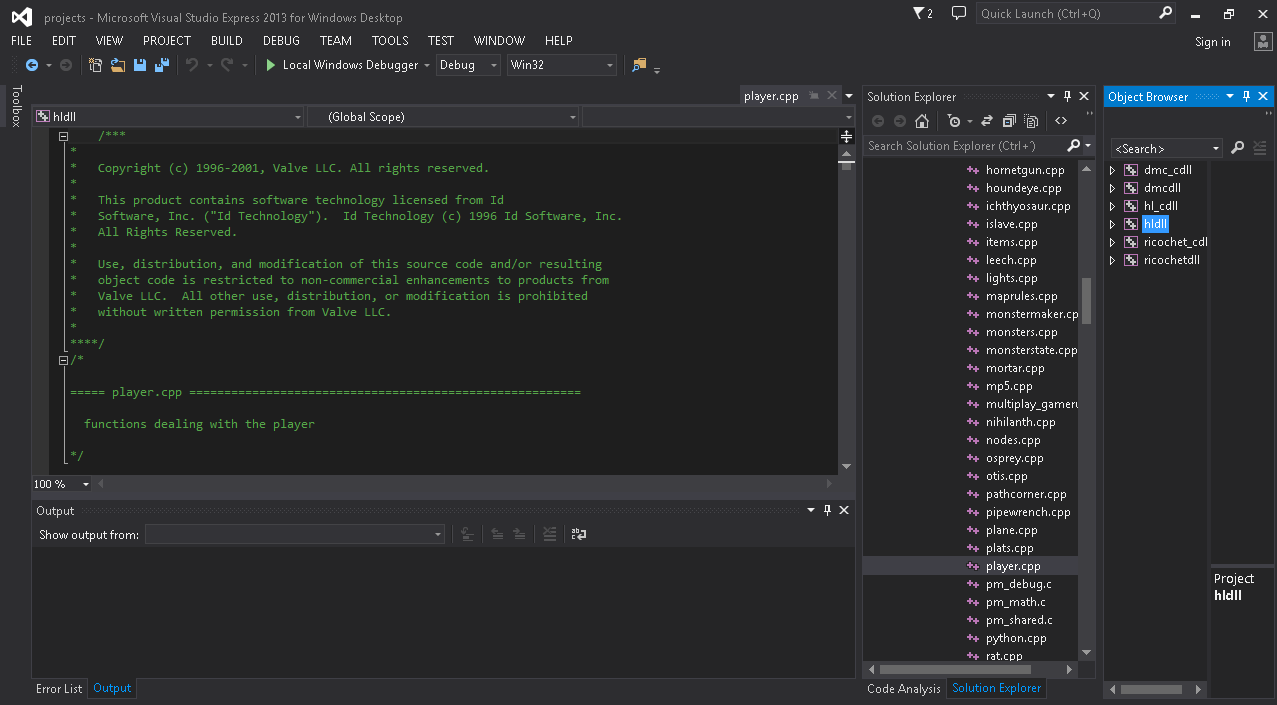
Then you are gonna click "ctrl+f" and search #define RGB_YELLOWISH 0x00FF0000 //139,0,0 and you probably will find something like
#define RGB_YELLOWISH 0x00FF0000 //139,0,0<br />
#define RGB_REDISH 0x00FF1010 //139,0,0<br />
#define RGB_GREENISH 0x0000A000 //0,0,0And this is what we will be working with
Well now it's about your choice
Here are some examples
White:
#define RGB_YELLOWISH 0x00FFFFFF //255,160,0</p>
#define RGB_REDISH 0x00FFFFFF //255,160,0</p>
#define RGB_GREENISH 0x00FFFFFF //0,160,0</p>Red:
#define RGB_YELLOWISH 0x00FFFFFF //0,0,0
#define RGB_REDISH 0x00FFFFFF //255,160,0
#define RGB_GREENISH 0x00FFFFFF //0,0,0And That's all for now! Happy Codding!!


![PHOENIX [OLD]](https://media.moddb.com/cache/images/groups/1/30/29699/crop_120x90/PHOENIX_1_JPG.jpg)
how do i make green