ModDB is an amazing website with two aims, one is creating a lasting database of mods, games and indie games. The other is a powerful public relations tool to help get your hard work the recognition it deserves. Like everything in life you get out what put in and that is what we aim to help you with today.
Phase 1: Understanding how ModDB works
Profiles, news/articles, jobs, downloads and groups need to be staff approved before members will be able to see them. When you add new content a staff "ticket" is created which can have one of four states:
- Un-Authed: The ticket has not yet been looked at by staff, or awaiting a change by the user (i.e. staff have asked you to fix your content before authorization will occur).
- Authed: The ticket has been approved by staff and your content is shown to the public. In the case of the ticket being either news or an article it also means its been approved to be shown on the front page of ModDB.
- Archived: Means one of two things, if it refers to news or an article it means the piece is not suitable for the front page, if its a mod/game profile it means it is no longer under development but still listed for historical reasons. Both can be viewed by the public at anytime.
- Deleted: Meaning the ticket is not suitable to be shown at all.
You can archive and delete content linked to your profiles at any time, but you will have to talk to a staff member in order to have a ticket re-assessed should you want your content authorized. Due to the fact that ModDB is run by human beings and it is a widely known fact that these creatures need to sleep, eat and sometimes poop, please expect it to take a few hours before your tickets are even looked at.
The circle of media
Creating an effective profile (for your mod, game or engine) means you are capturing the attention of your visitors and keeping them there for as long as possible to generate interest. One of the ways ModDB does this is using what I like to call the Circle of media. Imagine finding a mod you love, but then having to search the internet for images, videos, downloads and news. It is a frustrating experience that will turn most users away, so to help you combat this, make sure your website and ModDB profile contains all your latest news, images, videos and downloads and all of these items are crosslinked. This gives more fodder for the eyes and more information for the users to digest, thus keeping them on your profile.
The circle of media has many other applications as well, included in this is the ability to get feedback for each individual piece or article, media and download you share in the form of comments.

The ModDB front page and rotator
Getting your news article onto the front page of ModDB is a huge deal, not only will it be viewed by thousands of unique daily visitors but its is highly likely it will be picked up and reported on via the enthusiast press (blogs and other mod/gaming websites). It's not easy to make it onto the front page, over 80% of articles don't because the users creating them didn't put in the 5 minutes of effort required. Don't cut corners, make your posts look great and reap the rewards in the form of fans and comments - remember we want to help you succeed!
Release Posts
Release posts are something that the ModDB staff take very seriously. A fantastic release means an automatic community and player base experiencing your hard work, and we will help you anyway we can to get as many eyes on your work as possible. We do this by going that extra mile for promotion by both fixing up any huge mistakes in your release post (without changing the overall quality that part is still up to you) and putting the post into the rotator and in our twitter feed. Having it in the rotator is a huge help to anyone who makes it that far, not only will it remain on the front page longer, but it is more noticeable then ever before. The rotator also gets linked to many other sites like Shack News and will automatically be updated in our very popular RSS feed. Other benefits are inclusion in the sites monthly newsletter (to 70,000 subscribers) and ModDB Spotlight. So big and wonderful things come for those who put in an effort.
Phase 2: Development foundation
So you have this fantastic idea for a mod/game and you want to create a brand new profile on ModDB to get the ball rolling and get developing. Brilliant! Your on a very rewarding road filled with many ups and downs that you will only learn from. But first things first you need to create a foundation for all your hard work to be built apon.
Groups and Permissions
One of the most confusing things about using ModDB is the power of the groups. When you add a mod or game to this site you have the option to link it to a development group you are a member of. Each group can be linked to an unlimited number of mods/games/engines and can have an unlimited amount of members. Members of each group are assigned permissions which then allows them to edit the linked profiles. For example say you invite "Bob" and "John" to your group, you can give "Bob" mod edit permission and "John" game edit permission. Or you could simply make "Bob" a leader and give him full administration access.

One group to rule them all
With a well established team of developers, two or more projects is a normal thing to see on ModDB. Using the foundation system to its full effect means you will be able to set global permissions for more than one profile, effectively linking all your work together in one group. Any visitors viewing one of your mod profiles may navigate to your developer profile, allowing them to see your other projects, keeping the circle of media alive and cross-promoting all of your work. Feel free to be as personal as you want on this page (photos, behind the scenes stuff), it will make you look more human rather then a modding machine.
Once you have a well set up foundation it will be easy to keep all your projects in order, the community will respect you for it, your team mates will as well. This page can also be useful for your resume or cv as it shows everything you have done, so maintaining it is important.
Phase 3: Create your profile
Now that your development group is set up and running, the most important part begins, launching a great mod/game/engine profile. The first step will be the hardest for most for one reason, you need to prove to staff that your idea is more then just an idea.
Getting it authed
Creating a profile might seem like a simple task, but without any proof that you are in fact developing a mod/game your brand new profile will never see the light of day. The best tip I can give you all is to only create a profile after you have started developing your project, when you have something to show for your efforts. Remember you must have images (videos even better) in your gallery to show progress, as this will greatly decrease the amount of time it takes for your profile to be authed. Remember while your profile is awaiting validation you are free to add media, news and downloads to it.
Oh and modders link to the correct game (add it if it doesn't exist) and indie gamers, link to the correct engine (add it if it doesn't exist), to help us maintain a detailed and correct database.

Elevator Pitch
When asked to fill out the description for your profile it is suggested that you create a short elevator pitch about what your project is. This is not the place to put your entire design document, the shorter and better looking summaries often have the best effect. Not only is it much easier for visitors to read what you have written, your profile will have less height overall making it that much easier to scroll down to the media and the news. The description panel can also be modified to be more custom then your standard white background with text, using simple HTML code you can create some amazing looking profiles that will really stand out from the crowd.
** NOTE: If you do choose to replace the description panel with an image you will find out that there is a buffer implemented to help space out the text from the menu. If you wish to have it removed you will need to contact staff.
Phase 4: Wooing the masses
By this point (if you have followed the advice given) your profile should be filled with screenshots, videos and other assorted media goodies, not to forget a smashing original profile description. Now it is time to learn the art of finding fans... via news!
What to do
There are two types of visitors to ModDB, fellow developers and fanboys. Developers are easy to please, will read your news and critique it in generally a civilized manner and are there to help you out. Fanboys on the other hand can be impossible to please and irrational, but remember they are largely this way because they are passionate about what you are making and know no other way to communicate. The best strategy is regular good looking updates with 2 or 4 new screenshots from your gallery and 1 or 2 paragraphs explaining your progress. That is all you need to do, any less text/media and it isn't adequate, any more and it is unnecessary. A good looking post is a requirement for authorization and inclusion on the front page remember, and the front page is what will help you find thousands of new fans so PLEASE put in the 5 minutes of effort required!
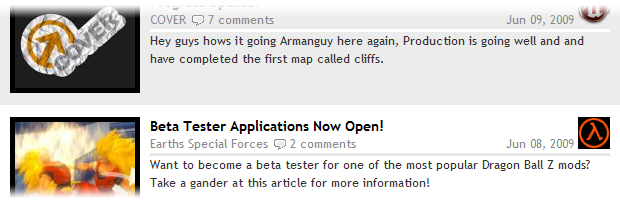
Embedded media
As stated above, including 2 or 4 images in your post is the easiest way to make it look great and this is super easy to do.
- Upload the images / videos to your mod / games gallery
- Copy the embed code shown on the right menu
- Paste this code into the editor where you want your image shown
- This will display a thumbnail linked to the image / video (completing the circle of media) and allowing visitors to comment on the media in question with a simple click of the mouse
- See:
Header/Footer
Simple usage of repeated media can also be very effective at increasing the overall quality of your posts, keeping the same footer over every post is starting to become a very popular trend on ModDB. You can experiment as much as you want with the height of such things but if you want to remove all white space from the bottom of your posts your image will need to be 620px wide and centered, ModDB will take care of the rest.
Experiment with the editor
Don't be scared to try new things with the editor on ModDB, the most effective news posts are those who don't follow the norm, using things like the styles can turn an average post to great in about 30 seconds. Experiment with image placement, video placement and the built in header functions. It is there to help. There is also a built in HTML editor for those who wish to get down and dirty with the code on the post itself, having a simple knowledge of HTML code is all that is needed to make something amazing.
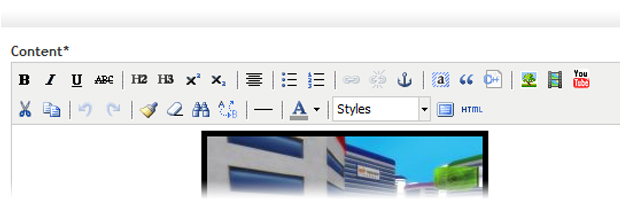
White space
Quite possibly the most effective way you can make fantastic looking posts is to understand white space. For those who do not know, white space refers to the portion of your news post that is white with nothing there otherwise known as negative space. When you have very little white space on a news post it can look very busy and in most cases too much for the average visitor to really digest. A great news post uses white space to its advantage by aligning up media with each other to promote flow and good aesthetic design. A simple way to do this is by centering all your media, giving equal amounts of white space either side, keeping all your text breaks to one line only and having all your paragraphs an equal size in length.
English
This might be the most simple thing to correct, yet an alarming number of members here choose to forgo proper use of grammar and spelling for emoticons and leetspeak. Having your posts become more personal is one thing, but slapping a smiley face at the end of every sentence or dropping your "e's" for "three's" is not in good taste, a large number of people do not want to read this. Some advice I can give here is to download an internet browser that supports an automatic spell checker like Firefox, and keep your posts formal. So drop the always common "HEY MODDERS" and just get straight to the point.
Phase 5: Common problems
By no means is this tutorial meant to be the only way to create profiles and news posts here on ModDB or anywhere for that matter. This is only advice from a guy who sees everything that is posted on ModDB and want to help you avoid the common mistakes. On the last page I'll leave you with some of the most common problems members tend to have with this site and the solutions for those problems. I hope you have found this helpful in someway, please comment on any other things you want to be added to this tutorial. As always contact the staff if you need help promoting your hard work in the development field, that is what we are here for!
Linking
When creating or uploading anything you need to be aware of two things, is there already something like this on ModDB already and where should this belong? If for example you are posting news about Half-Life 2, then go to the Half-Life 2 profile and click the "add news" button. This will automatically link the news to the correct game and consoles. Or you can manually link to the correct consoles (pc, playstation etc), games, mods, groups and engines.
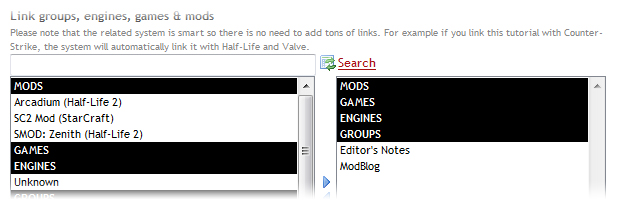
Large images
Something that many members seem to have trouble with is inserting large, high quality images to an article only to find out that the image has expanded to a size larger then the article system on ModDB allows. This is a very simple problem to fix and the answer is found within the very same tool used to insert the media in question.
First you will need to select the image (one at a time if there is more then one) and select the Insert/edit image tool (it looks like a picture of a tree on the edit bar). While you have the tool option open you will need to understand two of the options here. The first is the Dimensions boxes, these two boxes mean width and height respectively and should tell you the over-all size of the image in question. The section option is the check box next to the Dimensions boxes called Constrain proportions. Having this box checked will allow you to edit the size without breaking the proportions of the image, so it will display correctly without being so large. Next all you need to do is change the width of the image to anything under 600px, save the image and ModDB will take care of the rest.
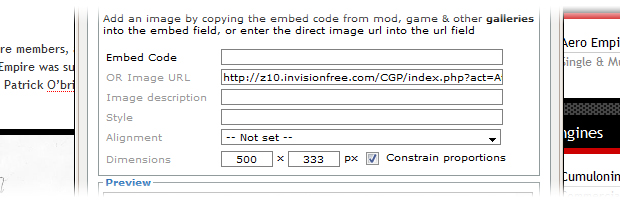
The idea of this tutorial is that it will always be updated along with the changes of ModDB itself, so check back regularly to see what has changed.

Awesome guide for modders, can't wait to see what awesome new layouts people can come up with.
I agree, moddb deserves to be the top. The admins try everything to keep both fanbase and developers happy. They understand what troubles modders face. Also there is almost some admin online who quickly approve downloads etc...
But dont we all think this website needs more tools?
=Like a poll we can use in our mod, group descriptions to get fanbase feedback
=Countdown timer for our big releases so you dont have to wait a day for your download to get approved after you anounce its release.
=More themes for the website, i frankly only like only a few so far.
=This might be a problem but easier links would be a whole lot nicer, it is a pain to give someone my mod page URL when i cant even remember it, observe; Moddb.com Maybe use of subdomains? This is the least important of the ideas though it would be nice to have.
Nice ideas.
Apart from the linking one. The link to your mod is as long as you name it... my main mod is only 3-letter, so I can instantly view it by typing in the address, which is easy to remember.
Hey, I wrote something like this.
But this is waaay more detailed and precise, and goes over a lot of issues I didn't mention.
I like it.
Although it is always nice to put up the relatively common pieces of information like posting in proper English and utilizing white space; what really caught my eye was the more advanced posts like the piece on layouts and thumbnails. Those categories in particular aren't really showcased unless you happen across a specific part of the site, and may be useful to veteran users.
Will be very helpful. Thanks you.
Nice guide, thanks.
"It's not easy to make it onto the front page, over 80% of articles don't because the users creating them didn't put in the 5 minutes of effort required. Don't cut corners, make your posts look great and reap the rewards in the form of fans and comments - remember we want to help you succeed!"
As unspecific as it can be.
I got to say that the update formatting is always BROKEN (has really, really weird bugs...) and it takes a lot more than "the 5 minutes of effort" to even go past the Archive stage.
Please inform your own staff about this article, otherwise it seems they do not know their own rules.
Are you kidding? Usually takes less to bust it all out and make it front page worthy. Only issues I've run into are video embedding and sometimes songs but a bit of HTML editing (literally 10sec tops) and that's resolved (so in that case I agree to it being in some need of fixing). Also the point wasn't about how fast you can put together your work for front page. Sorta missing the point of this article and coming across defensive when it's not singling you out... Well at least I don't believe so. *puts on tin foil hat*
I will be able to help you if you give more information on these bugs you are talking about. Having worked with the ModDB system for so long now it only takes a few minutes to really turn around any piece of news to make it front page worthy.
The Javascript WYSIWYG editor is a nightmare I know this, but it is such a complicated beast it is hard to tame. I will look into this for you and see if I can make the system any better via a much needed update.
Remember you can report bugs here: Trac.moddb.com
Its really only a bitch when it comes to copy&paste from other applocations. tinymce (I assume thats what you use) is usually pretty decent. The only thing you might want to look into are auto code cleanup plugins for the editor
He's right on that one. I'm always fighting against the formatting quirks. This starts with things like the editor randomly adding newlines everywhere and doing illogic indention and ends with broken links or image weaseling all over the place. It's a pain to use the editor to say the least especially since it's not W3C conform and tends to breaks on W3C conform browsers. For example the video system is broken since ages. Told INtense! about it but since he could not reproduce the problem ( not using the same OS ) he decided to drop it. So many people are simply left out in the rain and then it's a bit like a slap in the face if you get told you suck at doing news post. How the hell should we do this if it's broken?
In the end not a problem with me. I learned to hack around the bugs and reduce the news posts to the bare minimum the editor supports without breaking. Not remotely as clicky-colorfully as you mention they should be and I spend hours with each news post to fight the bugs but at last people can read them and get the info. More is simply not possible.
Nice article,
When my mod has progressed enough I'm planning to update with alot of media and hopefully a not too large newspost.
I'm rather slow though, so I'm wondering is there some feature that allows me to put media and/or news in a saved state but mark them as not having to be authed yet? So that if I'm making an important news article that I can save it, come back to it later and THEN send it in for authorizing?
You can upload media and delete it as soon as its uploaded. You will be able to un-delete it later and the public will not be able to see it.
cool, same goes for newsposts then I guess
You will have to make a note on the news post itself or else I will just remove deleted ones from the update list.
Jup making newsposts and stuff can be a pain in the *** sometimes.
I've put a lot of effort in the newsposts I make for Infinity everytime, in the end I always manage to do what I want. Still I think the system is preventing a lot of teams from making nice and good-looking newsposts.
Managing the moddb profile and newsposts is my only job for Infinity atm (not a dev anymore). Teams who don't have someone who manages the PR and moddb profile wont spend an hour(and more) time on getting a nice newspost out, they have better things to do I think.
I agree. I'm doing a lot on my mods, but writing news on moddb or putting up tutorials as html on the site is such a mess that I had to decide to post only simple news and offer tutorials as pdf and not trying to get on the main site any more.
I know that will cost me a hell lot publicity, but I am all alone, it is to much to write news in (html/css) news on moddb, I feel like I'm back in the old days doing web-development again with all the html and css to get up some nice looking news.
oh maybe a nice idea for the next MOTY awards: The team with the best looking profille/news reports on moddb.
Nice encouragement for people to put some effort in moddb.
That would be a fun award, I vote yes :D
(buried)
Basically this shows how INtense made this site for a higher intelligent target audience yet he has dumb down and allow Henley to make a somewhat tutorial on how to use the site because people are idiots.
Word.
Jeez, can you simply shut the **** up? The admins are doing all of us a huge favor.
Your trolling and lack of understanding is seriously getting on everyone's nerves.
uhm... yeah, I'll have to agree with PottehUK on this one, though. And diamond, there's no need to be rude...
(buried)
Actually I was complimenting the Admins' kinda? Considering you're being rude to me, I'll be rude to you. Will you "shut the **** up" with your stupid biased none open mind? Idiot.
This had been now a bit out of line. That's rather insulting towards INtense!
Most of the stuff is pretty easy to do. What I'd like to know is how to get a super customized page like Dystopia has:
Moddb.com
I mean that doesn't even look like a normal ModDB mod profile.
What goes on during the authoring process (phase 1)?
Articles/news will be put into two category's at this point, the archived and the authed. Authed meaning it has suitable amounts of work/media within the post to be on the front page. Profiles will need to prove that they have begun work.
This is all done by a few staff members and each post is checked for both content and meaning before a decision is made.
Great guide for modders! hope to see more articles like these in the future :)
Nice work, there is some good insight here
Nice work, Henley. This was informative and awesome!
Sweet! I was surprised to see Overgrowth on the front page!
Hehe. You have have an awesome profile - I want to steal it for Modular Combat! :P
Heh! Thanks for mentioning JB, Henley! Makes all the effort I put into the profile and each news post worth it :D Nice job on the article buddy!
Nice article.
One of the problems I remember having once, was line breaks in a news item.
Simpley deciding when a new line will start seemed to not work for me.
Very nice, Henlers. <3
Might want to correct a misspelling: atheistic should be aesthetic :) (In the white space section)
Ah thanks for that!
Thanks for this great tutorial !
Sorry, know I'm being an ***, but:
"Phase 3: Create your profile
Now that your development group is set up and running, the most important part begins, launching a great mod/game/engine profile. The first step will be the hardest for most for one reason, you need to prove to staff that your idea is [more then just an idea.]"
More THAN just an idea. But thanks, I will follow these steps, If i can.
Hi, Greeting.
I download the 2.5 window version, but I can not find the setup.ext or setup.msi *in the guidebook)to install it. I can find launch.exe, is it the right one to use?
Do you have beach map? Do we have crab?
Thanks
Dyson's dead, it should be removed from the "Embedded media" list.
Great guide, I really appreciate this. Will help me (and other aspiring modders) to start the modding process with the right foot.
Well I was going to submit something but the rules for submitting says it has to be original... what happens if I wanted to remake an old game that its main character died off because of a company transfer. Say like Spyro from Insomiac to Activition which they no longer use as a main character... Even though its not original, is it possible for it to be put up? Its more of a fan thing so it will be free.
Maybe I will sound a total moron....but can someone tell me how to make whitespace or get down of one line while writing a blog? Because I'm getting crazy trying to figure it out...
how do I add music to profile?
Hi, can't find info on starting a poll if all I do/upload is add-ons.. Please help me. Thank you much.
This was really helpful, thank you!
can me anyone tell, how i upload a utube vid.
every url i used was wrong...what can i do ?