Worldbuilder FAQ
Before you read! Check this out:
Forums.relicnews.com
If you have a question ask here or in the comments below this tutorial (we'll try to answer as soon as possible).
Italic written text are answers.
[...], how to get fx fire not spitting fuckedup smoke in game?
Use action markers instead: Tutorial: Action Markers
I just can't find any good, decent roads
What roads do you guys use ?
Rural main: road_asphalt\rural_highway (width=8)
Urban main: stone_road\bia_urban_road_02 (width=16)
Largest playable area possible in meters?
1024x1024
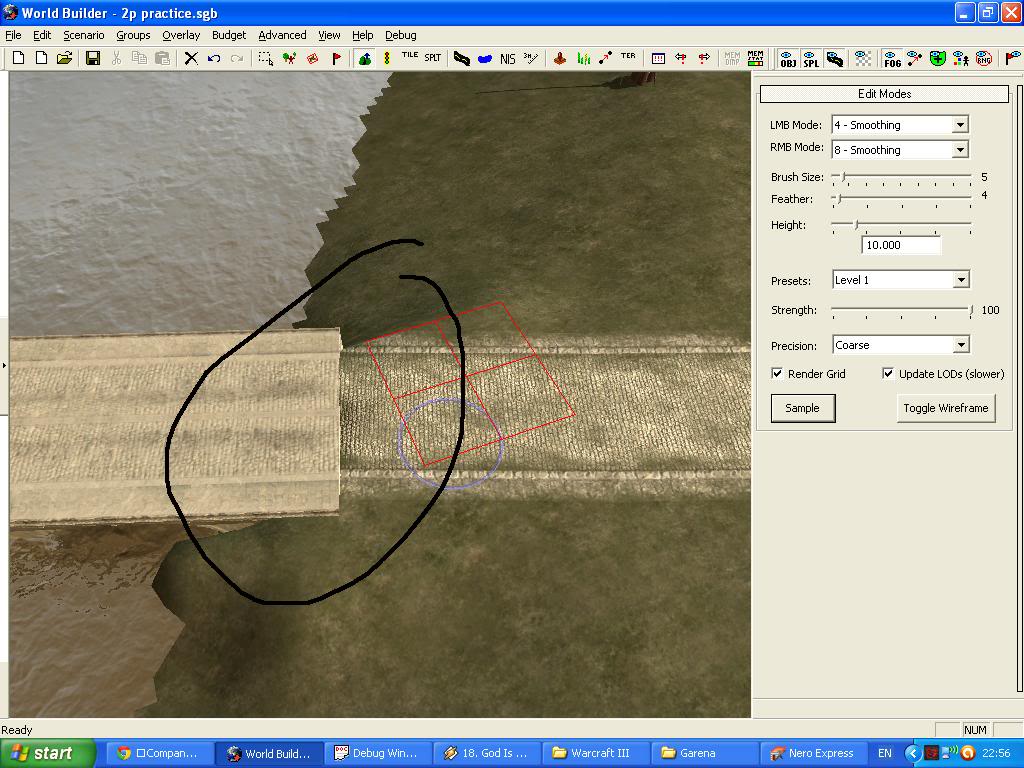
See how it's fugleh :(
It dosen't match,how do i make it match???
[...] Use a bridge_blender object on the seam, or just make a land bridge. You'll find it in art_ambient/bridges/bridge_accessories/
I can't save my map, it says i have to have 2 or more starting positions owned by different players
I did placed them from Object placement>ebps>then starting pos 1 and pos 2,but still it won't save ???
You need to place one of the ebps\gameplay\starting_position_0X, the number doesn't decide about the objects owner, it just describes the variants (1 and 2 are rural HQs, 3 and 4 urban, 5 and 6 industrial, 7 and 8 holland).
You need to assign these starting positions to a player, you can do this to the right, world is the default setting, change it to player 1 and player 2 for both starting positions. You'll also need to do that to the object ebps\gameplay\map_entry_point.
When I tried saving my nw map I got a message that said, "There are more than 1 sector creating entities in the same sector..."
Select the TER tool in the toolbar and then click on "Calculate Voronoi" to the right.
What victory point actually shows up in multiplayer games?
ebps/gameplay/victory_point ( it's on the end of the ebps/gameplay list (don't use the one with the _sp ending!)
What's the difference between a decal and a splat?
Splats can have cover decals can't. Decals are "cheap" versions of splats and may be disabled on low graphic settings.
How to remove the impass sectors?
There are orange impass and red ones. I can only remove the orange ones.
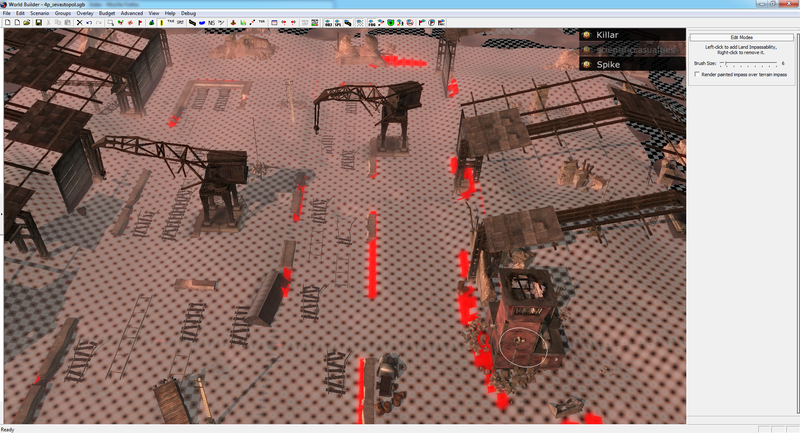
Either update the impass map (Overlay > Regenarte all pathfinding)
or there are some objects under the earth or they are part of a object spline.
- Flat ground (high editor)
- removing objects (object editor)
- removing spline (spline editor)
What are stamps and how can I use them?
Stamps are basicly the copy & paste function of the worldbuilder, you selected a couple of objects, splines, spalts & decals and "stamp" them.
In the vCoH Worldbuilder the stamp tool is broken so make sure to check out this website for Cope's stamp tool fix. (This will also allow you to save Atmosphere Presets)
Hello, I have another problem...
The grass types have vanished and I can't change the grass now. The only grass type which appear is the "No grass".
How can I fix it?
Try this:
Moddb.com
Where in the objects list can I find the fence used around the barracks section of Sturzdorf? Like in this image:

The fence is in walls/stone/ and is named concrete_m_...
Can you change the size of a map while working on it?
Only by stamping the whole map.
Is there a way to change the angel of an object? like pointing an object upwards.
You can move it e.g. on an edge and click "Autoalign", then move it to its designation.
Note: The collision box is NOT going to get moved... So beware of models which you can walk through.
So use other objects underneath your object or use the impass editor
How can i put starting base defenses (for example the bunkers for a wher player) and how do i put victory points?
gameplay>bunker_marker for the base defense. In the same folder you also find victory_point.
How do I create sectors?
-Place your "flags" or "HQ's" (gameplay>fuel_point(_medium/high);gameplay>munitions_point(_medium/high) or gameplay>manpower_ressource_point(_medium/high))
-Click on the "Ter" button in the Taskbar.
-Find "Draw Overlay Map" under "Overlay" menu. Then click on "Draw Sector Map"
-Now click "Calculate Voronoi" on the right. (sectors will now be spilted up in percentage)
-If you want to change a sectors layout then just click on sample then on the sector you want to edit. Additinal notes: If parts of the territory start flashing then you disconnect it from the point/flag.
My map is "[...] outside all known mods."
Move all mod .module files out of your CoH directory and try again (you can put them in afterwoards and play them as usually)
OR
Go to the info file of a map and change the modname there from RelicCoH to the mod you want it to be for.
- Walki



How do I create sectors?
It's quiet easy to do that.
-Place your "flags" or "HQ's" (gameplay>fuel_point(_medium/high);gameplay>munitions_point(_medium/high) or gameplay>manpower_ressource_point(_medium/high))
-Click on the "Ter" button in the Taskbar.
-Find "Draw Overlay Map" under "Overlay" menu. Then click on "Draw Sector Map"
-Now click "Calculate Voronoi" on the right. (sectors will now be spilted up in percentage)
-If you want to change a sectors layout then just click on sample then on the sector you want to edit.
Additinal notes: If parts of the territory start flashing then you disconnect it from the point/flag.
Going to post a tutorial about this soon.
Thank you. Shows how much I know. Maybe I should look a little deeper for these next time.
Added your question to the FAQ.
This comment is currently awaiting admin approval, join now to view.
can you put in maya models and if so how the hell do you do that
No, you have to export them to 3ds Max 7/8 first and then export it into the game with the model exporter. Unfortunatly the exporter script is incompatible with 3ds Max 9+
what about removing territory? Got a sector that covers even areas inaccessible to units.
Use the "Null" territory layer for that. It's used for rivers and closed woods which units can't access anyway. However keep in mind that you still have to connect the territories across rivers. I recommend to connect it under bridges.
Who knows how AI editing/creation works?
Mapping-wise you are only able to place gameplay objects like "AI-High/Medium/Low" from the gameplay folder. The AI in CoH is scripted, all files regarding AI can be found with the Corsix's Mod Studio program under Data>AI, the language used is lua or a subform called "Scar". With Scar you are even able to dynamicly programm or disable the AI for your map.
" Hello, I have another problem...
The grass types have vanished and I can't change the grass now. The only grass type which appear is the "No grass".
How can I fix it?
Try this:
Moddb.com "
OK, same problem here. I know why "no grass" is the only available. You've supressed wheat and grass clicking on "-" .
The thing is I try following Moddb.com by installing Corsix's.
Problem after extracting file and starting install "Modstudio" with Corsix's, an error message says MSVCP71.dll is missing.
It invites me to reinstall. But the problem is still the same.
CANNOT RUN CORSIX'S.
And finally, cannot put any grass anymore.
TX in advance
Dll-files.com
Download .zip file and follow the instructions. Then it should be fine.
Hi and thanks for the answer... I ve been over that probl and followed process but did'nt fix it at first.
It is said that the MSVCP71.dll should be exctracted and copied in System or system 32 (cannot remember). This info is valuable I guess for Vista and before.
FOR WINDOWS 7 : YOU HAVE TO COPY THE .dll IN "SysWOW64" (just beneath system32.
Problem solved. Many thanks
One more question :
I know units can enter houses and shelters, but some only.
How do I make sure houses are accessible ? Many thanks in advance.
Can you be more specific? Do you want to import your own buildings?
I need help seamlessly integrating a bridge into my map... up top someone mentioned a bridge_blender object... where is that located exactly?
You'll find it in art_ambient / bridges / bridge_accessories / blender_stone_01
I used a program called Corsix Studio to transfer my map so i can play on it online, but i failed during the process and now i can't open my map at all. It says i am outside all know mods. Please help, i've been working hard on my map :S
Move all mod .module files out of your CoH directory and try again (you can put them in afterwoards and play them as usually)
OR
Go to the info file of a map and change the modname there from RelicCoH to the mod you want it to be for.
How do i play as soviet army it wont let me
Check this: Easternfront.org
Where do you find the maps and how do you apply them into the game
Which maps do you mean? Your own created ones? Or the vanilla CoH maps?
My own created maps, sorted that out but i cant convert to sga format from your previous tutorial i dont have a loading folder only a couple of files (about 4) including an sgb file
That tutorial is terribly outdated, I'll see if I can get it up to date. However meanwhile you might check this out:
Omgmod.org
hello, I have a problem with world builder. When I go into world builder and click on file to build a new map, both the 'new single player map' and the 'new multi player map' options have disappeared and instead an option just saying 'new' appears, which doesn't work. Does anyone have any ideas on how I can fix this problem?
Can you show me a screenshot? And what's written in the Debug window, when you load up WB?
hi is there any way to modify the game...like the script editor for rise of nations!!!!
Yes, try using Corsix's Mod Studio.
Hello,
I am looking for a general tutorial about Corsix fo CoH1. The link provided by the corsix site seems to be out of date (blank page).
My wish would be to know how to change/paint textures on buildings/objects (paint snow on roofs/foilage/ add advert on walls etc).
It seems that on BotB, the snow added on trees and some objects is a general/shared texture file (but which one?) So I will resume this in 3 points:
1) how to create and/or install such file via Corsix?
2) Does it works only via a mod which has to be created?
3) In the case a building/object or whatever is modified via corsix and renamed such as (building_snow_01) how to export it in the game and worldbuilder?
If it works, should I create a "pack" to share the new objects with other people?
Thanks!
Here's a link to the tutorials made by Corsix himself: Corsix.org
1) It's pretty hard to answer this question. However I'm going to sum it up like this: BotB copied the orginal tree .rgm (Relic Model File) and just changed the texture & the texture path in the .rgm according. Check the texture editing tutorial of Corsix's: Corsix.org
2) Yes, this will only work through a mod or otherwise if you would replace the paths of the existing pine trees, all pine trees will look like snow. OR if you break something you could loose compability with other CoH clients as they would have a different checksum.
3) If you duplicate them in Corsixs and then load up the game or Worldbuilder with the mod you modified then it'll show up automaticly. You'll only need to export objects if actually create a new 3D model and you want it to be in the game, all of the above is basically just texture editing & replacing.
There is already a winter texture pack for CoH which is featured in BotB (like you mentioned), in Eastern Front and many more. That package also includes snow ground textures in lots of varieties.
Some small side note: If you start modifing your files always back them up! Otherwise you'll be forced to reinstall your game or mod if you break something.
Thanks for that quick reply! I've already been manipulating the BotB files yesterday and opening one of my own map via this mod+creating sga which load snow effects in game only with this Mod. Anyway, snow appears in any map in game (except on roofs, by the way).
So, to make and share an "all ready playable" full features snow map, I'll wait the CoH2 WB :D
And don't worry for the backups. After spending hours and hours on maps, I get paranoîac.
Ps: I still can't get the full walktrough via Corsix.org. Always a blank page. Any other way to download it?
Strange. The Corsix's website is basic HTML it should work in any browser! (I use Firefox and it works just fine).
No way for me. Using an other web browser, I get to a Relicrank page with basics link. But no one to the walkthrough.
Anyway, I got through corsix and texture editing with my own brain and I've already made tests by changing textures via photoshop.
And something is already weird: I've checked BotB snow texture files via corsix, especialy textures on roofs. And yes, there is a nice crispy snow texture on them. BUT... Runing the game (tested both via classic THQ setting and Steam)those textures don't appear. Only the trees and general art_nature ones are present.
Did you launch in -dev mode and also the correct mod?
Did you modify the right roof texture?
Did you place the right assoicated house model?
I precise that my Steam version is up to date and the latest BotB issue as well without any modifications.
Then, the features included should appear via this mod for I bet they've tested it! There should be one or more files missing in the buildings folder, maybe? Mister Holmes, be kind with the Watson I am. Give me a clue! ;-)
And thanks again for your replies and time! Cheers.
I run BotB via the shortcut set during installation.
I did not change any file.
But AH!... I've got to check the third point. Maybe snow does not appear on roofs in my map if buildings are not the same as the buildings in BotB maps. Still weird because I did not see any specific house model in the BotB buildings folder...
As the mod is almost snow only it could be possible that they just replaced the paths of the existing buildings.
Weird buildings data path in Wbuilder!
As suggested, the probable raison of those unseen textures in game could be the fact that the implicated buildings models references are missing. But yet... Art_nature textures are shown in game while there are no specific assiociated models in the datas folder. Only some rgt files.
I've done many manipulations untill I re-open few maps via BotB mod in WorldBuilder(also via Blitzkrieg or any other mod to confirm what I've seen).
So I've noticed this : If you point any art_ambient objects or art_nature features with your mouse, the little windows pops up and tells you the path of the element (like: ebps \environment \art_nature \tree_l \pine_l_01) which is the case for all objects. Except Buildings. Here you will have something like: ebps \environment\art_ambient \buildings \normandy_rural \buildings\roughstone_2x1_chapel_01 \roughstone_2x1_chapel_01 (!!!) So it gives the reference twice! This works for any buildings and only them.
So, instead of missing appropriate building models in the mod causing unseen linked textures, should not we guess that, in reverse, the unseen tex are due to a double reference? Cause of conflict which still gives priority to the default original texture? I first though that some datas possibly loaded in the mod used to open WB should then be the reason of that specific buildings double reference. But this still appears when WBuilder is open with Coh1.module. Whithout any mod files in the area!! More than this. Art-nature datas should be doubled too. :D
Ps: I also checked the same case with Easternfront mod. No specific textures shown on buildings. Which seems to be general when looking at BotB or EF videos on youtube.
Yes, because finding reference roof texture is hard and nearly impossible. We had some buildings which didn't reference any texture files in their entire .rgm (hexcode) and were still displayed as they should.
How you can find out what texture an object uses:
(Corsix's Mod Studio)
Go to attrib/ttrib/ebps and find the exact object you placed in your map (should be the same path). Then go to "entity_blueprint_ext" under animator you'll find the path to the art object. So go back to the tree head and then to Art/models/... you'll find the model you search for. Pick the .rgm and you'll find the path to the textures on the left side.
Many thanks for those info. In conclusion, for winter setting let's wait for Wbuilder2 and a real snow tool. Too bad cause CoH1 could provide the same kind of quality in term of atmosphere (some screens of my WIP maps on my profile)... With so much good mod to play. At least, I've learned to get in Corsix fortress! Hurk hurk hurk!
I have a problem with the height, when i make map, its normal, next i export but in game the height is higher than in the worldbulder. Please help me.
That's unusual and an error I never heard off. Probably an error while moving files and "exporting" outdated files? That's the only explanation I have.
how to restrict units? I want to build a map that is infantry and light armors only, no shermans no panzers
You gotta check out SCAR-Coding for that.
This comment is currently awaiting admin approval, join now to view.
Is there a way to get more objects that can be used? I really need more items for my maps. Thanks.
You can try to setup the mod tools and then export stuff into the game. It's not easy though.
have the link where you downloaded, if you please pass me
If you mean Corsix's Mod tools. Then here's the link: Modstudio.corsix.org