Here are the basic gem editor Hot-keys
1-0 (Numpad) - Choose side/colors Red, Blue,Green etc...
[F1]Switch to: Ingame-Mode
[F2]Switch to: Map-Editor mode
[F3]Switch to: Mission-Editor mode
[F6]Open Enviroment Settings
[CTRL] + [Q]Lock Camera-Position
[CTRL] + [T]Add/Delete Tags (for selected Unit(s)
[CTRL] + [I]Edit Inventory (for selected Unit(s)
[CTRL] + [O]Open Map/Mission
[CTRL] + [S]Save Map/Mission
[CTRL] + [F]Find sel. Entity and zoom in
[CTRL] + [O]Go to center of current map
[CTRL] + [M]Map properties
[ALT] + [W]Polygon View
[ALT] + [R]Call Functions
[ALT] + [T]Show Tags
[ALT] + [I]Show MIDs
[ALT] + [G]Do not press this key will crash game/editor !
[ALT] + [S]Show Orientation of Endities
[ALT] + [H]Show Heightmap
[ALT] + [Z]Show Operational History
[ALT] + [V]Show Polygons of Entity
[ALT] + [X]Exit the Editor
[ALT] + [B]Show Entity Collision Space
[SHIFT] + [T]Bring up Textures
[SHIFT] + [F]First-Person-View (not recommented)
[W]Show Entity-Menu (for selected Entity)
[T]Parse Map-Properties and replace them
[C] / [X] / [Z]Rotate selected Entity
[A]Change Altitude of sel. Entity
[S]Change Scale of sel. Entity
[CTRL] + [C]Copy selected endities
[CTRL] + [V]Paste selected endities
[CTRL] + [ALT] + [SHIFT (L)] + [D]Hide all UI
[CTRL] + [ALT] + [D]Hide UI excepted Map and Player-Side
[+] / [-] (Num-Pad)Increase/Decrease Size of Brush-Cicle
[F9]Open Mission-Properties
[1]Switch to: View mode
[2]Switch to: Entities mode
[3]Switch to: Squads mode
[4]Switch to: Waypoints mode
[5]Switch to: Zones mode
[6]Switch to: Triggers mode
[7]Switch to: Camera mode
Basic Gem Editor HotKeys
Here are the Basic GEM EDITOR HOT-KEYS Here are the Basic GEM EDITOR HOT-KEYS
Posted by DUBONTIME👽 on - Basic Mapping/Technical

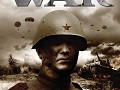
why does Alt-G crash editor? i've never been able to figure it out.
it was made back in GEMdev(1999) to test the mission (like the green start button) now its useless and bind is still there
how to delete entities?
button delete is the easiest to press. (its near the end button)
i am trying to make an omaha beach map with the gem editor
can anyone help?
i am stuck :/
On what?
Nothing but I love that flag. If you manage to make a MoW Nam custom map for the battle of Xuan Loc or any custom S&D missions I'd love to try.
I know there is a bind to bring up a list of animations for entities, but im not sure what it is. Does anybody know?
Call Functions :)
Well now there are lines of text above every open door like 'keep_places_without_door' its really weird and I don't know what key I pressed
Alt+T,also these are called "tags"
hey man i accidentally pressed the map scroll lock would you happan to know the key to turn this off?
How do you switch sides?
press numbers on the numpad, it'll turn the color box (top left) on the color of the team you are spawning/controlling.
What if you don't have any numpad?
Hmm. I think you're pretty much screwed then. xD
Well... basically, :D
Numpad 0-9
press the numbers on the numpad (be sure they're unlocked)
Is there any possible way I can use WASD in the editor, that anyone knows of?
Hi there i have a problem with my editor my c and x dont work
how do you turn om men of war editer
How can I change the hot keys?
Is there any other way to delete entities? My delete key is not working. Or am i just ******?
MoW AS
when I use the num pad numbers (0123456789) to choose a squad, the camera snaps to the center of the map in a whit dotted square and then I cant move the camera anymore. how do I fix this? ctrl Q does not help
when i use the gem editor the f1 f2 f3 keys dont work it just wont switch.
I am having the same problem, I haven't been able to find a fix for it unfortunately. But if I find one, I will definently tell you. I feel like it has something to do with windows 10, but not exactly sure.
I finally solved it! You just need to press the fn key and the f key really fast! Note that I said really fast, I mean just hit them.
You are on F lock
Anyone know why the f keys do nothing for me?
my scroll wheel has problem.I try to zoom in and out using the button,but it won't work,anyone can solve this?
i have an issue on editor mode with texture i try to add a 3rd but it looks all screewed up like it doesnt blend on top of the other 2 textures? i have the grid textures then i added new one by copy of grid then i tried to add yet another one and the 3rd is not blending in to the other textures it shows squeres and corners instead of blending im sure this is a program issue so i also would like to know if this will be fixed in the near future ? or how can i fix this? is this the right place to add this issue in ?
i have an issue on editor mode with texture i try to add a 3rd but it looks all screewed up like it doesnt blend on top of the other 2 textures? i have the grid textures then i added new one by copy of grid then i tried to add yet another one and the 3rd is not blending in to the other textures it shows squeres and corners instead of blending im sure this is a program issue so i also would like to know if this will be fixed in the near future ? or how can i fix this? is this the right place to add this issue in ?
how do i rotate the camra?
HELP ME. In the editor these weird blue red and green angles appear on every entity. I NEED TO GET RID OF THEM!!!!!
Im open gem editor in AS2 , what press W the entity menu no show me
how do i move my camera angle, my f1 f2 and f3 keys dont work and i can move my camera with my keys how do i do that?
I cant change teams by hitting 1-9 on the numpad.
how to remove borders line?
How do I permanently change the scale of a vehicle entity?
hey dude I can't move my screen, as in move around the map, do you have a solution.
I have a problem with the numpad keys, they won't work and don't change my team
which button is to delete unites
How do you rotate the screen using a laptop?
How can i do screen mode and notingame mode
The F3 Mode Wont Open in GEM Editor