
Air Role Guide: Part III
Attack Helicopters for Experts
1. Flight School
Before we get started..
This tutorial assumes you have already read Part I: The Basics. If there are any acronyms and terminology that confuse you, I suggest you read up on Part I & II first.
Understanding Concept of Altitude
In MW Mod, altitude of your aircraft matters a lot.
The higher you fly at high altitude, your weapons become more accurate, but at the same time, you will become extremely vulnerable to air defense systems such as SAMs.
At low altitude, your weapons like rockets and machine gun become much less accurate and flying at low altitude also becomes very dangerous, because you could contact the terrain and crash; but at the same time, flying low effectively conceals you from SAM fire control radars and you can hide behind building or terrain.
Basic Flight: How to Fly at Low Altitude
To fly low to a new location, issue Move order to a place on map that is very close from your helicopter -- your helicopter will move to that location while maintaining low altitude.
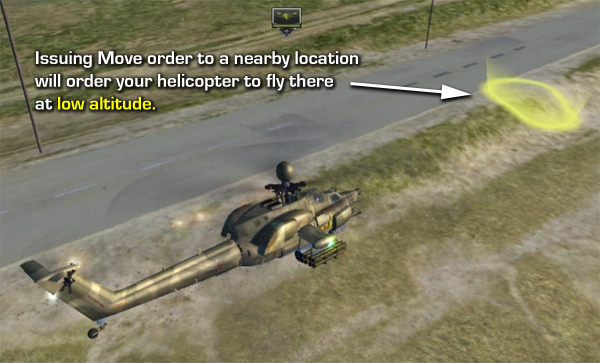
Issue Move Order to a nearby location to fly there low.
To maintain Nap-of-the-Earth (NOE) flight, where you move to an objective location at completely low altitudes, repeatedly issue Move orders to nearby locations from your chopper.
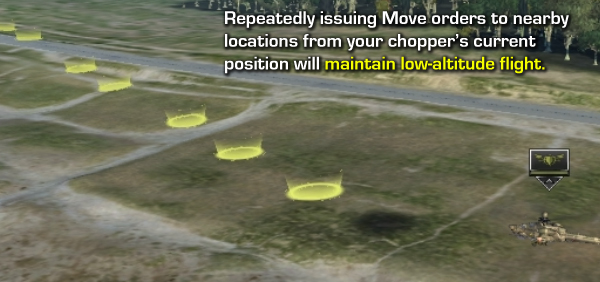
To fly to an objective using low altitude Nap-of-the-Earth (NOE) flight, continue spamming repeat Move orders to nearby locations from your unit.
Basic Flight: How to Fly at High Altitude
To fly to an objective at high altitude, simply issue Move Order to a location far away from where you currently are.

Issuing Move Order far away from you will order the helicopter to fly there using high altitude.
Resetting Trim on Flight Control Surfaces
When you issue an Attack order on your helicopter, auto-pilot channels kick in behind the scenes to try to keep the aircraft stable while munitions are being expanded.
However, after you finish attacking, when you issue a new Move order, sometimes you may feel that your chopper is not listening to you and tries to "stick" at low altitude. This is due to the auto-pilot channels that kicked in earlier when you issued Attack order previously.
To fix this problem, you need to Reset Trim on your aircraft to give full flight controls back to the touches of your fingers.
To Reset Trim, issue Stop Order (by default, press 'T' key), AND THEN issue your new Move order. This process will reset all flight control surfaces and allow your new Move orders to kick in without any auto-pilot trying to fight you.
2. Combat Employment
Using Unguided Rockets
Firing unguided rockets from your attack helicopter is just like playing artillery units. First, fly your helicopter to your desired attack location using Move orders. It is preferable for your helicopter to be gaining some altitude when you launch your rockets -- at low altitude, they are very inaccurate.
Once your helicopter is at your desired altitude and location, issue Attack-Ground order on your desired attack position. To do so, press and hold F key, then left-click on where you want your chopper to attack.

To fire unguided rockets, press and hold F key then left-click on your desired location to attack.
Note: Unguided rockets are inaccurate and less effective against armored vehicles. Use unguided rockets to suppress soft targets such as infantry and light vehicles.
Using 30mm Cannon (Guns, Guns)
Attack helicopters like Mi-28N Night Hunter and AH-64D Apache Longbow are equipped with a very big machine gun that will prove to be the most worst nightmare for any infantry. They are so powerful that with enough rounds, you could even destroy a tank when they are hitting through their weaker rear and top armors. They are particularily useful against APCs.
The 30mm gun is also very useful at anti-air role when fighting against an enemy helicopter.
To attack a target with 30mm cannon, first fly your helicopter closer to the target using Move orders. Once in desired location, right-click on your target to fire the gun.
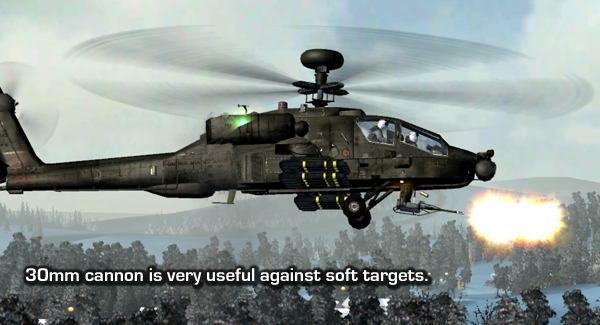
Simply right-click (issue Attack Order) on target to use 30mm cannon. Be sure to move closer to your target first.
3. Employing Anti-Tank Guided Missiles (ATGM)
To employ ATGMs, you simply use the Offensive Special Ability button on your desired target. However, the actual employment is quite complicated for Expert Attack Helicopters. We'll go over them in detail below for both Russian and American factions.
For Russian Mi-28N Night Hunter Attack Helicopter
The Mi-28N helicopter carries 16x 9M120 Ataka-V (Spiral-2) anti-tank missiles. The missile carries powerful tandem HEAT warhead designed to defeat western armor like Abrams main battle tanks, with equivalent RHAe penetration rating in excess of 900mm.
The 9M120 missile uses Semi-Automatic Command to Line of Sight (SACLOS) guidance against the target. The target's range is first acquired using on-board laser range finder. Once missile is airborne, the helicopter command-guides the missile along its line of sight over a radio downlink-- hence "Command to Line of Sight".
In order for the missile to hit its target, your helicopter must maintain line-of-sight visual contact on your target all the way until missile impact. If you move far away and your target is no longer in range in your helicopter's line of sight, then the 9M120 missile could no longer be supported in flight and will lose guidance.

You need to maintain LOS to your target until impact to support your missile for SACLOS guidance.
For American AH-64D Apache Longbow Attack Helicopter
The AH-64D Apache Longbow attack helicopter carries 8x AGM-114L Longbow Hellfire anti-tank missiles. The missile carries a powerful tandem HEAT warhead that has RHAe equivalent penetration rating of around 900mm. The missile also uses top-down attack trajectory to aim at the weaker top armor of an enemy tank to ensure destruction.
The AGM-114L Longbow Hellfire missile is equipped with an active radar seeker that operates in millimeter-wave band (MMW). The missile's active radar seeker also contains an inertial navigation unit (INU) and a command data-link unit to talk back to your Apache while in flight.
The presence of active radar seeker in Longbow Hellfire missile effectively makes it a "fire and forget" missile. After you have launched your missile, you can fly away and forget about it. The missile will acquire the target on its own and guide itself without further support from you.

To attack an armored target with Longbow Hellfire missile, the software must first create targeting data (target's location vectors, speed, predicted intercept point, etc) known as "fire solution", then download this data onto your Hellfire missile prior to launch. This data set is known as Priority Fire Zone (PFZ).
So, in order to launch your Longbow Hellfire missile, you must click the Offensive Special Ability two times in series. The first time you click the Offensive Special Ability button on your desired target, you will receive this message:
- Longbow FCR TWS SCAN (Scanning on millimeter-wave radio frequency band.)
As noted in the message, the process initiates a radar scan by AN/APG-78 Longbow Fire Control Radar that is mast-mounted above your helicopter's main rotor. The Longbow Fire Control Radar conducts a quick sweep of the target area, identifies all enemy ground and air targets found at location, then creates a PFZ. The radar detects and identifies up to 128 individual targets, then prioritizes the PFZ so that top 6 most threatening targets are targeted and attacked first.
The scanning process takes about 2 seconds. After scan is completed, you will receive a 2nd message:
- Longbow FCR PFZ 5 TGT (Data processing complete. Use Offensive Ability again NOW to execute attack program.)
This message means that PFZ has been created and is ready for you to use. As noted in the message, issue Offensive Special Ability attack order AGAIN on the same location for 2nd time. You will now see your Hellfire missiles launching from your helicopter.
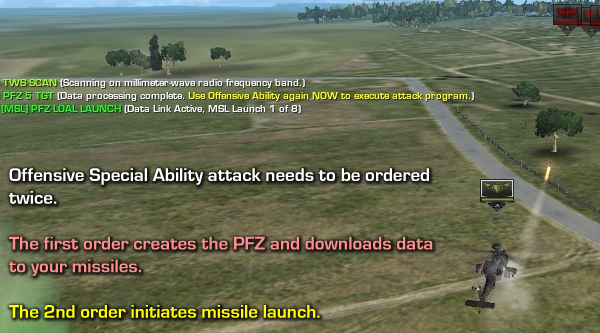
Offensive Ability is called twice. First creates PFZ and configures your Hellfire imssiles prior to launch. Second order initiates attack.
Data-Linking using AN/APG-78 Longbow Fire Control Radar
Due to the use of structured data set known as PFZ to attack enemy targets, and because of the fact that airborne Hellfire missiles are equipped with Inertial Navigation Unit (INU) with mid-course data-link, you can team up with another air player to efficiently attack multiple enemy targets at once.
To attack multiple enemy targets with another air player together, both players must be flying in same formation close to each other, in order for software to transmit PFZ across the network. One of you needs to create the PFZ by ordering Offensive Special Ability attack on desired target area. Once PFZ is created, both of you should attack together by ordering Offensive Special Ability again on the same target area.
When both players attack the same area, the software data-links and shares PFZ. Every Hellfire missile fired from each helicopter is assigned to a different enemy target by the Longbow radar over a mid-course data-link. Since each helicopter has 8x Hellfire missiles, 2 air players each with 2 expert attack helicopters could theoretically destroy 32 enemy tanks simultaneously.
When data-linked, you will receive the following message on the client helicopter:
- Longbow FCR PFZ FROM 17: 38 TARGETS (Data download from unit 17 completed. Executing attack program.)
PFZ FROM 17 is the Unit ID of the Longbow helicopter that is acting as Server on the wireless data network. Your helicopter is the Client and you have completed download of PFZ data set from Unit 17 in this instance. The PFZ transmitted over the network contains 38 enemy targets, each with prioritization based on the severity of hostile threat.
4. Rearming and Repairing Helicopters
As noted before, each helicopter is equipped with limited set of ATGMs. The Russian Mi-28 carries 16 missiles while Longbow Apache carries 8 of them.
Once you run out of your missiles, you will no longer be able to use ATGM until you have rearmed your helicopter at a Forward Area Rearm/Refuel Point (FARP) or Forward Operating Base (FOB).
To do so, order a FARP unit from your Reinforcement Menu:
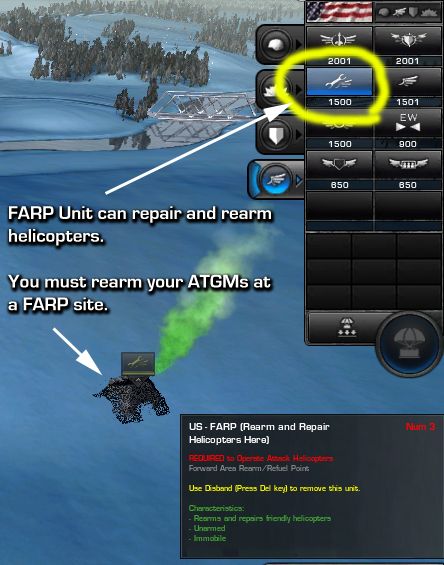
To rearm your attack helicopter, move it near from your FARP/FOB site. Then select your FARP/FOB unit and use its Offensive Special Ability button against your helicopter. It will then rearm your helicopter with fresh missiles. If your helicopter is damaged, it will also instantly repair it to maximum health.

Note: FOB unit is immobile and as being your logistical nerve center, it is a high-value target for your enemy to attack. Be sure to spawn your FOB unit near from your support player's Patriot SAM site so that it is well protected from enemy air and missile attacks.
5. Avoiding Ground Collisions
Every aircraft has a common enemy and that is the ground. Controlled Flight Into Terrain (CFIT) is a serious accident that plagues every aircraft since the beginning days of manned aviation. Simply put, if you hit the terrain hard, you will crash and die.
This is especially dangerous when you are trying to avoid SAM sites by flying low in a nap of the earth flight pattern. Often times terrain may become a more dangerous threat to you than the SAM itself.
To help air players avoid colliding onto terrain, your helicopter is equipped with Ground Collision Avoidance System (GCAS), which is also affectionately known as the "Bitching Betty".
The GCAS uses inertial navigation principles of dead-reckoning to constantly track your helicopter's flight heading in relevance to radar altimeter distance to terrain reference points. This in effect is a form of Terrain Contour Matching (TERCOM) navigation, often used for guidance by cruise missiles such as the BGM-109 Tomahawk.

When GCAS detects that your aircraft is potentially in danger of contacting terrain, the famous Bitching Betty will come to life and let you know, accompanied by visual messages. Check your flight heading and reverse your direction if you are about to collide into a hill or plateau. If it is a low rise plateau, simply issue Move order to a far away location to raise altitude so you can avoid crashing into ground.
6. Interpreting Countermeasures Signal Processor
Your helicopter is equipped with a Countermeasures Signaling Processor (CMSP) that uses a set of on-board sensors to detect and alert when your helicopter has come under an enemy attack.
The CMSP aggregates detection and sensory data from both Radar Warning Receiver (RWR) and Laser Warning Receiver (LWR) sensors equipped on-board to process threatening events and alert you with both visual and audio warnings so that you can quickly take evasive action.
In the event of a radar-guided SAM launch, you will receive a high-pitched alert tone with rapidly repeated short chirps in the background that signifies illumination for missile guidance by a SAM fire control radar.
You'll also receive the following message:
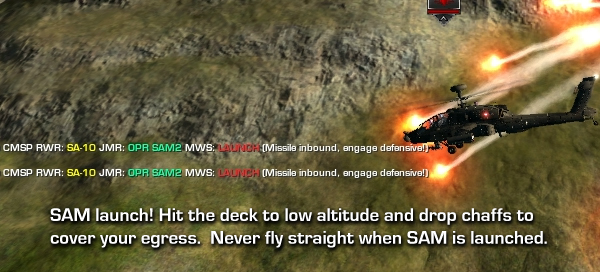
In the above CMSP alert message, we see the following bits of information:
- RWR: SA-10: This is sensory data received from "Radar Warning Receiver" (RWR for short) advising you of a radar-guided SAM. "SA-10" is NATO designation for "SA-10 Grumble" or S-300PS long range SAM.
The following is list of all known NATO radar designation names for keeping track of what kind of SAM is attacking you:
SA-10/<10>: SA-10 Grumble/S-300 PS
SA-11/<11>: SA-11 Buk/Buk M1
P: Patriot
SA-15<15>: SA-15 Tor/Tor M1
HA: HAWK/I-HAWK
2S6/: Tunguska/96K6 Pantsir
BB: S-300PS Big Bird Search Radar
L: Laser illumination
M: Active radar seeker air-to-air missile
27: Su-27 Flanker air-to-air radar
29: Mig-29 Fulcrum air-to-air radar
- JMR: OPR SAM2: This is letting you know that your aircraft's on-board Self-Protection Jammer (SPJ) is operating to electronically jam the enemy SAM radar in an attempt to defeat the incoming missile. Do note that SPJ is generally ineffective against double-digit SAMs such as the SA-10 Grumble.
- MWS: LAUNCH: This message is letting you know that the Missile Warning System (MWS) has detected a hostile missile launch event, in this case queued by RWR advising radar illumination for missile guidance.
When your helicopter is illuminated using laser, you will receive the following CMSP message(s):
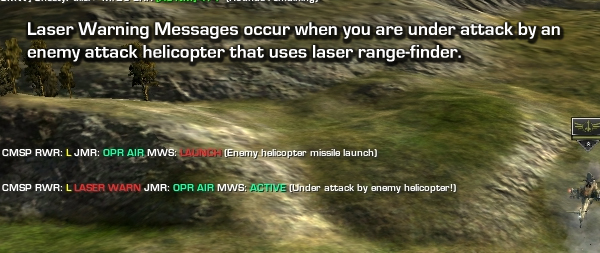
When you receive CMSP messages advising you of radar-guided SAM launch or laser illumination, the first thing you want to do is get down to low altitude while dropping chaff/flares by pressing Defensive Special Ability. In addition to that, you want to fly in unpredictable patterns and get away from the area as quickly as possible.
Incoming missiles use lead-pursuit guidance -- they do not home after you, but instead they home after where they think you are going. Think of it like this: someone on the other team just put down an Air-to-Air strike tactical aid on you. The best way to defeat such a situation is to fly as unpredictable as possible while releasing countermeasures.
End of Tutorial
And that concludes our series of Air Role tutorials. We will continue to update these tutorials and add new ones as new changes to gameplay develop down the road. With that said, we hope that you'll enjoy the Air role to its maximum potential.
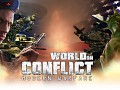

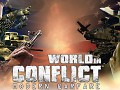
wowza...
Amazing! I can't wait to try it out. :)
Beta 7 is out now, you can try out the entire tutorial now without further waiting..
Very nice work...
Helicopter sim? In MY World in Conflict?
Yes please.
I think my brain just melted..
blahdy, is it possible to program it so that you can press like I and K or something to make the heli go up and down? Since the heli goes down automatticly when it stops its hard to do anything that requires a high altitude.
pressing t then moving to far away terrain allows you to move to higher altitude. pressing g and moving to closer terrain lowers altitude. i dont think (Sadly) that this engine allows for direct unit control (like men of war). though that would be VERY cool.
i love the way this mod is designed though. no altitude for choppers in original wic was one of my biggest gripes. (how am i supposed to counter anti-air capability?!?) also, as mentioned in many of his guides. always maintaining visual contact and watching radar helps. if you know where your enemy and his artillery/air defense is located your 2 steps closer to defeating him. as artillery this is important to remember as well!
WIC is a great game but with the addition of this MOD ,The game is now 100x times much better and realistic . Can't wait for the next release from you guys :) Keep up the great work .
Cool ! How about AH-1z, it's cool too...!!! Great Mod !!!
There is AH-1Z under Infantry role panel. We do not yet have the new art work/model for AH-1Z, but the unit is there.