After a year and a half, around 4000 commits and long nights, Venus is ready!
TLDR:
- Venus improves Stardrive 1 gameplay considerably
- Get Venus here (it's free, if you own the game). Look for Venus Release build in the link.
- Check Combined Arms Content mod here (you will never look back at playing Vanilla)
- Our Discord, for any issues or advice
Venus takes Stardrive 1, strips stuff that did not work well and redesigns major bits of the code.
It is mainly a work of 3 Devs and 1 art guy, doing it for free, at their leisure time (mostly at nights).
If you bought Stardrive 1 and thought the game had potential but it was full of issues - now it is the time to wipe away the dust off it, load it up and have that 4X game experience which was promised and never fulfilled.
If you do not own the game, you can probably get it for as cheap as $5 on steam sales and other sites.
We are going to continue developing the game, fix more stuff and add more features in the next version - Mars.
Installation Instructions:
- Get a Vanilla copy from Steam. If you have the game already installed, a re-install its recommended, since we saw several early game crashes being solved by re-installation).
- Install Venus Release build, make sure to give the installer the exact path of the game if it is not installed on the default steam directory or a different drive than C:.
- Fire up the game.
Venus Change Log (long list):
Trade:
- Trade code was redesigned from the ground up. You are able to enable Auto Trade or tell each of your freighters what goods you want it to haul, and where to.
- If using manual trade, you are also able to pick zones for each freighter to focus on, or even specific planets.
- Moreover, you can allow them to do inter empire trade, which means your empire will physically transfer goods to empires which you have trade agreements with, increasing your credit income.
- If you select Auto Trade, this will all be automated seamlessly for you. As well as upgrading existing freighters to better freighters if this option is selected, when you unlock new and better tech.
Governors:
- Governor code was redesigned. You can enable different Governor types for your planets and they will select which buildings to build and how to manage the import/export needs of the planet.
- You can also set the Governor to act as a Trade Hub, meaning it will only manage the import/export system, leaving you in charge of which buildings to construct.
- Governors can also auto build a garrison of troops on your plant up to a limit you define, which gives you the ability to send troops to every planet you wish, while the Governors will automatically recruit more to replenish the garrison.
- Governors can also be set to supervise orbital defense for you, automatically building and upgrading stations and platforms.
- Added option for planet quarantine, to prevent colonists being sent to the planet.
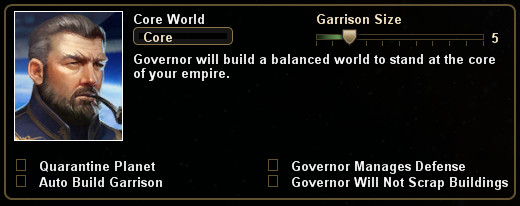
Colony screen:
- Numerous statistics were added to the colony screen, allowing you to better gauge your colony data.
- You can also see how many people can live on a tile and what the expected numbers would be with Biospheres and/or Terraformers.
- You are able to see how many freighters are incoming or outgoing and the amount of goods they carry.
- A filter added to this screen, so you can filter specific ships or buildings you are looking for in the construction menu.
- Ships and military building construction now cost % of the production cost in credits.
- Infrastructure stat added, which determines how much production you are able to pull from your storage per turn without needing to rush construction. More developed colonies are able to pull from storage faster when items are queued.
- You are able to continuously rush a specific item, or even all items in your empire (costs a huge amount of credits).
- Mineral decay - Production may reduce the richness of your planets. The chance of this increases with the production output.
Construction ships for orbitals - Orbital defenses no longer instantly spawn, a construction ship is dispatched from the planet & must move into position to deploy the structure.
Ship UI Overlay:
- Whenever you save/load or try to select a ship to build, you will see an overlay of the ship and some statistics regarding it. This saves you the burden of entering into ship design and looking for the ships' data.
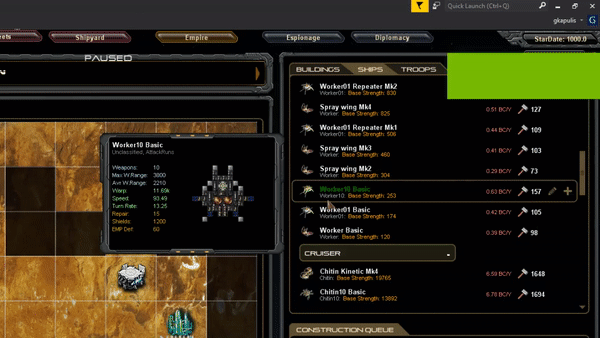
Ground Combat:
- Redesigned ground combat. Each planet tile can now contain 2 troops of different empires. This means that the planet is never "full" and you can always invade planets.
- When you land troops to invade a planet, they will try to land close to each other and prefer to land near targets which cannot attack them.
- Troops gain levels if they defeat other troops, which will increase their strength, their health, their chance to avoid bombardment and even increase their attack range.
- Manual Ground Combat was removed from the game due to requiring excessive micromanagement for little gain.
- Allied ground combat supported - you can help your allies fight on the same planet against a common enemy.
- Defensive structures on planets are able to fire faster from more developed planets, making them more effective on higher value planets vs orbital fleets & landing troops.
- Bombs prefer to target enemy troops or buildings, so you generally won't bomb your own troops, unless a bomb misses its target or some of them are on the same tile as the enemy.
- Invasion success notification snaps to the planet if clicked (instead of snap to system) if the player took over a planet by invasion.
AI War updates:
- AI war was redesigned, making the AI smarter when conducting wars.
- AI targeting was redesigned, making fleets able to choose better targets.
Performance changes:
- Scan performance increased.
- Other performance issues solved.
- Out of memory issues - Instead of crashing due to XNA leaks, a module overlay will be set to visible instead of the ship model. This solves numerous crashes the game had but ship hulls may sometimes not be visible.
- This was one of the main issues in Stardrive 1.
Resupply:
- Redesigned resupply code, ships will go to resupply based on the parameters you define for them in ship design.
- When a ship goes to resupply, you will be shown the reason for the resupply.
Ships going into resupply will try to find the best vector which they can immediately warp, instead of just turning back, exposing their engines to the enemy. - If your fleet contains resupply ships, ships needing ammo will retreat to them and supply shuttles will be launched to rearm them.
- Resupply shuttles from friendly colonies will supply ammo to fleets in systems which do not orbit colonies, or stations in deep space.
- Troop ships get troops (via shuttles) automatically when they need them, if planets can provide them.
Carriers:
- Carrier code was redesigned and centralized. You will see extra data for carriers, such as their number of hangars and how many fighters are ready.
Pirates:
- Pirates have been extensively expanded. They will demand payment from time to time, and if you do not pay them, they will try to raid your freighters and sometimes, even your shipyards or other defense structures.
- Pirates increase in level and build more bases in the galaxy. When you destroy their bases, you weaken them and receive a bounty.
- If you choose not to pay pirates you can select one of their ships, press Q and they will make you a new offer.
Remnants:
- Remnants have been extensively expanded. They have their own objectives and these will change from game to game.
- You learn more about them as you destroy their ships. They can be defeated, but not easily.
Minimap:
- Minimap now shows pings of enemy within sensor range.
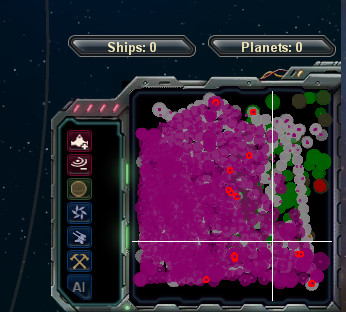
Ship Design:
- Many features were added to ship design and more data exposed to the player.
Ship design now contains a "design issues" window, where it will elaborate on potential issues in regards to your design. - You can see a visual indicator of your weapon ranges and accuracy relative to other ships by zooming out further in the ship design screen.
- Display bulk replacement tip as floating text when the game detects you are repeating patterns. For example you can replace all armor modules of the same size with a different type of armor in one click.
- Module size is displayed per module in the module selection list.
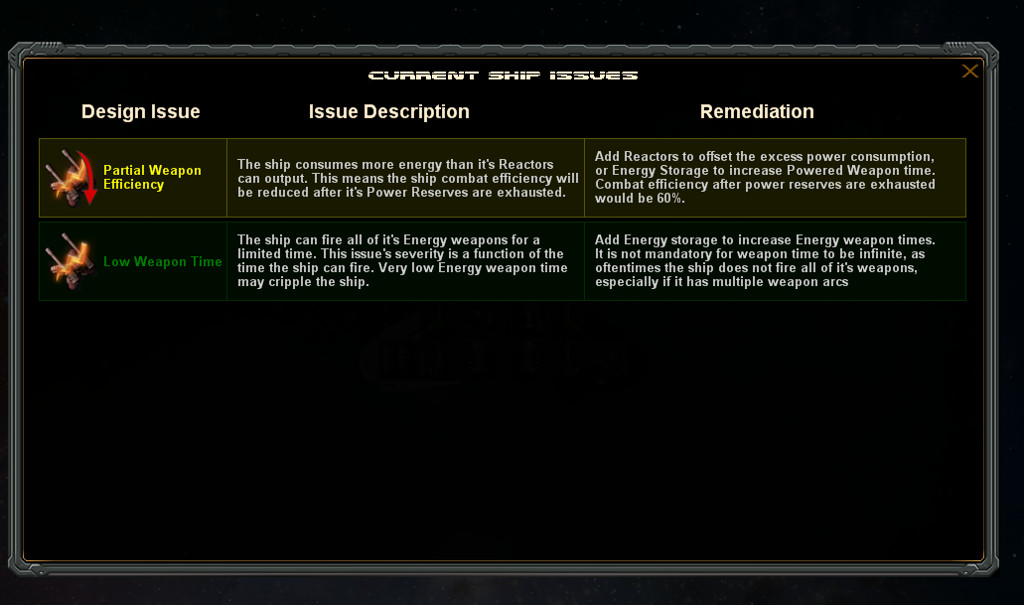

Diplomacy:
- Diplomacy was refactored and AI behavior was expanded. They will react to 3rd party agreements and might even plot against you.
- AI empires can federate, if they maintain good standing and stable alliances for a long time.
Ship List:
- Added statistics for multiple ships selection, such as total ordnance, % shields & strength of the fleet.
- Ships will flash yellow or red according to their general status. This can alert you to ships losing battles before they are entirely destroyed.
- Secondary icons were added to the existing ones, making carriers, support ships, and bombers stand out more and be easy to see.
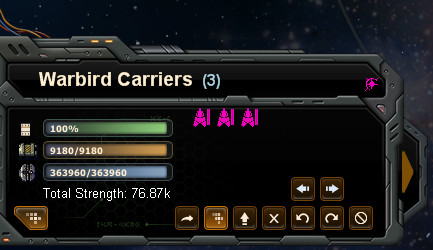
Crash Sites:
- Ships can crash on planets and troops might be able to recover them.
You might be able to recover enemy ships which crashed on your planets during combat. Beware of nasty surprises though... - Reverse engineering, if you scrap an enemy ship you boarded or recovered from a crash site, you might be able to unlock their hull or advance in your own hull research.
Racial Environment Preferences:
- Each race has different preferences for each type of planet. They might get better fertility or potential population on planets which are environmentally similar to their homeworlds. Vanilla is not affected by this (Combined Arms mod is using this ability).
- You can see the planet environment preferences when you are in the game design screen and when viewing planets.
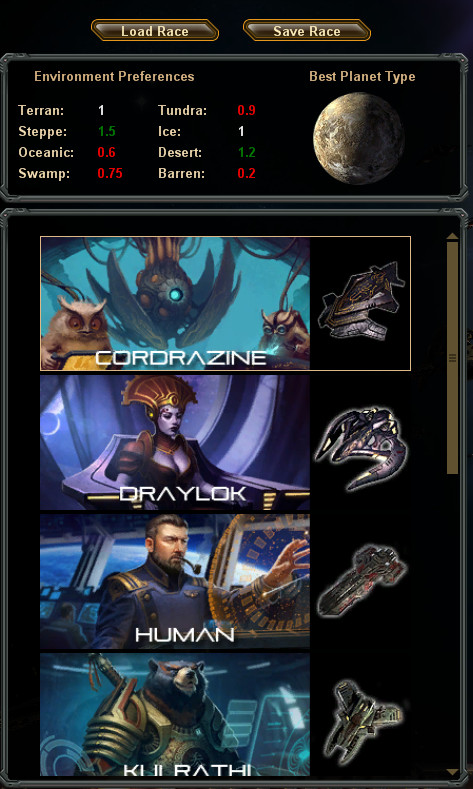
Terraforming:
- Terraforming has been redesigned. Some tiles might be terraformed to become usable when you terraform the planet.
- When you select the Terraformer building, you will see the terraforming plan for the planet.
The colony screen will show you the terraforming progress. - Terraforming is also slower to avoid an exponential population & power spike.
Population per tile:
- Maximum population for each planet is determined by the population possible per tile and the usable tiles. This can change per race and by terraforming.
- Biospheres let you add population to the planet by adding some population to the tiles they are built on.
- Planet tiles can be destroyed by extensive bombing, making them unusable.
Fertility:
- Max Fertility of planets is exposed to the player.
- When constructing buildings which affect the environment, such as deep core mines, fertility will slowly decrease (or rise) up or down to the new max fertility level.
- Fertility may permanently decrease if the planet is bombed extensively.
Planet info UI:
- Planet info UI now includes more info, such as the strength of the ground to space weapons, number of injury points caused to invading troops during planetfall, and more.
- When you view a planet which has not been colonized yet, you see the potential population & the potential population with biospheres & Terraformers if researched & constructed.
- You will also see the number of usable tiles on this planet and the potential population per tile.

Auto pick Colonizer:
- You may set your colony ships to be automatically chosen when you press the colonize button on planets. That way, the best colony ship design available to you will be queued & dispatched.
Game settings:
- Big Clusters and Small Clusters maps were added to the settings.
- The number of solar systems is shown to you. This number changes when you select more opponents or change the map size.
Notifications:
- You get a notification when an enemy fleet is detected in your system and what the estimated threat is to your forces there.
- You get a notification when a building you manually added to the queue is finished constructing. (can be disabled in the automation settings)
- Added "Found Minerals" random event which increases the richness of a planet.
- Added global option to disable enemy in system warnings upon loading a game. This is for players who do not want to get reminded of active invasions when they first load their save game.
- The "Explored" event now specifies the name of the planet explored and also triggers a notification which upon being clicked will snap the camera to said planet.
- Removed the unneeded "last colonist died" (from bombing) notification if said occurrence is not related to the player.
Research:
- Font size increased in the research screen for better readability.
- When no research path is selected, you will now get a flashing warning. (unless there is nothing available to research)
- A technology research-point cost multiplier option was added. When enabled, this will dynamically adjust tech costs based on map size and number of opponents selected. The cost of later-game techs scale more than early-game techs. This is for Combined Arms Mod.
- Added a "plus" in Tech Tree Node to notify the player that there are more items that will be unlocked for a tech with over 4 items, encouraging the player to open the research details & see all of the potential unlocks.
Fleets:
- Auto requisition. If you set this for your fleet in the Fleet Design Screen, every ship destroyed in combat will be rebuilt at the most suitable planet automatically & will rejoin the fleet upon completion.
- If you press the fleet number while it is selected, the camera will be set to view that fleet.
- If you press CTRL, then click the fleet number while it is selected, the fleet will disband.
- If you press CTRL, SHIFT, then click a fleet number, selected ships can be added to an existing fleet.
- Switch to numerical indicator of ships by hull & role in fleet views if number of ships is more than 30 instead of displaying each ship individually.
- Each line of ships in the fleet view contains up to 10 ships (instead of 9).
- Added Ctrl functionality for right click to enable offensive movement, this means the ships will attack everything in their way until arriving at the destination you marked for them.
Planet list:
- You can colonize planets from the planet list.
- You can send troops to planets in the planet list.
- You can recall troops from unowned planets in the planet list (if you sent troops for exploration and forgot them).
- Number of available troops for the above tasks is also shown.
- Each planet has a proximity stat, allowing you to know how close it is to your empire's borders.
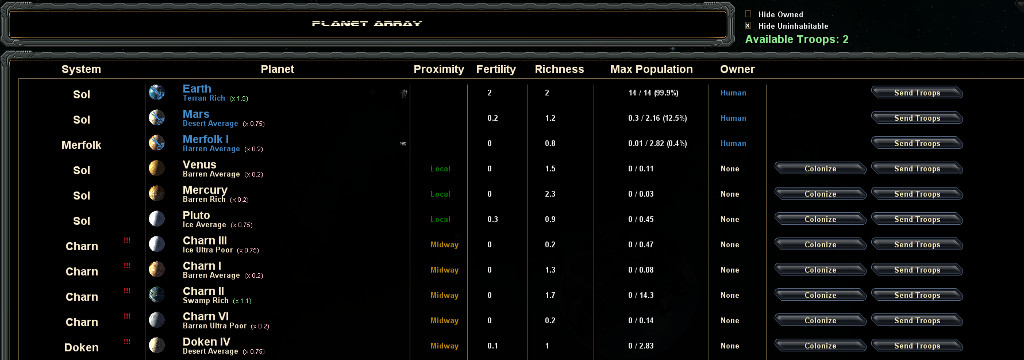
Empire Management screen:
- You are able to control more governor settings from this screen.
- Added an indicator for the number of items in each planet's construction queue. However much production is needed is displayed per planet.

Ship Maintenance:
- The code was centralized and improved.
- Maintenance is calculated by the ship size.
- Hangar bays add a constant maintenance cost to the ships which have them installed.
Mod Options:
- Added a starting opponents number modifier option (Combined Arms uses 4)
- Added a maximum opponents modifier option (Combined Arms uses 9)
- Added a space station scale modifier option (Combined Arms uses 0.5)
- Added a multiplier of ordnance costs to launch a ship from a hangar (Combined Arms use x 4)
- Missiles AI for smart missiles. Missiles will change target if their original target is destroyed. Requires unlocking of the relevant research technology.
- Multiple Warheads. MIRV missiles will split to multiple warheads to evade interception.
Missiles with delayed ignition. Some missiles will have a delayed ignition effect, making them vulnerable to interception if launched at close range. - Terminal Speed. When near to their target, some missiles will switch off their guidance systems and greatly increase their speed to avoid interception.
- Dynamic space-ports per race. Each race might have a unique space-port model. Used in Combined Arms mod.
- A shield amplifier ability was added to certain modules. Instead of using numerous small shields for these modules, which affects performance, they were redesigned to provide a Shield Amplifier stat which distributes higher shield power to the shields already on a ship. Certain shielding sources do not qualify, such as shields from power sources. Used in Combined Arms mod.
- A regeneration ability was added to certain modules. This allows said modules to regenerate themselves, even in combat, instead of using the ship's repair stat which repairs the whole ship once out of combat. Used in Combined Arms mod.
- Thrusters Colors are customizable. Combined Arms uses different colors for each race.
Thrusters Z level - Thrusters position can now be adjusted on the Z level. Combined Arms uses this option.
Other Changes:
- Save export. You can export your save if you encounter issues and the Devs request a save.
- Small debris is created when struck by a kinetic impact.
- Small debris is created when ships are tumbling just before exploding.
- Maximum EMP damage received per ship is capped to 10K, or the ship's EMP Tolerance*10
- When an AI claims a planet, they will not automatically find out if you were also planning to colonize said planet. When they find out, the AI race may react in different ways depending on their personality.




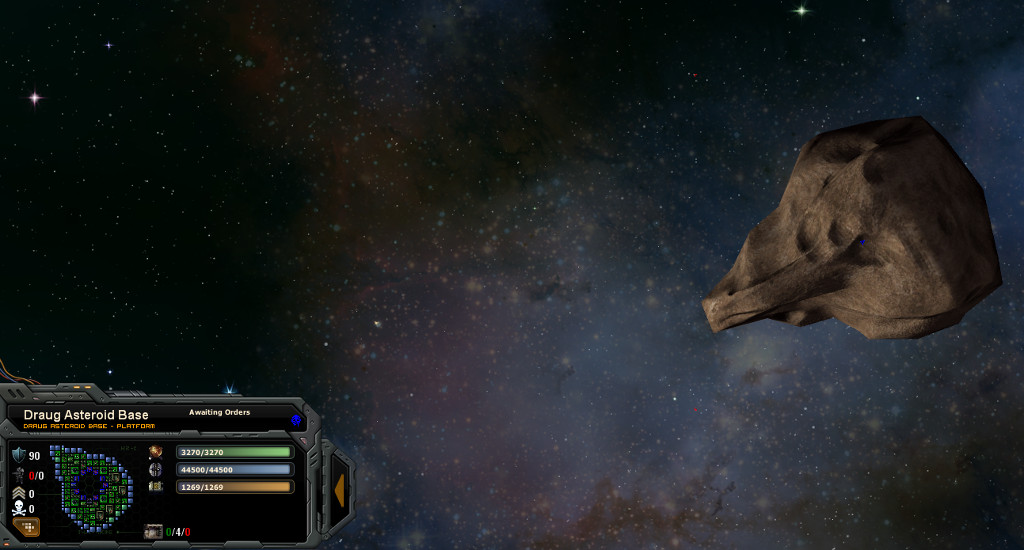
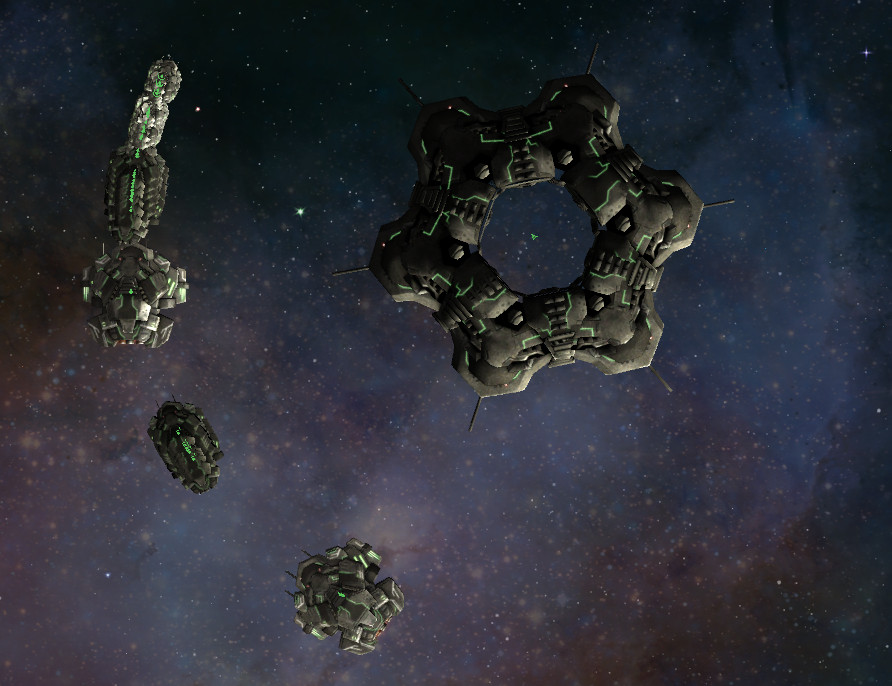



Seem so nice, I will try it.
Cool, let us know how it goes for you.
Awesome! Just curious what settings do you recommend for proper pacing? With the default settings it feels like the AI expands to quickly and the game is also over before I've even gotten half the tech tree done. Also, aside from blowing them up is there anyway to prevent the AI from colonizing ships in solar systems you own? Kinda annoying the completely ignore borders and will try to send colony ship to your home system...
You can choose less AI opponents or larger maps.
Game pacing set over 100% will increase costs of ships and research, so everything would be slower, but research as well.
Some AI opponents indeed send ships to your systems, but not all of them. I can see how that is annoying. Right now, you can colonize the planets in your system. We will deal with this in Mars and also look at AI expansion, in Mars.
Thanks.
That is good to hear!
I am very happy this is done...was worried it was not going to be completed...thanks for the effort and time...
We worked hard on it. Enjoy. :)
You sir, just earned my infinite respect. You've managed to pull off such huge job. Absolute respect.
Thanks. We are already working on Mars.
Love your work! Have been trying to find an old pre-venus version of Blackbox that is compatible with the Star Trek: Shattered Alliances mod. They all seem to have disappeared in lieu of the Venus and Mars builds. Any luck on scoring an old build?
We have the old Star trek build, but it does not really work well with all the new Code. Someone might patch it up in the future, though.
This comment is currently awaiting admin approval, join now to view.
This is absolutely lovely! I always really liked star drive, and really wanted it to work as a game!
Will we ever see a multiplayer addition, even a janky one?
Thanks! Keep up the great work!
This comment is currently awaiting admin approval, join now to view.
This comment is currently awaiting admin approval, join now to view.
Why did you remove Venus for download? Many of us don't like the tech tree changes in Mars - since combined arms gutted the ship hulls. And took out one of the species.
Is there a way to get Venus anymore so I can roll back the changes?