Welcome pilot!
It has been another busy month where I had the unique opportunity to work on Absolute Territory for the past month on a full-time basis. During that time I ran a closed beta, squatted many reported bugs, added beta tester feedback, making many more improvements.
Some of the new features covered in this month's dev diary include:
- Tutorials
- Transmissions (creating dialogue from NPC's)
- Steam Workshop support
Watch the video or read on below:
Tutorials
Work has begun to include tutorials covering the different aspects of piloting your space combat fighter. They make use of a couple of new features added towards helping the player learn the controls. These tutorials are entirely scripted using the in-game level editor, and something the player could re-create themselves.
Transmissions
There was no way to convey the complex information needed to best instruct the player to pilot their ship. Transmissions have been added to solve this problem. Transmission sources can come from disembodied or embodied NPC's. If the source is from an embodied NPC you will be able to see who is talking to you via the white bracket around the transmission source.
Help Glyphs
To further guide the player, help glyphs can be displayed to show relevant and appropriate controls on the HUD. These are context-sensitive and show help glyph for the currently used controller (if supported) with the correct keybinding (including user-defined). Currently, Help GLyph's support keyboard, mouse and the Xbox 360 gamepad. Do you have a favorite controller not mentioned, post it in the comments below, as I look to expand on controller support.
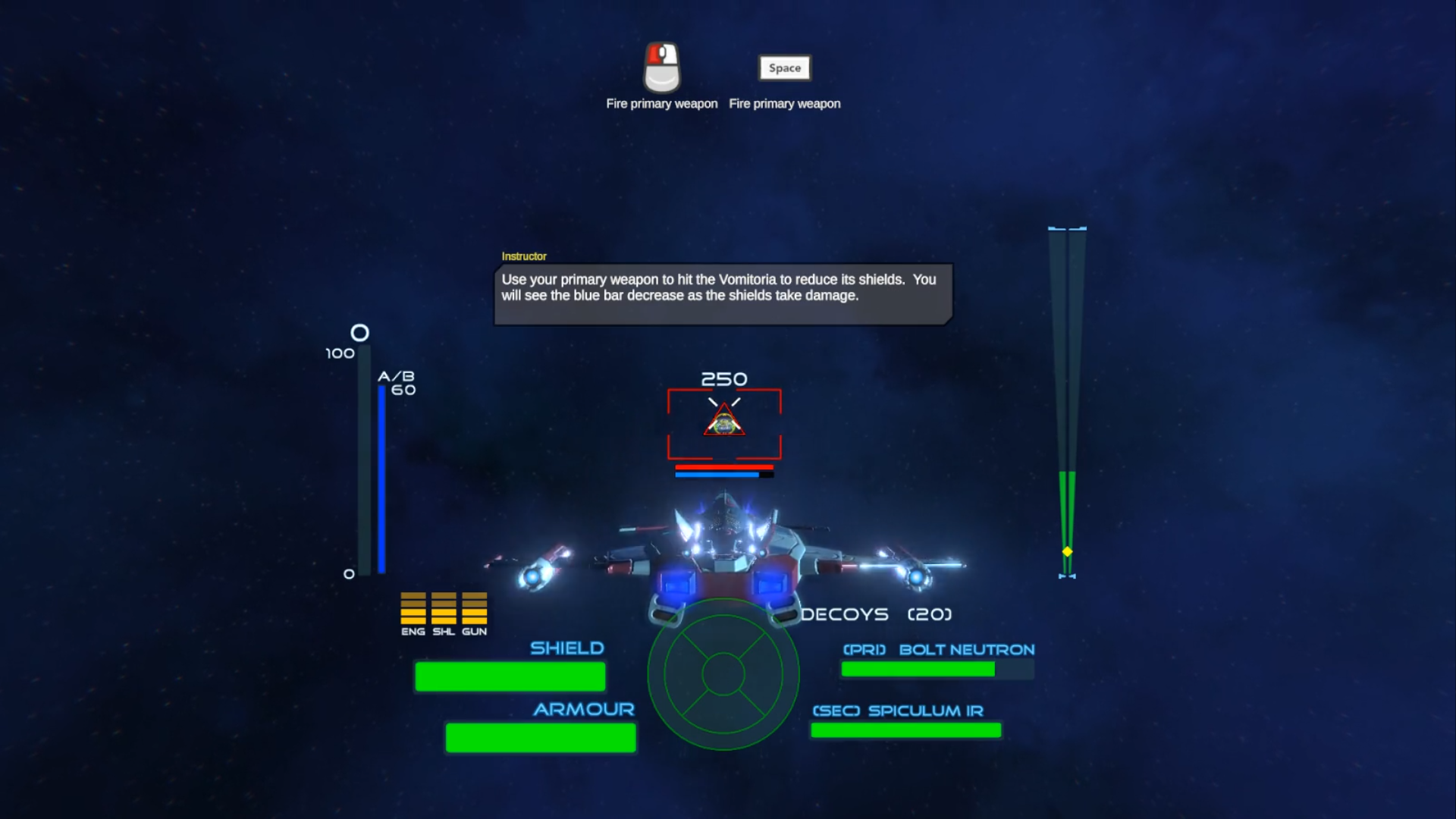
Steam Workshop
From the conception of the level editor, one of the development goals was to have the ability to share missions with other players. With the majority of the features locked down and implemented, I was able to redirect development time into this area. From within the level editor, you can now submit your custom missions to the Steam Workshop using the publish form.
Fill in the title and description form your workshop item and hit submit. The level editor will then publish your workshop item with all the relevant files needed for other players to subscribe and play. You can make any last-minute alterations from within the Steam Community Workshop page itself.
Do you want to update your mission? Just load up the relevant mission, enter its Workshop ID and submit, your changes will automatically update your Workshop Item.
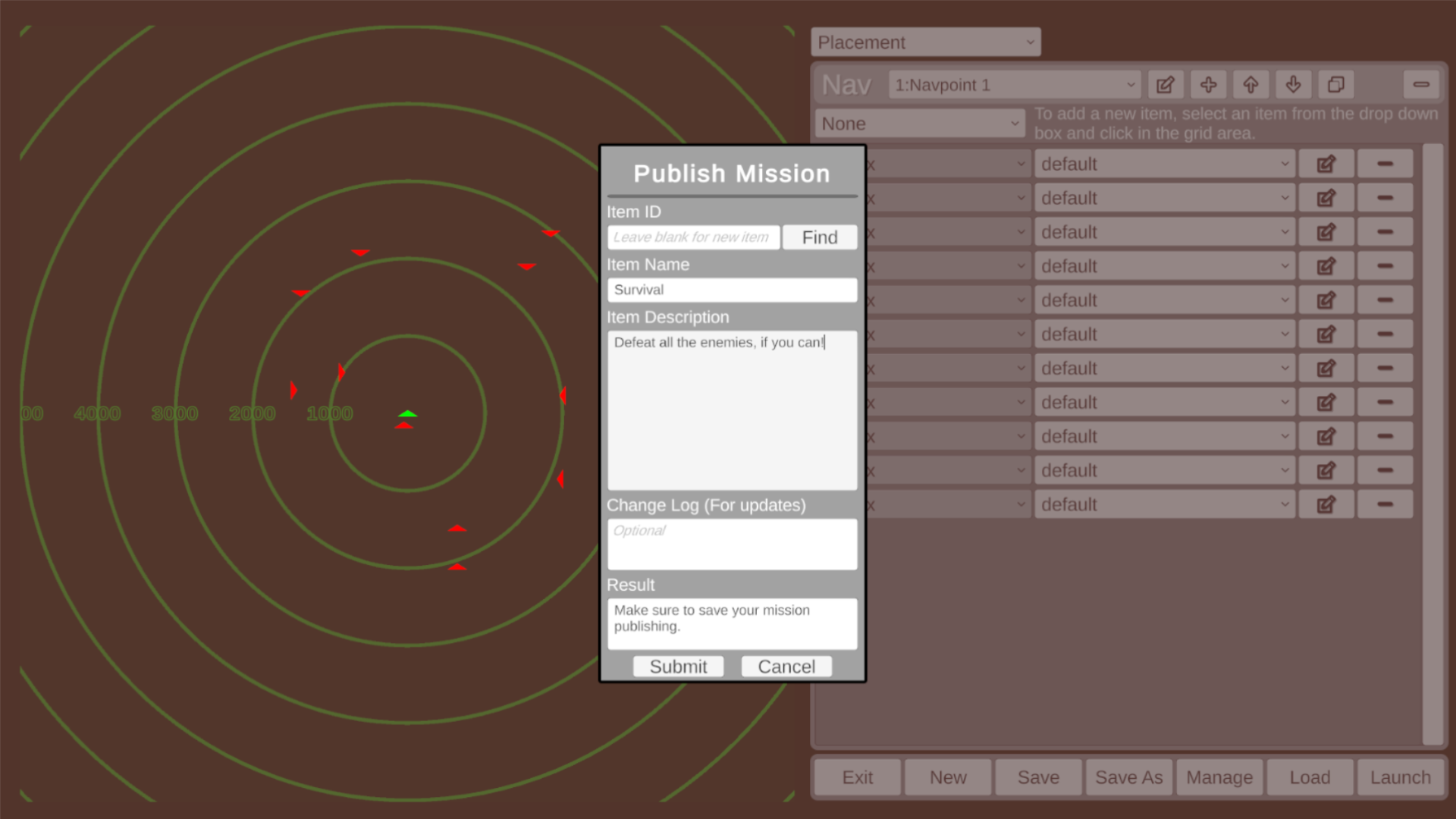
Have any feedback or suggestions or questions regarding this month's dev update? Post them below.


