While StarDiver is a story-first RPG, ship combat is a core game mechanic. So a good AI is a big deal to us! It is truly a make or break for the game. We have now completed the AIs for two or the 25 unique ships in the game. We have many more to go, but it is crazy fun to both fight the AI and even to watch the AI fight another AI.
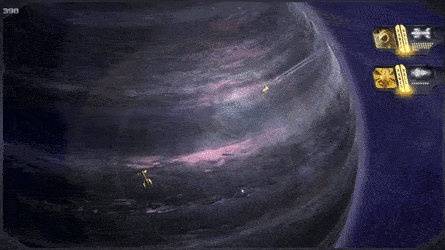
For those not familiar with StarDiver gameplay, ships offer direct, arcade-like controls -- no boring RTS movement here! It also features a finely tuned physics and damage system. Ships parts can be blown off. Lose a right engine and your remaining left engine will offer asymetric thrust. Lose a right turning thruster and you better get good at only turning left. We have spent countless hours getting our control system tweaked so that game controllers, mouse-keyboard, or keyboard-only all feel excellent and responsive. So, what does this mean to making a good AI? It means it is quite a bit more difficult!
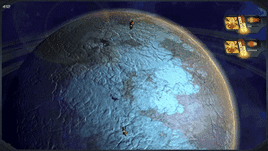
The AI system needed to simulate player inputs. If a player can't do it with the controller, neither can the AI. With our physics and damage systems, the only way to keep it all feeling 'right' was to create the AI code to simulate controller inputs based on what is currently going on in the battle. No small feat, but we did it.
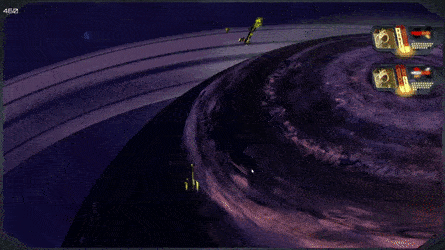
Setting a test scene up with two AI ships and watching them duke it out was pretty rewarding. After tuning the Krex and Benev AIs a bit, the Benev won 6 out of 10 battles. Pretty even AIs!
The gifs inline are great and all, but for the full splendor of it, watch our 1080p/60fps full battle videos below.
Krex AI vs Benev AI
Krex AI vs Krex AI
Benev AI vs Benev AI



Hi All,
I would love to get some feedback on controls and AI. Please note this is a combat only build, not the full game, and still quite early. It is also set for GAME-CONTROLLER controls by default. HOLD DOWN FIRE for long range shots.
To change controls.
(default controls are setup for a game controller)
F1 (Alt F1 for IE browsers) for keyboard only (wasd and >? or arrowkeys and zx)
F2 Mouse and Keyboard (ship rotates to mouse cursor. arrow keys or wasd to thrust/strafe
Since this is out of context and in the full game you would learn to pilot ships slowly, the difficultly will likely seem quite high. The AI in this build is in difficuly mode, and is a faily difficult ship. If you die just refresh the browser page to retry.
Controls of your ship. Movement w/ left stick of controller (or mouse/kb as noted above). Button 1 will fire 3 side flak cannons. Hold that fire button down until you want to detonate the warheads. Steer the warheads during flight with the left stick. Button 2 fires a forward pulse weapon. It will repel the enemy and do a good bit of damage. It can also be used to deflect enemy lighting attacks. Strafe with the top shoulder buttons. Engine boost with bottom shoulder buttons (drains energy very quickly).
Note this game is targeting Xbox1, PS4, and Steam, not a webbrowser. Web-builds are just easy to get feedback on. I know they are not ideal.
Gravityride.com
Thanks in advance for any feedback you can give :)
If anyone wants to have a go at controlling the Benev against the Krex AI ship:
Gravityride.com
For added fun, I left on the planet procedural debug mode. hit f12 (or ALT f12 in IE) to randomly generate a new planet. If you are playing the last build w/ a gas giant F11 randomly generates a new gas giant.
This is really cool! Watching two ships duke it out like that really helps show off the ships and their weapons as well as the AI. Though I found the krex AI seemed to really love using its kinetic weapon, even if it generally didn't seem to do any damage. This feedback is all from the video, since for some reason the online version doesn't want to work on my end. I've got unity web player, but it keeps asking me to download it every time I visit the page...
Oh, I forgot that chrome disabled plugin support recently. To enable it:
--
Chrome v42 they have disabled the NPAPI support, but the good news is you can enable it again.
Paste this into chrome: Flags
Hit activate on that item
also activate native-client underneath.
Bingo Unity works again :)
This comment is currently awaiting admin approval, join now to view.