In this release:
1. Full game controller support:
Splitwolf has been moved to SDL2 and has support for tons of game controllers, with many improvements:
Modern FPS controls (strafe/move with left stick, rotate with right stick)
Smooth gamepad controls let you strafe, turn, and creep up slowly behind your enemies
Support for SDL_GameControllerDB with controller mappings for all known game controllers
Ability to remap all 13 supported gamepad buttons
Ability to map pause to button on gamepad
Ability to map change player color key on gamepad
Ability to map show/hide minimap on gamepad
Ability to map strafe left / right buttons on gamepad
Ability to map turn left / right buttons on gamepad
Ability to zoom minimap with gamepad right stick Y axis
Ability to set per-gamepad sensitivity settings (so you can turn faster without pressing run)
2. Supports
Wolfenstein 3D
Spear of Destiny
Mission Packs/Return to Danger
Vanilla mappacks and mods
3. Enhanced keyboard and mouse controls
Support enabling/disabling moving with mouse (player 1 only)
Support mapping strafe left/right and weapon prev/next to keyboard keys
4. New game modes
In addition to co-op classic Wolfenstein 3D gameplay, Splitwolf brings 9 new game modes:
Instagib
You have only one life, but your weapons only take one shot to kill. Watch out, because so do the enemy's weapons!
Defuse the bomb
A bomb is spawned somewhere in the level, players must find and defuse it before time runs out, only then will the elevator unlock!
Carry the Flag
One player must carry the flag to the end of the level before the time runs out. You can't shoot when you have the flag, but you can impale Nazis with it or pass it to your friend with the use key!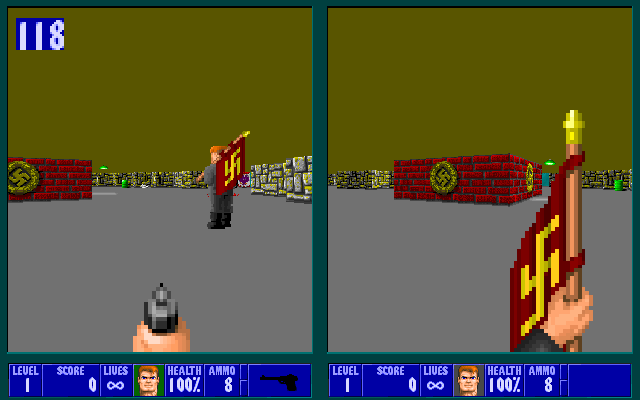
Vampire
Drink the blood of your enemies to survive! Spawn with all weapons and infinite ammo and try to finish the level before your blood bar drains.
Harvester
Harvester pillars are placed randomly around the level, and after each kill, a skull is spawned on the pillars. You must find a pillar and collect the skull before the countdown ends to stay alive!
Mutant BJ All of your enemies are zombie BJs with random weapons!
Rampage
Put your dukes up and knock your enemies out with fists of fury! Keep your adrenaline up to instagib enemies with one punch.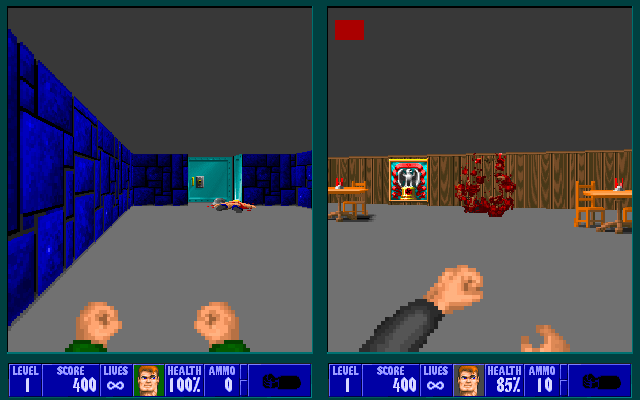
Zombie
Nazi zombies are attacking! Kill them by ganging up on them with shots from multiple players, otherwise they reanimate!
Zombie Harvester
Just like harvester, but with Nazi zombies that reanimate for an added challenge.
5. New weapons
Splitwolf brings the pain with an armored 2 player vehicle (one driver to run nazis over, and one gunner) equipped with a mounted gatling gun!

6. Tons of new art
From 8-way boss sprites to gib animations, Splitwolf brings a ton of new art that fits perfectly with the existing look of the game
7. Installation
If you already own Wolf3D or Spear of Destiny, dump all the files loosely into roms/ports/wolf3d/ "
Run RetroPie Setup Select "Update RetroPie-Setup Script"
Select "Manage Packages"
Select "Manage experimental Packages"
Select "splitwolf"
Select "Install/Update from Source"
After installation, you'll be able to launch Splitwolf from the Ports menu in EmulationStation.
Game data:
Game files should be added to roms/ports/wolf3d/ before installation. If not present, the install script will download the shareware versions of Wolf3D and Spear of Destiny.
If you add new game data after install, simply run the following to create new shortcuts:
sudo ~/RetroPie-Setup/retropie_packages.sh splitwolf configure
8. Support
For RetroPie-specific Splitwolf support and questions (RetroPie installation, game files, etc), post on the RetroPie forums.
For general Splitwolf support and questions (how to build, support for other platforms, map packs, etc), post on the Team Raycast forums.
If you already have Splitwolf up and running and you've found a bug (glitch with the game, crash while playing, etc), please report it using the Splitwolf issue tracker.
If you've found a bug with the RetroPie Setup installer, please report it using the RetroPie-Setup issue tracker.
DO NOT USE ISSUE TRACKERS FOR GENERAL SUPPORT OR QUESTIONS, YOU WILL NOT BE HELPED!
See the Splitwolf wiki for additional details, compilation instructions, game mode instructions, etc.
9. Credits
None of this would be possible without the hard work of the following people:
Multiplayer framework, new game modes: LinuxWolf
Gamepad support, configuration UI, and RetroPie implementation: lazd
Additional art: DoomJedi, Untrustable, Atina, PSTrooper, ArmanAhmadi
Title Screen: Atina
Title Screen Font: Tormentor667
SDL Port: Moritz "Ripper" Kroll
Original Wolfenstein 3D: id Software
We need your feedbacks, suggestions and support to motivate us developing this further.
SplitWolf is now available on Retropie
We're proud to announce that Splitwolf (SplitScreen Wolf3D) is now available on Retropie! That's right, you can frag Nazis with up to 4 players on the big screen (coop). Vertical and horizontal splitscreen support, now full joystick/gamepad support. Selection of neat coop game modes, support of Wolfenstein 3D, Spear of Destiny, and now also Return to Danger/Mission Packs.
Posted by doomjedi on


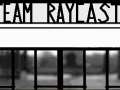
This is just beautiful thank you
You're welcome :)
We're open for feedbacks, ideas, suggestions - to make next versions better and to motivate us to keep developing the retropie branch of SplitWolf.
Sharing keyboard is messy? Now it's solved, gamepads and big TV screen to the resque :)
With added Return to Danger support as well.
Have you considered putting the rest of your Wolf3D mods onto retropie?
I myself have retropie and part of retropie community, but didn't think in that direction somehow.
Before lazd came to us with this initiative.
It's not that easy to port them, and our other mods are single player and so gain less direct benefit from retropie conversion/support.
If someone will offer the effort to convert those, sure, would be cool.
There a way play coop on MiniS\NES?
If you stick retropie/zero into it :)
This is really awesome. I was thinking of putting my own retropie together this year some time. This would be the first thing to stick on it. Wish there was this same type of thing for Doom and Doom2. Great work guys.
Thanks :)
There is one project that was working on it...don't know if it's still active or available.
How about a Windows version? :(