Shoppe Keep DevLog #4 November!
Welcome back Keepers! Bee Keepers? No ... Shop Keepers! Bah, why not both?!
Today we will be sharing some more progress and information on SK2, which include but are not limited to Interactions with NPC's, Town visual changes, Average item level dependant customers, wall decorations, crests again, easier placements in displays etc etc.
NPC Interactions
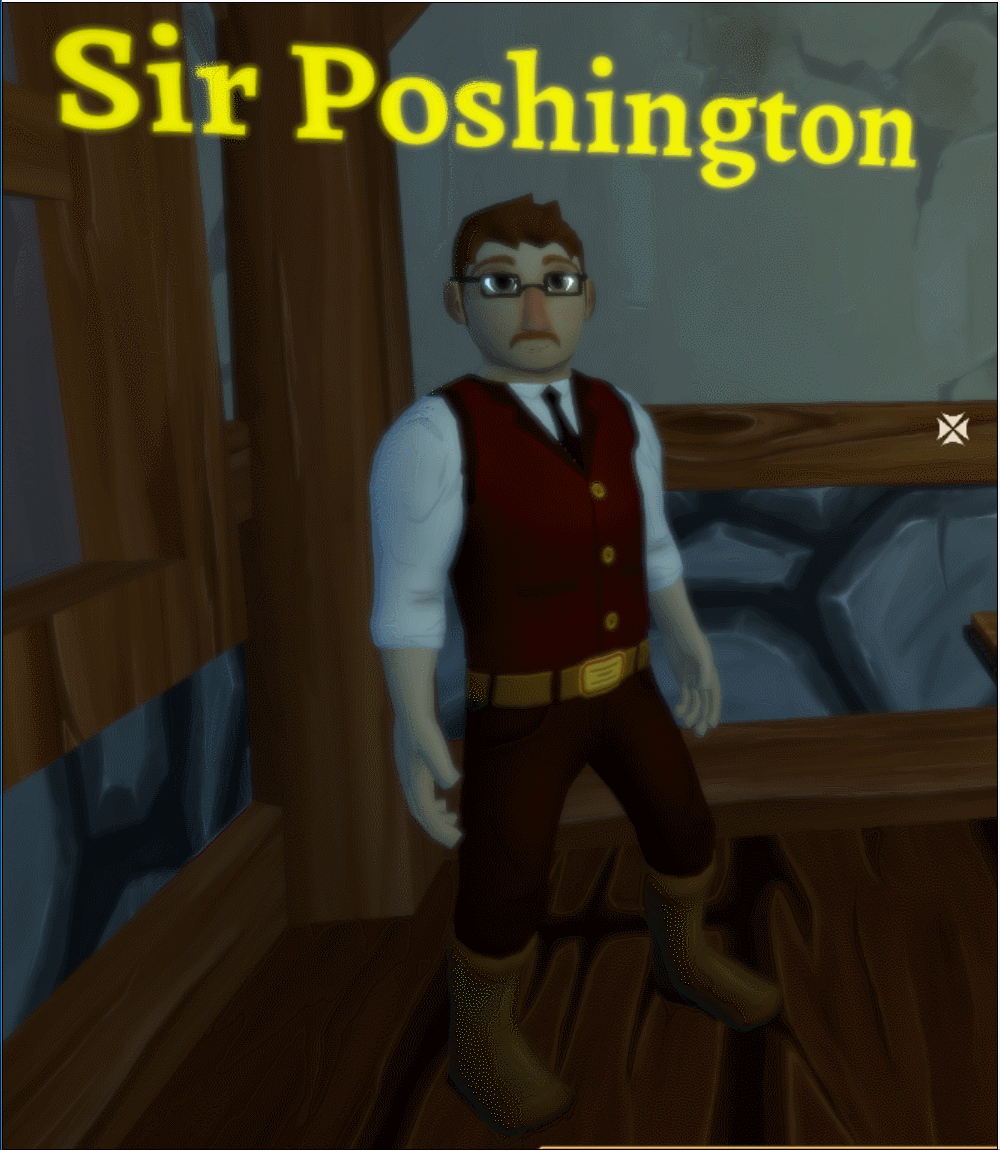
We remember our good greedy pal Sir Poshington back from SK , he offered us luxury upgrades to the shop displays, now he is here to mentor us in our new adventure of shop keeping. Poshington as well as any other NPC are aware of you and will track you by looking at them.
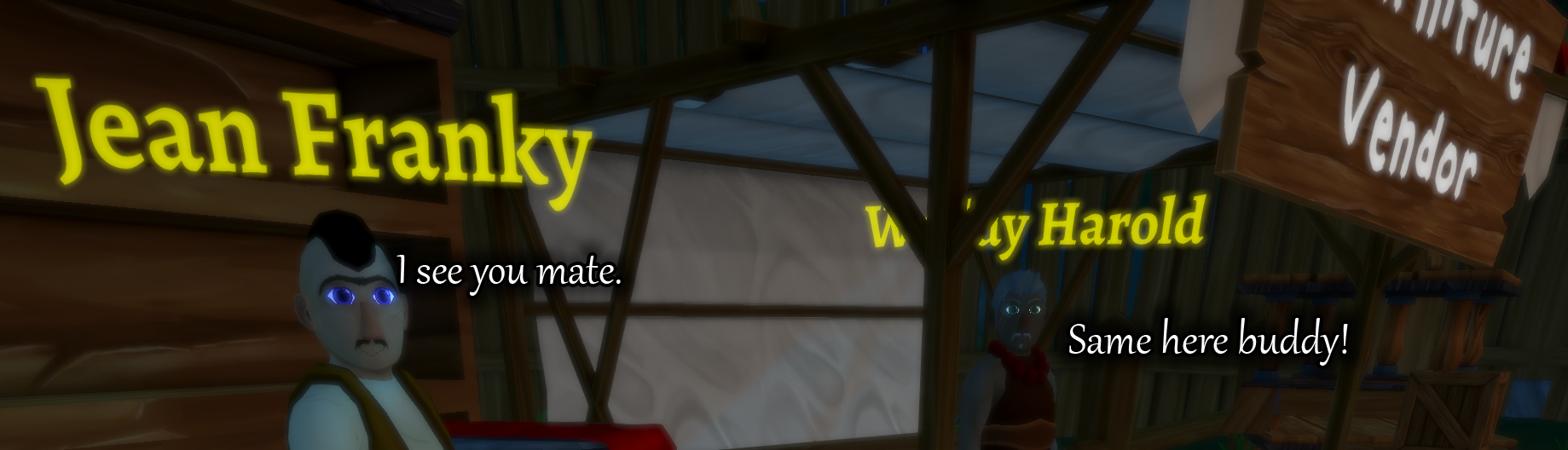
Now when an NPC is interactable, you can talk to said NPC, and they will talk back and gesture at you - making the world little bit more alive than it is!
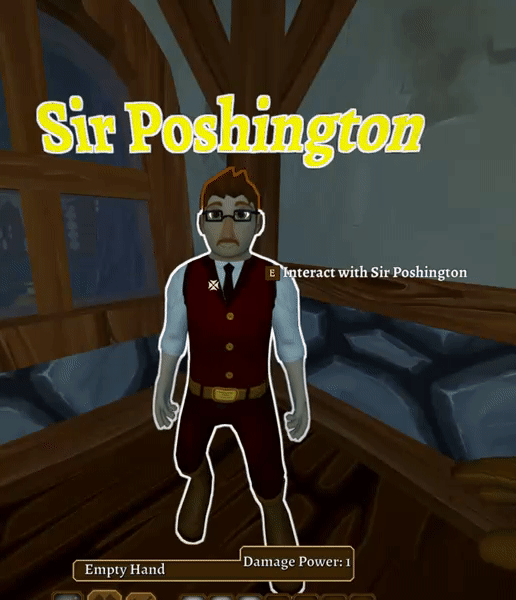
Town Evolution
The town that is the main hub of the game will over go iterations of growth and upgrades as you the shopkeeper upgrade your shop, your crafters, and raise the overall economy of the land. Here is an example of the town changing from the started Wood into a more evolved Stone version of itself, that will ultimately allow you to push the boundaries of your shop even further.

Customers dependant on item level
Depending on the average item level of your own shop, you will attract differently geared customers with varying pocket sizes of Mun's! The better you shop is - the better geared customers you will attract to your town, so not only you see the town around you evolve with your shop, but the people themselves.
Wall Decorations
Some times the walls in interiors seem bland, so why not slap on some decorations? Decorations are items and can be gained in a variety of ways not limited to Quests, exploration, npc vendors etc. Some might even be very rare and offer a bonus to your shop/town or even crafter?
World Crest
Damn crests again?! Well we already spoke that you can create a world crest when creating a new save, that helps easily pick out which world you want to play, but now we have them showcase in the actual world, and as an added bonus - they can be used as decorations on your walls!

Display Management
A month ago we showed a video of 3 types of display management variations, and we picked to stick with Type 1 (Original way) and have Type 3 as well (Opens a separate UI for said Display), now we upgraded a bit Type 3, and added all of the displays currently in game to it. As well if you hold Shift and press on an item, you will actually FILL all the empty slots that can hold the item, so no more destroying your mouse while placing potions on shelves, single click and the whole display is filled!
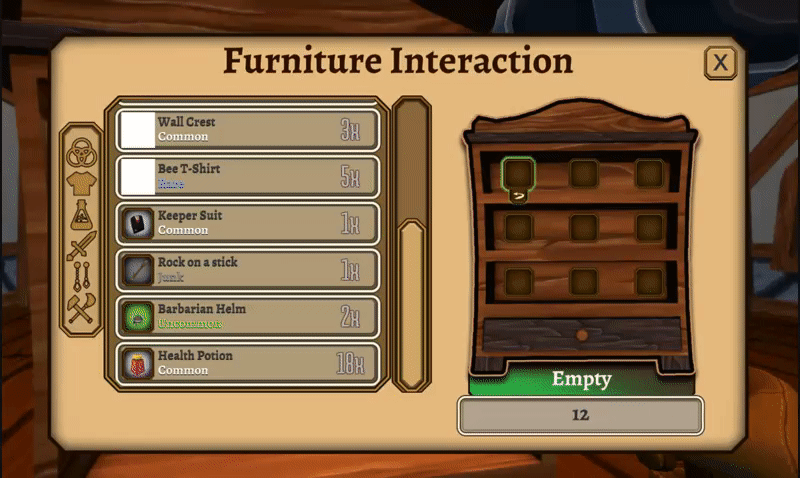
That is it for today. Thank you for your support and stay tuned for more!
Until next Friday!







