New version of Ship Construction Released (vr 0.2)
The feedback I have been given so far has been added into the game for you to test and see if you prefer it and if it needs improving further.
Changed Log:
- Fixed the multi clicks from happening (I think, please try)
- Added a option to exit the 'Inventory' menu
- Fixed saving design - Multiply saves, save by pressing previous sketches
- disabled debugging text from coming up
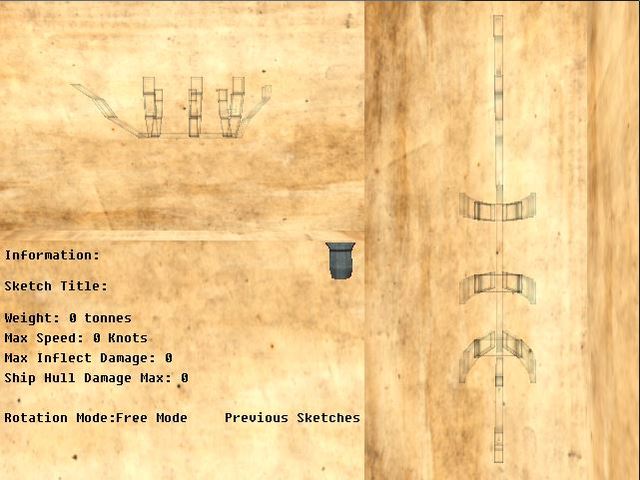
Press 'x' as soon as it is loaded up and follow 'readme.txt' - By downloading you accept the
Terms of Use
Please comment on what you think of the fix's so I can work more on them if they still aren't excellent and please give me feedback on the other sections of this feature; which includes colour scheme, graphics, frame rate, ease of controls etc.

I still have the same problem. If you click on something once it adds it multiple times also if you want to go to a different page in the inventory it moves several pages per click.
If you need help with unity, you can pm them to me. I think what you need is Input.GetMouseButtonDown instead of Input.GetMouseButton. That should fix it.
Hi Degor, thanks for the offer but it is pure code and dosn't use unity. With the inventory it should only spawn a item in as it closes the inventory each time you load one in, with the pages try the arrow keys as well to see if it has the same problem. Then I should be able to fix it if they are the same or different.
Excuse me, I was somehow convinced you used unity. I'm tracking a little too much projects. :P
It does close the inventory if you select an item. But if you click on the icon to open the inventory and keep the mouse pressed it will keep adding the item at the position of the mouse.
So what you want to do is check for the mouse input and then reset that check at the end of the frame so you have to click again to make the event fire twice.
If you have any questions not related to unity they are welcome too. I'm still learning myself but I'm happy to try to help.
Okay I should be able to fix that soon :)