SGI Mod Release through Google Groups
Intro
The SGI Access google group is now active and ready for requests! Please keep in mind that this is an early access release, we are providing these files so you can all have the most current mod build while we work on it.
Files delivered through Google drive permissions can sometimes take a while to arrive. The official word from Google is to wait 24-48 hours in such cases. The mod size should be 3.02Gb (size on disk 3.04Gb), 11 folders inside the root. If you use the Google desktop sync there will be 7089 files total, if you just download and place the files in your mods directory you should have 7077 files. Google places one desktop.ini file in every folder if you choose to sync the mod through the desktop app.
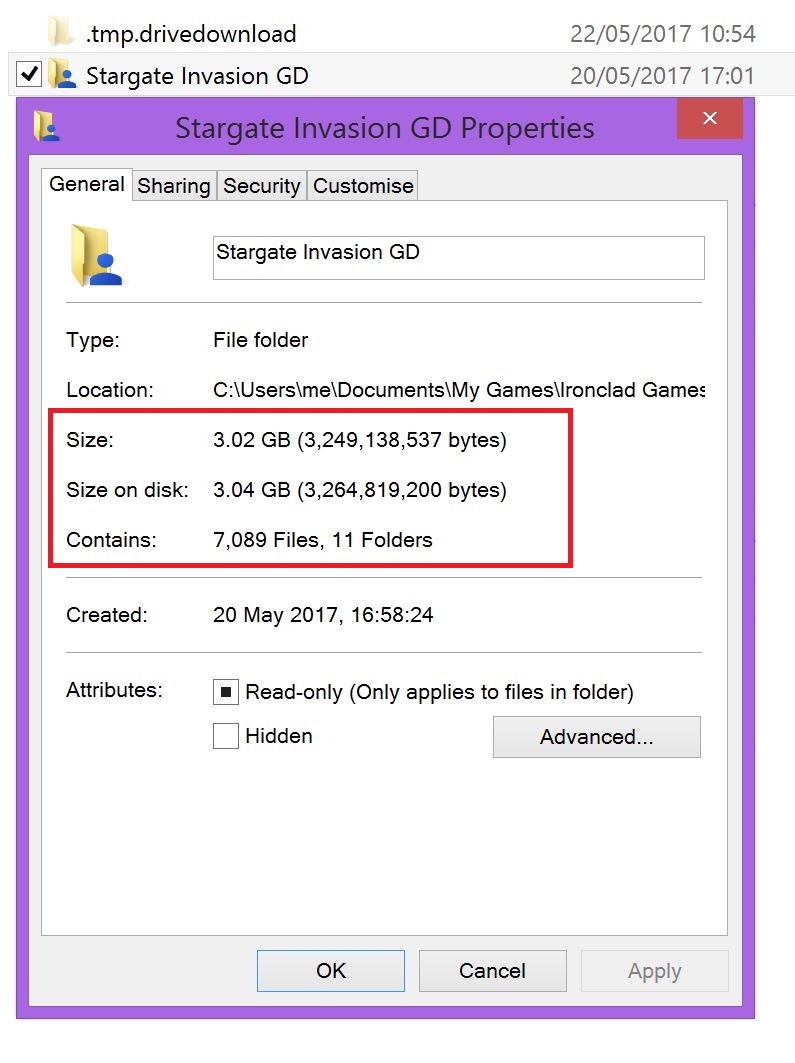
If you encounter consistent minidumps after downloading, please check your file counts and compare them to the above image.
I've applied but my application wasn't approved immediately, why?
To keep the strain on Google Drive to a minimum and allow the files to arrive in a reasonable time frame (as mentioned above it can take google 24-48 hours to deliver files after they have been shared), we are accepting 25 new members every day. Additional requests will experience some delay (up to 3 days at the moment).
If your application is not approved within 3 days then please contact me and I will add you to the group as soon as possible.
Google Group Name and Set-up
The name of the Google Group is SGI Access. Follow these steps if you would like to join:
1. Go to Google Groups
2. Sign in with your Google Account and search for SGI Access
3. Select the group and request to join.
4. Wait until we add you to the group (we will check for requests at least once a day). Once you have been added you will receive the following email:
5. Now that you are a member, go to your Google Drive - Shared With Me section and look for a folder named Stargate Invasion GD, this is the entire current mod and you can either sync it with the Google drive Desktop App or you can just download it directly and place it in your SOASER mods folder.
If Stargate Invasion GD is not in GD Shared With Me after being accepted
1. A way to push google to add the folder (assuming the files have arrived) is to search your drive for Stargate Invasion GD. You can then add it to My Drive and it should also appear in Shared With Me.
2. If you do not see the files in your Shared With Me section even after searching Google Drive, sign in to Google Groups and open SGI Access.
There should be a single post there with the invitation to share the Stargate Invasion GD folder.
Open the folder and then click on the arrow next to the folder name (entire mod folder, not the components! so Stargate Invasion GD) at the top to open the options and choose to Add to My Drive. That will also place it in your Shared With Me section.
I've highlighted the options arrow in the image below:
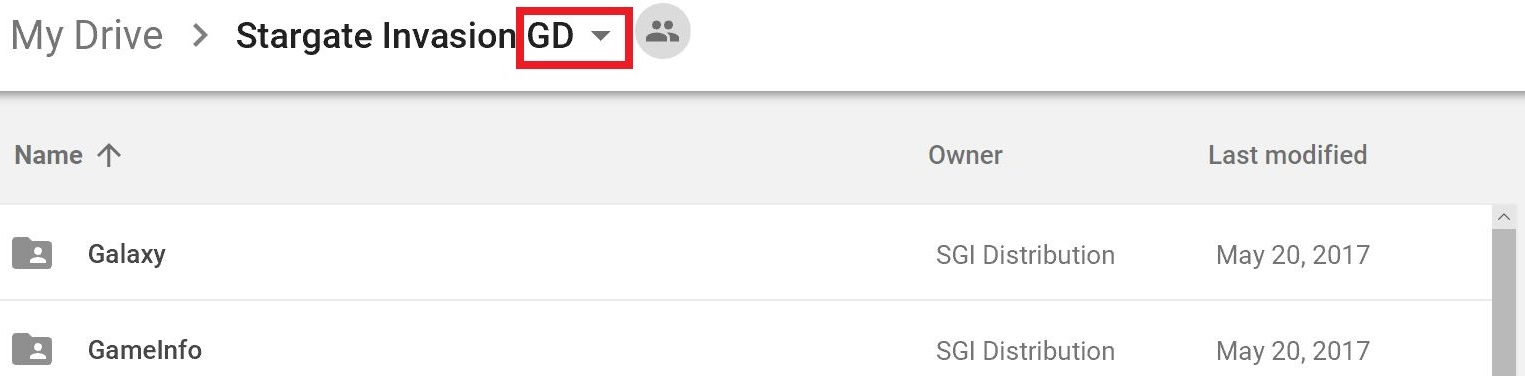
Synchronizing with the GD desktop App (Optional)
1. Add the Stargate Invasion GD mod folder to your Google Drive - My Drive section on the web by drag and dropping it in there or by right clicking on the folder and selecting the add to My Drive option.
2. Start the GD desktop app and sign in with the google account which is a member of the SGI Access Google Group. (GD App video tutorial - Youtube.com )
3. In the Advanced Setup (left most button on the last page of the set-up wizard), make sure to select the Stargate Invasion GD folder as the one to sync and choose the sync location to be your SOASER mods folder (must be v1.85!)
The mods folder should have the google drive icon below indicating that google will sync there:
Since we have provided only viewing permission for the mod files you should not try to modify them, doing so will cause GD sync errors.
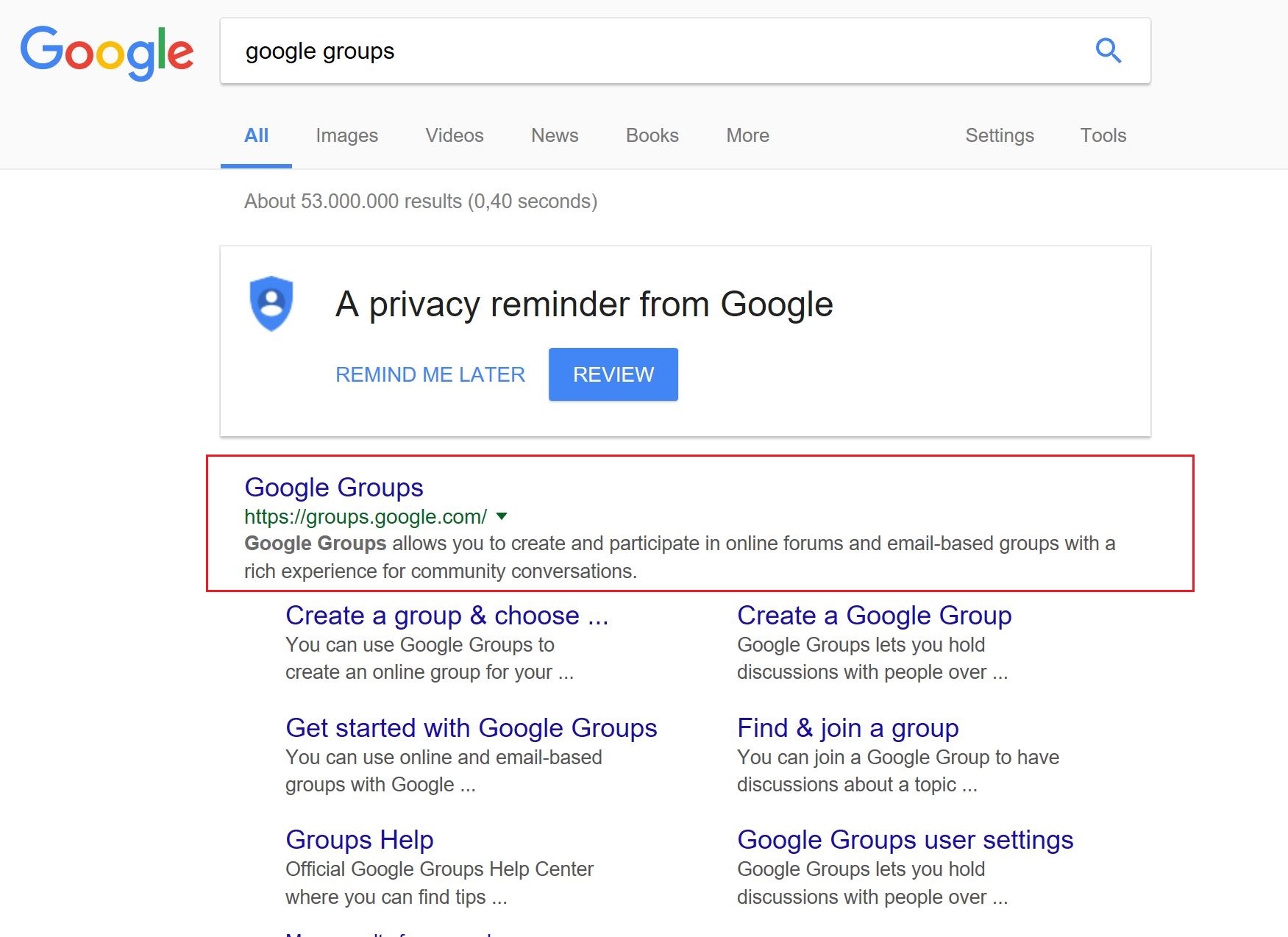
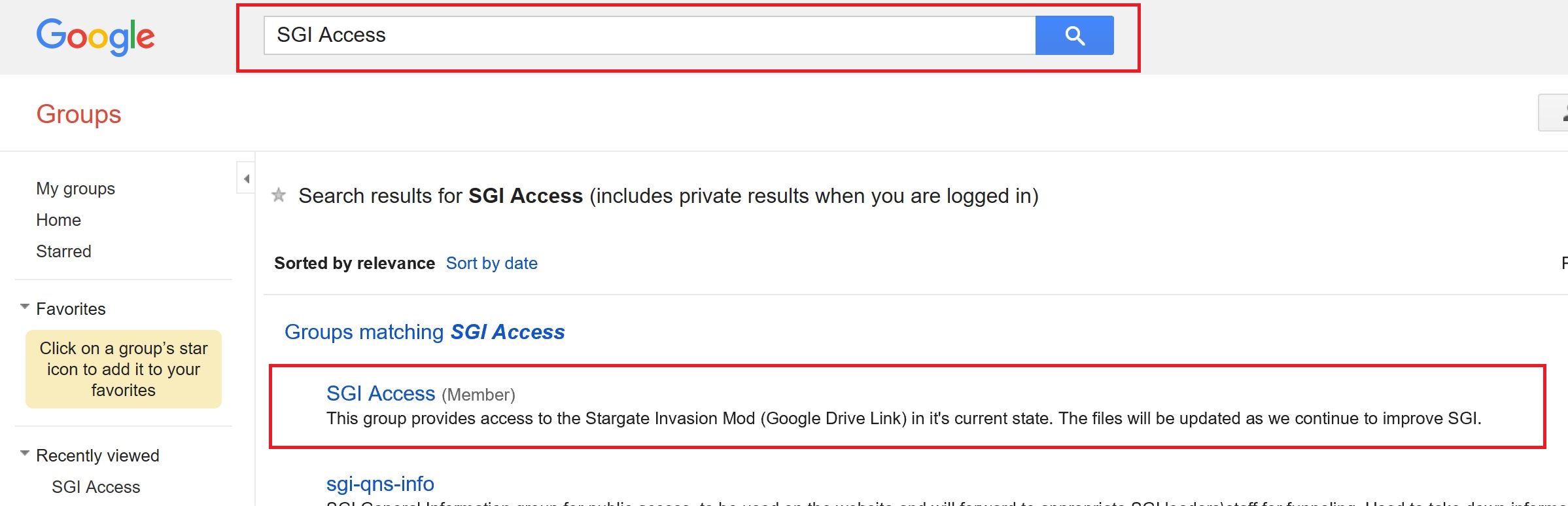
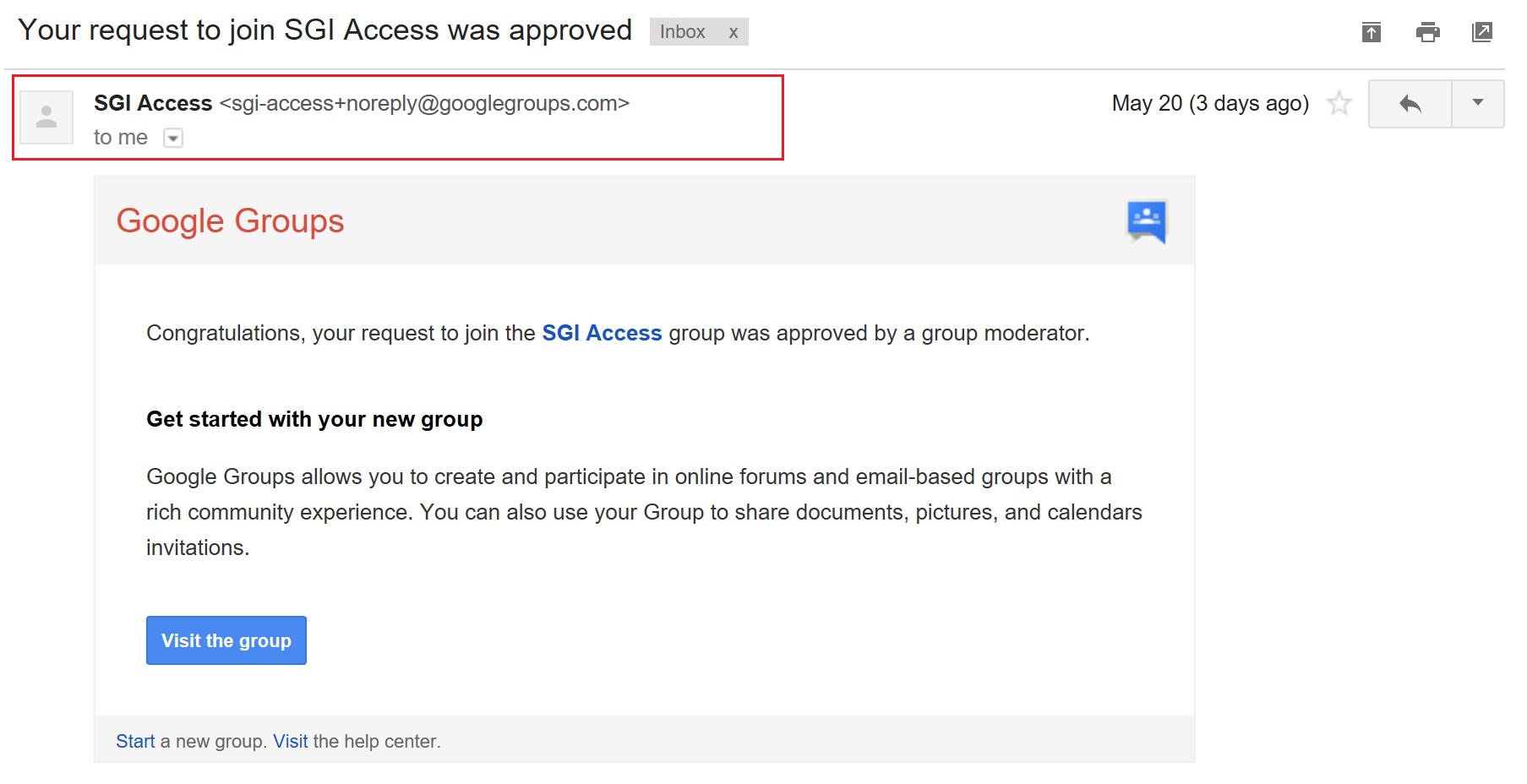
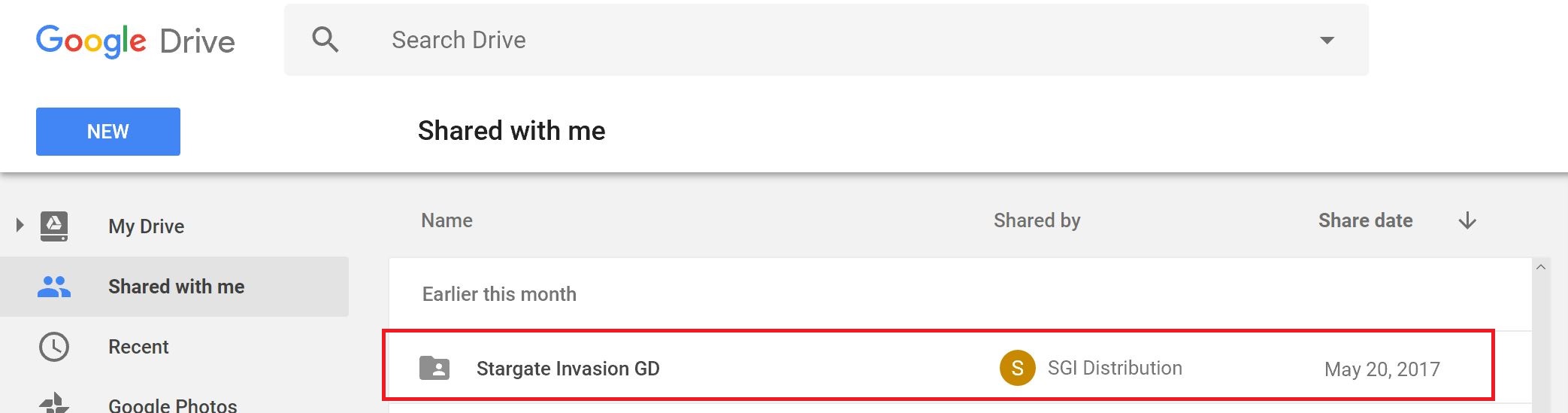
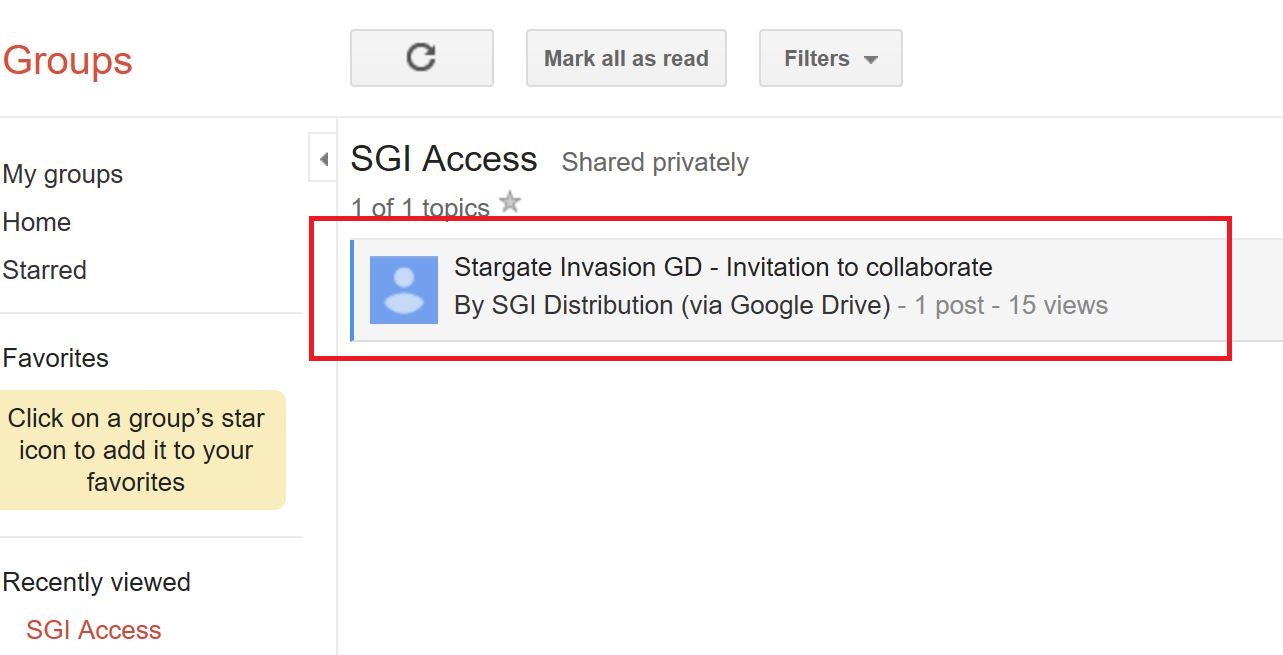
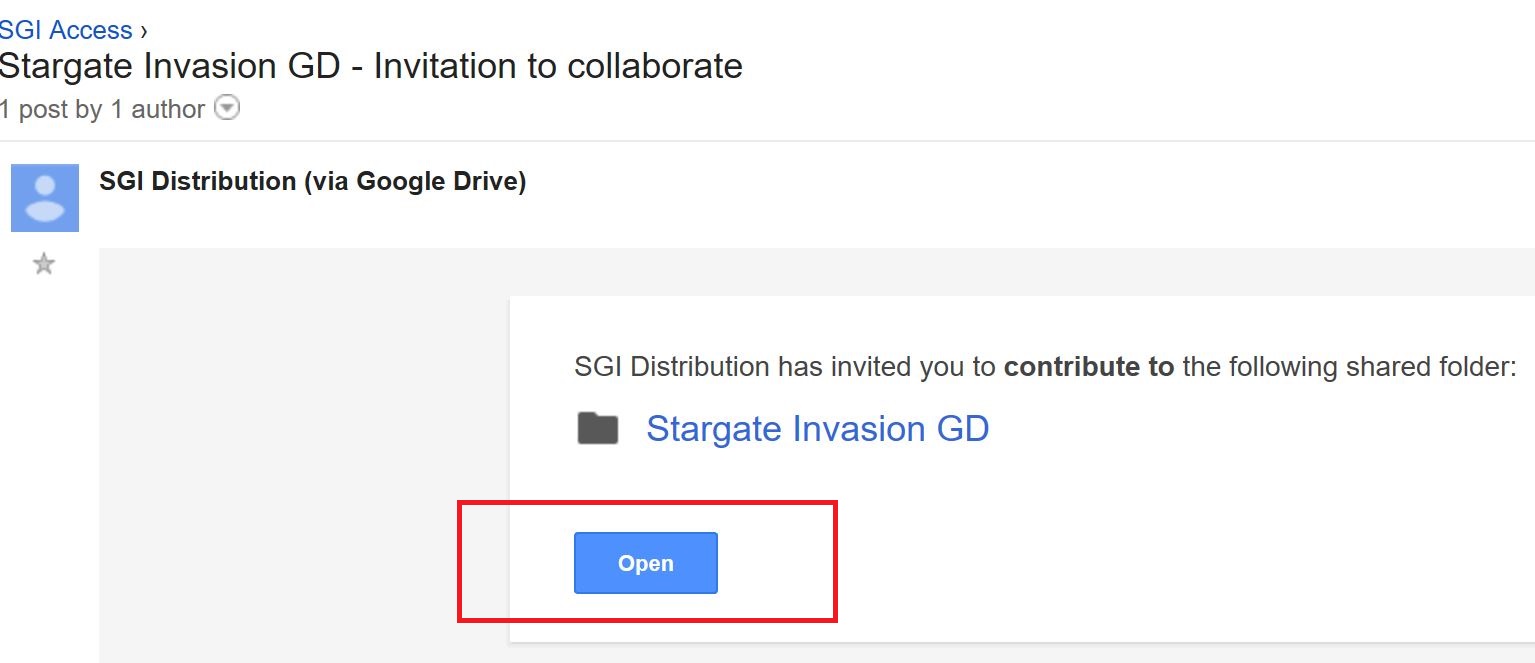



is it released already tho or will u let us know when its ready
Yes, the Google Group is ready. You can request access as of right now and you'll get the mod once we add you to the group.
There will be a Mod DB release when it's reached a stable/ready build?
Yes. In terms of crashes it's quite stable already but there are many things left to do before it will be released in the usual way here on Mod DB.
I keep getting an immediate mini dump crash when applying the mod. I'm unzipping the downloaded file and putting the folder in the 1.85 mods folder as I do with any other mod. I hit apply and as soon as i get the SG invasion splash screen it crashes.
Check your file counts, probably means not all files have arrived yet.
how do I do that, never used drive for this purpose before
Not on drive, right click on the main mod folder that you downloaded and select Properties. Compare the file count and size that you see there to the numbers I posted.
I think I figured it out. I get 2 main zipped folders when its fully downloaded. I had initialy thought that chrome double downloaded
when merging the 2 folders it asks me if I want to replace files, should I be over writing or no? what is the final file count? is there a way I can get it downloaded a single contiguous file
Overriding files shouldn't make much difference if the source is the same. I would avoid overriding entire folders though, just move all files from one batch to the other. You could always use the Google drive app and sync it to your mode folder, instructions are at the end of my post. It'll download the files individually and will keep them updated when we upload changes.
Will do that, what is the correct file count?
It's in my post, 7089 files 11 folders with the sync setup, probably 12 files less without sync since GD places a desktop.ini in every folder
can u accept me to the group ?
If you requested it yesterday then I will add tomorrow, assuming you haven't received an email from SGI Access yet. I've already given 20 people access today and so if you haven't received the files yet then you probably weren't in the first twenty. We are doing this in order of application and twenty per day so Google drive doesn't get totally blocked with permission requests. Have a look at my post on the main page.
i did do it yesterday tho
I've found your request, it was submitted 20 hours ago which means I'll add you tomorrow. There were others who submitted earlier and I've already added all members for today. This may change if I hear back from the google community expert though.
still havent got accepted
just waiting haha
I cant wait this is gonna be so awesome.
cant find it in google drive ????? nvm found it
Yes,just read the instructions as some are so fond of saying these days;)
crash dump ???
Did you make sure you got all the files?
Request sent. Thanks for all the awesome work you guys have done on this mod over the years o7
been pending approval for about 24 hours now...
How long do I need to wait for the files to appear in my Drive? I've been a member for a couple days and have even tried searching for "Stargate Invasion GD", but still nothing. My name in the group is "A Single Pea" if that helps at all.
It's hard to say how long since Google doesn't offer much information on how this system really works. The general idea is 24-48 hours but we are constantly adding members and there are thousands of files that have to be authorized so my guess is it could take longer in some cases. Give it another couple of days and then send me a private message if the files are still not there.
I have sent an invitation to share for the Stargate Invasion GD folder to the google group (SGI Access). Sign in to Google Groups and open the SGI Access group, there should be a single post there with the shared folder. Click on it and then you can add it to My Drive from the dropdown menu (arrow next to the folder name). You may need to enable email notifications for the group to see the invitation.
going on 3 days but my google drive still dosant show anything in shared with me
Have you tried searching for the folder?
Also try looking in the Recent section on Google Drive, in case it was logged there
Do you need the Outlaw Sectors DLC for the mod now?
Shouldn't be necessary as we haven't really done anything special with the Outlaw Sectors content.
Maybe I am just an Idiot, but does the picture say for SOASE 1.85? I found 1.84 and 1.86, even a 1.9 opt in. but no 1.85... was that a typo?
If you are talking about the folder image at the end, that's just because Sins doesn't have higher than v1.85. The current version of SGI is for 1.9 but may work with 1.87.
umm... just a question. I joined the SGI group on google, and added the mod to my drive folder. But when I go to download it says zipping... and then stops at about 25 percent progress. And then 5 minuets or so later, it says that it failed. No explanation. Just operation failed... Any help would be hot.
alright, so i've managed to get the folder in google groups. But its only 2.13 gig, not nearly as large as you describe in your tutorial. and when I try to run the mod I get a dump. I really don't know what's gone wrong. Too bad really Mod looks like good quality stuff. But its too much of a hassle to make work.