Hello all and welcome to our latest progress report. I want to start off by saying that I have no news on the graveyard map. The VMF seems for all intents and purposes to be dead. I may have to either remake the map or try copy/pasting it into a new map. I spend a week and a half attempting to deal with it with no success.
Now for what actually did get done. I spent a lot of time working on the series of maps started during the last update cycle. While not much progress towards completing the new maps has been done a lot of progress was made as a whole. Some of the things that were done include seven new self-lit textures for something a bit special which you will see in the screen shots and developer's VLog.
The next update should be much more comprehensive because I am changing the work schedule. Instead of using one month in our two-month cycles for working on two projects I am going to be using both months to work on both. So right now both SC and CI will see their development time increase by two.
This will allow me to put more time into each update and we can stop having this small updates every two months. I made this decision recently so we will see how it pans out in the next update in terms of increased progress.
I have three maps for screen shots this go-around although only one of them had enough space completed to be screen shot worthy. I know some immediate reactions re going to be "empty, empty empty!!" but that is just how it goes.
This is the hallway area that you saw last update. We are looking into the teleport room. The things you see on the walls are actually something inspire from HL1 but I assume most of you recognize them already. Like I did with the Nova Prospekt Floor 2 map, I wanted to pay homage to Half-Life in my own way so I devised a color-coded directory system for the Combine mothership maps. Each texture is self-lit and casts light. Blue will lead you to elevators to get to other decks, red takes you to security checkpoints, green leads to research and development labs, while takes you to special projects labs. Purple designates an overwatch training facility while orange will lead you to medical labs. Gold, not shown, will take you to armories, and light blue, also not shown, leads to Combine training facilities.
I may or may not keep this method as it is very time consuming and costly in terms of map compiling. What I may do is use something more discrete like a structure that will contain lit up crystals of the colors denoted above that will function in a more Combine-esque version of the original Black Mesa directory system (I will actually probably go this route).
In the hub area. You can see that the ceiling structure has been completed and that the lighting method has changed dramatically. You can also see the directory pathways ground around the room. For whatever reason that brush that is black turned that way after I did the cutting for the directory bits. Cannot seem to fix it. Down the hallway you can see a bigger version of the hallway struts. Still working on the lighting but this is close to what it will look like (just no so greensih).
Here is an image of deck 7, the second deck you will visit on your trip to the mothership. Most of the map is already done but not textured and the lighting has not bee put into place yet either. Off to your left you see a security checkpoint-to-be.
This is deck 6. This will eventually be a Combine training area once I finish work on the room. I will be changing its height in places and adding in a lot more detail before I am done working on it, this is just the initial stage of blocking out the outer boundaries for the room.
And here is the developer's vlog video:
That is all there is for this update report. I will have more for the update report in May. Thanks for following the project!
~Geowil


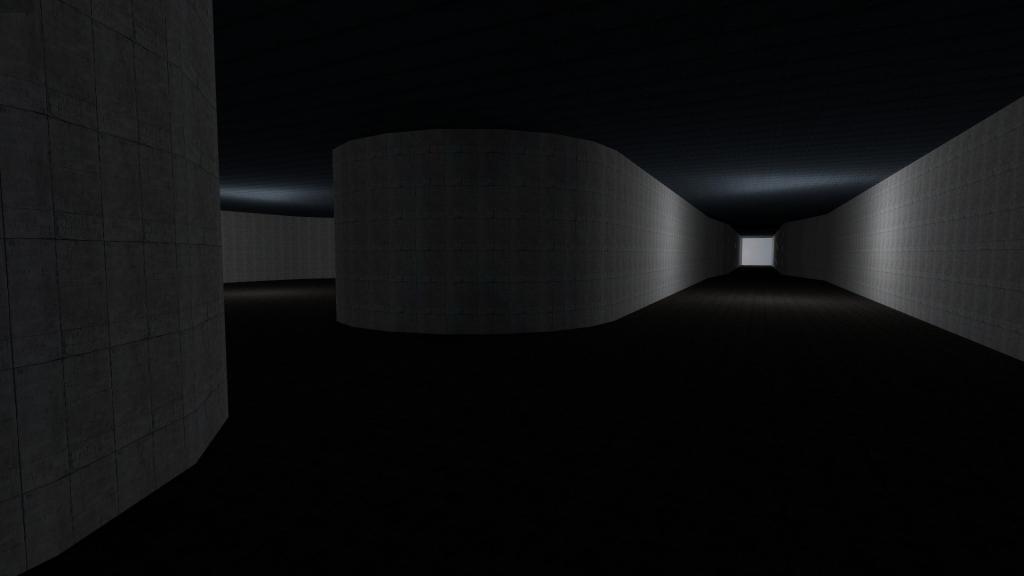
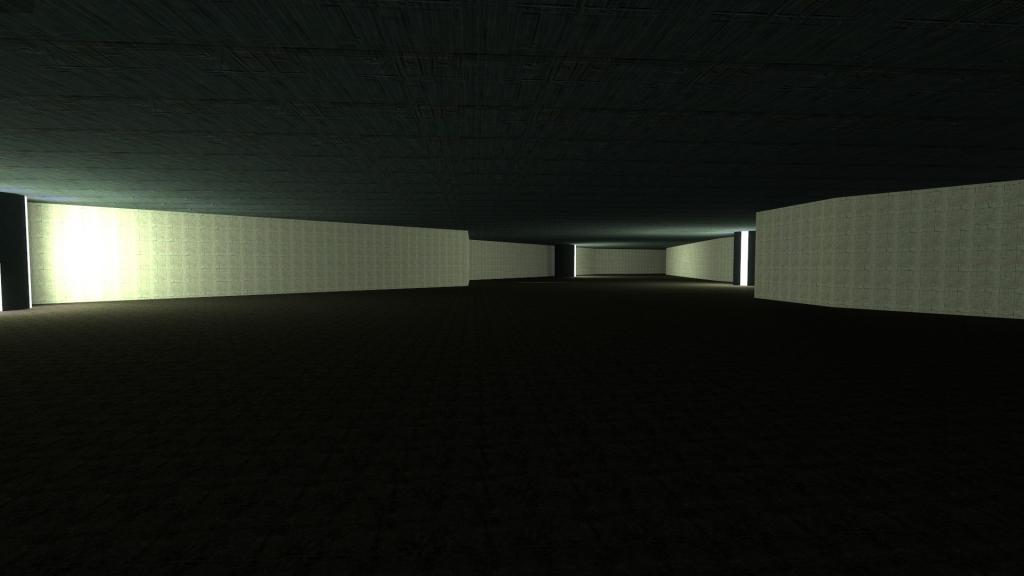


don't know why you did record your mapping, although, nothing happens.
have watched it for 2 min or so, guess you forgot you were recording and started to do something else. But why you then upload it is a real mistery to me!!!
Leon
Did you play the video with sound off? The first two minutes is narration.
What a patchwork of color it makes... quite much in my opinion.
I noticed my mistake, only the first 2 mins nothing happens, you start after that. I wonder why you keep your grit setting on 1 all the time. It really is best to keep it at 8 or 16 and only turn it down to lower values when really needed. Just try it ones and you will see how much easier it makes to place walls, floors, etc.
Because they most of the times have 8 or 16 values, it really makes a big difference and it makes mapping much faster.
succes.
a fellow mapper
Leon
I like the finer level of control I have over brushes at the lower grid settings and I usually will end up doing stuff in the vertex editor that requires me to be using the lower settings. However I will take your advice and try it on the deck 9 map and see how it goes.
Thanks for the suggestion.