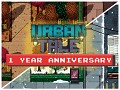1. Ingredients
Geting Ingredients
The Player needs to collect the correct ingredients for what he/she wants to prepare.
In our Scenario the Player will prepare Orange Marmelade so he will need to buy in the Grocery store the following items:
- 2 Oranges,
- 6 Bags of Sugar,
- 3 Empty Jars.
2. The Cooking Panel
Opening and placing the Ingredient into the Cooking panel
Once the Player has the required ingredients, he/she can start the cooking process.
In order to do that the Player needs to return to his apartment and stand beside his Stove or Microwave. While standing next to the Stove or Microwave the Player needs to press E.
The Player opens the Cooking panel, here the Player needs to place the ingredients in the correct order.
Note* the Player can place smaller amounts of ingredients in the Cooking Panel but this will resolve in much Lower Quality of the end product once it is Cooked.
After the Player has placed the ingredients into the Cooking panel he can start cooking by Pressing the button "Prepare" in the Cooking Panel.
Now we wait until the Cooking process has finished...
3. Cooking, Progress bar and Quality
Starting to cook and making sure to get the best Quality
The player needs to be aware of the Cooking progress which is identified with a Green Progress bar While Cooking.
See here:
Once the Progress Bar gets full, the Player should immediately take the Finished procuts from the Stove or Microwave.
Note* if the Player leaves the Cooking Process running after the Progress bar is green all the way, then the Quality of the end Product will start to decrease. Also note that the Quality of your cooked end protect is important when selling it, so be sure to take you cooked end product of the Stove or Mivrowave to stop the Cooking process once this is finished in order to stop the quality decay.
4. Sell your cooked Goods
Renting a Market store and Selling your Cooked Goods
Now the player can take the End Product to the market to sell it for Profit. The Market is located in the Center in Zone 1.
Location see here:
Note* the Market is ONLEY opened on Sundays from 7:00 to 17:00.
During this time the player can rend a Stand and place his corked end products on the stand in order to sell them. All the player needs to do is to go on a Sunday between 7:00 and 17:00 to the market, go and stand besides the first (left) stand and press E. In the Dialog Box he can choose whether to Rent the Stand for 120 G for the day or not. Once the Stand is rented the player presses E again to open the Stands Panel, here the player places his cooked End Products on the Stand and up for sale. The player can now leave the area. After 17:00, the player can come back to his stand and collect his profits.
Note* if you forget to collect the profits from your Sunday sale, no worries, the money will then be automatically transferred to the Player Account NEXT Sunday before the Market opens again.
VIDEO:
Youtube.com
Original Guide on Steam:
Steamcommunity.com
The End. :)
Hope you enjoyed this little Tutorial if so Please share it. :)