The Aero Empire demo is progressing well, and I recently finished adding the gyro animations, the HUD and the flight controls for the Gyro into the game engine. This is a fairly large milestone in the development of the demo game, and I am quite excited, especially by being able to fly the gyro around the scene. There is only one real way to show off this update, and that is through a video:
I also included some footage of the redesigned moon so you could see the lighting and highlights in action. For more information about the moon, see this news post.
The HUD, as you can see in the video, has also recently been completed (although there are still more components and indicators to come). The HUD was made by RedOwl based on the concept by Timmon, and here is a high resolution image of the HUD so you can see the details:
The rotating disk on the left side is an altimeter, the needle in the middle points to the forward velocity of the gyro, and the spinning spiral in the middle rotates at 1/3 the speed of the gyro's real spiral, in the opposite direction (as if wind was blowing through the control from in front of the player).
Look forward to more updates as we get closer to completing the demo game!
- David





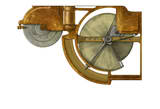




OMG, THAT LOOKS AMAZING. SOOOO psyched for this game!
Awesome game can't wait to try it out!
nice but, hud looks to big, 1/6 of screen size - not realy good
The HUD size is scalable to any size, and I will have a preference setting for how large players want the HUD to be (or not visible at all). This will make it fit on any screen size. As for it's size in the video, it is larger than the default size to show off the details (otherwise, it would be tough to see with the video's resolution). So, if it looks too big to you in game, you can easily shrink it down.
I think it was fine!
Wow, nice work!
SliderFF, maybe its because he uses a small resolution
Bigger resolution = smaller hud ;)
Hud size is one of the many things we'll be tweaking based on the community's reaction to the demo. The demo gameplay will be an integral part of the final game, so the more feedback we get on it the better.
Personally I think the HUD may be a big on the big side... Then again, I know there have been lots of large HUDs that don't appear to obscure gameplay at all. Often the best way to tell is just to play it and see.
Looks fantastic, Great job!
You guys are coming along amazingly well! Great work!
Great wirk, my only complaint is that the gyro's first perso view looks kinda bad, and that bar is blocking your view all the time, but I'm sure thats a W.I.P. :)
With the first person mode, the camera is literally on top of the seat. So the bar in the way is the geometry of the gyro you see from far away (the circle). This is realistic, but obviously not ideal as it blocks a considerable amount of the view. This is all W.I.P. - nothing is final, so we will definitely consider how to make the first person view more usable (if it is usable at all).
Ok I see, perhaps you should consider making two bars, blocking some of the side but keeping the front open? And- Really sorry for the typos, I freaking hate this laptop keyboard >_>
That would only block more of your field of view.
I think the trick is going to be to move the camera left or right depending on your mouse input, so your crosshairs are always against blue sky (or your target). The camera would "stick" to one side until you turn with sufficient force to flip it over to the other side. The camera shift would give you a small amount of depth perception as well.
If this doesn't work we can just place the camera in front of the hoop. Realistic or no, it works. More than a few driving games feature bumper cameras for the same reason.
Pretty wicked looking forward to the demo once its done. (Been watching this game and it looks awesome!)
Thanks! We're working hard on the demo, so we'll hopefully have something playable in 2 or so weeks. However, I wont have time to add in all the optimizations I plan to for the final game, so you'll need a good graphics card to play it (geforce 8800 or above or equivalent).