Quite some time passed since the last news post. This had been since a lot of things have been on the game engine, the editor and the game project. All the time one new feature or change required some work in another place so I pushed back the news post until later until I figure I should group this all together before the next news post explodes in size. For this reason I split the news post into two news posts: one for game engine progress and one for game progress.
I'll start the the game engine progress first. The game progress one follows in a few days.
> > > Videos are further below if you just want to see them. < < <
From Zero To DELGA
The biggest work went into finishing the remaining tasks required to get fully from clicking the New Game button all the way to the finished DELGA for distribution. Hilighting here only the most important progress:
- Scripting Modules add now Game-Definitions and New-Game Templates to IGDE. Choose the Scripting Language you want to use and you get a list of Project Templates to start a new project with.
- DragonScript Module provides now BaseGameApp and more classes with Out-Of-The-Box new game like BehaviorTree, ParameterTable, WeightedRandomList, BaseActor and others
- Example-App Project providing a basic working game project with sources and assets to use as base or to learn the basics from.
- Added Compose Element Class classes to easily add functionality to your custom element classes on a script level not requiring complicated editor tools.
- Refactored and moved various Epsylon Game scripts into the DragonScript Script Module for you all to use straight away to build new projects with.
- Added Distribute Editor Module. Allows to Test-Run projects out of the editor and building DELGA files for distributing. Using profiles you can build various DELGAs from the same project sources: for destribution, team development, game testers, demo versions and more.
- Changed the Project File format and Project Data structure to work well with distributed teams all around the world using GIT, asset storage and similar tools.
- Conversation Editor has now improved Test-Setup Load/Save support using own file formats. Makes editing complex conversations easier without needing game logic (Artist/Coder decoupling)
- DragonScript Language Module for KDevelop/Kate
- Besides the typical performance, stability and compatibility improvements. Too many to name here.
The video below shows the process from clicking New Game until a final DELGA file is here. In 5 minutes a simple test world is set up. The resulting DELGA is Cross-Platform without any additional effort. In the video you can see these things:
- New Project dialog. Select your Scripting Language. Then select the Template work work with.
- Project content is Live on Disk in the Project Directory. No annoying Import/Export cycles to add, update or remove content. Which also means no problem editing content outside the editor
- Creating a simple Model in Blender exporting it straight into the Project Directory. The model is instantly usable. Common formats like PNG, JPG and others are understood directly by the game engine so you can just copy them into the Project Directory and get going.
- Create and save a world. These are XML files so you can edit/generate them if you want.
- Create and save a sky. An XML file too with the same benefits.
- The Template generates two script files. Change them to load your newly created world and sky.
- Test-Run the project using the Distribute Editor.
- Adding a little interaction using a TriggerTouch -> TriggerShout combo.
- Eventually produce the final DELGA for distribution. It is Cross-Platform by nature.
In addition to the Example-App the Graphics Test App has been created. This is a tool for testing Graphic Module features with a simple to use and flexible user interface. With the release of the game engine this project GIT will be available to all. The video below shows the tool in action. You can put any number of Test Worlds into the DELGA file. This way you can test features with different scenarios by just switching the shown world file. You define then the Testing Parameters which usually alter Graphic Module Parameters but can be also Module Commands, for example when you are a module developer. You can then distribute the DELGA file to let others experiment with the features. Users can modify the test parameters on their own to extend the testing.
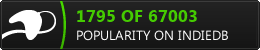
![Drag[en]gine](https://media.moddb.com/cache/images/engines/1/1/9/crop_120x90/banner_large.png)



Can't wait for the update!