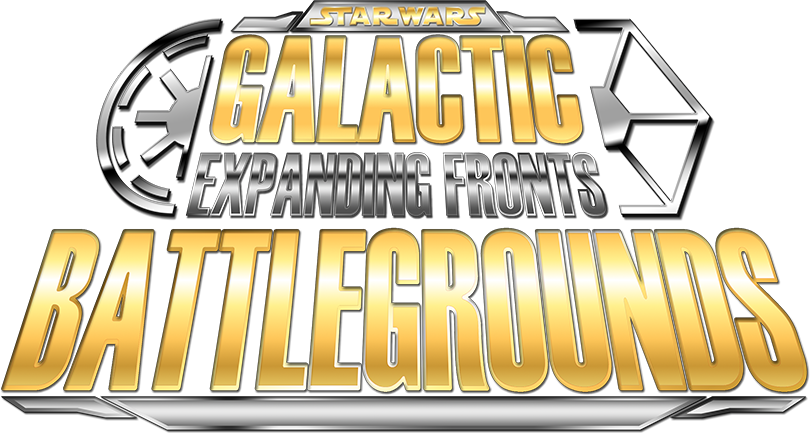
THIS IS GETTING OUT OF HAND. NOW THERE ARE 1.2 OF THEM
The newest version of Expanding Fronts has been released, featuring tons of new improvements to the game, as well as the addition of SWGB's tenth playable faction: the Geonosians. No longer an unfortunate artifact of an incomplete trilogy, the Geonosians and Confederacy now feature completely unique rosters of buildings, units, and civilization bonuses. You can download Expanding Fronts 1.2 from the links below:
In addition, the Google Drive build has also been updated with the 1.2 content, and monthly updates will resume. If you are having trouble running or installing Expanding Fronts, you can visit our Troubleshooting thread and FAQ on Heavengames

CHANGES
NEW CONTENT AND FEATURES:
- New Civilization: Geonosians
- Saved games can now be opened from Windows Explorer
- Automatic crash dump submission integrated into game executable
- Music now plays without a game disc inserted
- Added various new units, buildings, and props to the Scenario Editor
- Multiple new terrain types have been added for use in the Scenario Editor and RM Scripts
RANDOM MAPS:
- NEW Scripts: Lah'mu, Mustafar, Starkiller Base, Sullust
- Scarif - Reduced jungle density, corrected issue that caused wrong bushes to spawn, added additional props, implemented new terrains
- Alderaan - Implemented new terrains
- Halm - Implemented new terrains
- Felucia - Implemented new terrains
- Jakku - Slightly increased availability of Carbon
GRAPHICS/AUDIO:
- Zann Consortium Troopers now have a proper graphic set
- Confederacy has been given a new architecture set and various new unit graphics
- Zann snow and flame graphics for buildings fixed
INTERFACE:
- Zone.com menu link now directs to HeavenGames
- Zann Workers should now display the correct names for assigned tasks
SCENARIO EDITOR:
- New Trigger Condition: Area Explored
- New Trigger Condition: Alliance State
- New Trigger Condition: Per Mile Chance
- New Trigger Condition: Unit Variable (Greater or Equal)
- New Trigger Condition: Unit Variable (Equal)
- Trigger Conditions and Effects now display their names and descriptions in the list box
- Some modified Conditions now contain a dropdown box for modifiers, instead of having to type digits
- Objects in Area - Now has modifiers for Ungarrisoned Only, Garrisoned Only, or Default.
- Change Unit Data\Property Object - DropSite1 and DropSite2 variables now work correctly
- Change Unit Data\Property Object - Now works on all units (previously types 70+ only)
- Change Ownership - "Target Player" and "Object List" boxes no longer overlap
- Autosave feature implemented into editor. Save frequency can be adjusted in Configurator. Saves will be named autosave.sc1
- Change Unit Variable - New variables: Resources; MiscCounter1-5
- Opening disabled units list no longer crashes the game
- Hotkey (Ctrl+S) added to disable object collision and grid placement restrictions
- Improved Trigger interface; including moving previously overlapping boxes, and adding dropdown options for trigger modifiers
- Six new map sizes can now be generated: Huge (255x255), Massive (320x320), Enormous (400x400), Colossal (480x480), Titanic (560x560), Insane (640x640). NOTE: This feature is still being tested, and generating/playing maps at sizes above Huge (255x255) may cause unpredictable results, including crashes.
- Map size selection list now displays map size in tiles
- 3 new cliff types are available for placement in scenario editor. Ctrl+Q cycles between them.
- Added over 30 new Terrain options to the game, available for use in the Editor and RM Scripts.
CAMPAIGNS/SCENARIOS:
NEW Campaign - [EF] Star Wars Episode I - The Phantom Menace (Parts 1-3)
MISC BUG FIXES:
- Aquaharvesters no longer passively generate Food
- Bug that sometimes causes camera to uncontrollably scroll to the upper-left has been fixed.
- Functioning 'Native' buildings have been turned into duplicates so as to not interfere with objects in pre-EF Scenarios/Scripts.
- Fixed icon issue that caused many crashes for Zann faction.
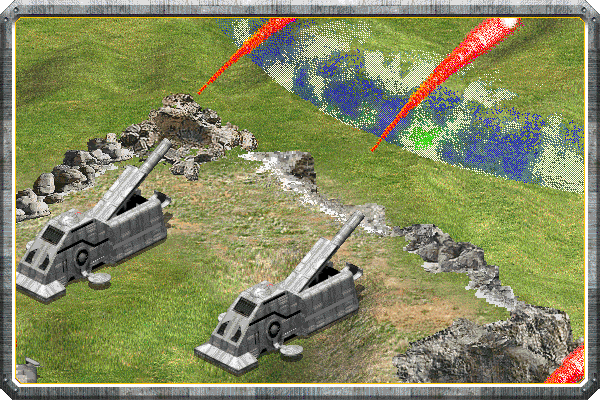
THANKS AGAIN
We'd like to thank everybody for following and playing Expanding Fronts, doubly so for those who have contributed to the continued development of the project. A very special thanks goes to our latest recruit, The_Undying_Nephalim, who's animation talents, eagerness to help, and adaptability has allowed us to add a full roster of new Geonosian infantry and support units in just the course of a couple of weeks.

HELP WANTED
Nephalim's help was invaluable, and it helped us finally cross a previously insurmountable gap. His assistance also proves that when we have the hands that we need, we can make progress exceptionally faster. The Geonosians are only one of over a dozen new civilization candidates, and we need YOUR help to to bring them into existence. If you, or anybody you know has the skills, and wishes to contribute to the continued improvement of Expanding Fronts, please let us know. Thank you for your continued support, we hope you enjoy the latest version of Expanding Fronts, and whatever the future holds for it.






Great!! Has the crash after one hour or so been fixed?
Awesome, Downloading!
Wait, you finally got a 3D Moddeler on your Team? If so, congrats! :3
Amazing! Thank you so much! :)
Wow nice! I assume this works on Steam.
Yes, just make sure to choose the correct folder, "steamapps\common\STAR WARS - Galactic Battlegrounds Saga\Game", with the installer.
Is there anything to be aware of in regards to multiplayer? I tried the last release and found that others could see me but not successfully join...
Did you rename "battlegrounds_x2.exe" to "battlegrounds_x1.exe"? You can also backup battlegrounds_x1 and copy battlegrounds_x2 as battlegrounds_x1. GameRanger does not detect battlegrounds_x2, so you have to rename to battlegrounds_x1. Everyone also needs to be on the same version (1.2), or you will experience out of sync issues.
Thank you very much. It is what we waited.
By the way, in this update, can we increase the population to 1000 in Scenario Editor. The last update did not fix that issue.
Happy New Year to the whole team.
Edit: After installing the update, I can't open the game and received this message:
"The program can't start because VCRYNTIME140.dll is missing from your computer. Try reinstalling the program to fix this problem." Please help!!
Install Visual C++ Redistributable for Visual Studio 2015 available at Microsoft.com
I installed but it did not work. I even tried to uninstall the game then reinstall with the update 1.2, but still receive the same error. For the first update, everything was smooth.
Try replacing the battlegrounds_x2.exe with the one in the troubleshooting FAQ. Swgb.heavengames.com
If that doesn't work, try installing Dependency Walker (x86 version) and opening efpatch.dll with it: Dependencywalker.com
If you need further assistance, post your problem in the troubleshooting FAQ thread so user rva2895 can respond to your issue.
Great news! Thank you, Rhys, for your tireless devotion to a game considered dead by all too many.
However, upon installing the update, I got the message VCRUNTIME140.DLL was missing as well, and I downloaded it from a .dll file repository, but am now getting a checksum error. This was all after doing the manual install.
Install Visual C++ Redistributable for Visual Studio 2015 available at Microsoft.com
Excellent guys!!!! ...And unexpected, awesome release.
Soo I just got this old game to run on my new Windows 10 Computer (what a hassle, especially since I've the original CD version from the early 2000s) with the aptly named "Star Wars: Galactic Battlegrounds All-In-One Patch".
If I want to try out this mod, is it enough to install the latest version or do I need a "basic" version beforehand?
I've also some custom created scenarios from before salvaged from my old XP machine, do those still function with Expanding fronts?
I think you should be able to install the mod with whatever version you're on with Clone Campaigns since this mod uses a new battlegrounds_x2.exe, which those patches won't affect.
Your scenarios should still work, but there may be some minor changes in things like unit stats and even graphics used for some objects/buildings. If you used the Confederacy CIV, the buildings and some units will be different.
I see, this means it would be sufficient just to install the current 1.2 version.
Unit stats and graphics are not much of an issue, although some of these scenarios have quite some conditions and triggers.
Your triggers should still work. We've added new conditions/effects and added some additional options to existing ones. You can always look through the Triggers list in the scenario editor and see if anything turned red.
We just discovered that the "All-in-One Patch" will cause some issues with the UI, so make sure you install Expanding Fronts on a clean version of the game.
Hmm, this could cause some problems because Galactic Battlegrounds doesn't work on Windows 10 without the All-in-Obe-Patch.
Or does Expanding Fronts include support for 64-bit Win 10 as well?
The regular CD installations of the game and Clone Campaigns are successful but it refuses to launch even when starting directly from the .exe with Admin privileges.
I'm also using Windows 10, but I'm using the Steam version of the game. As far as I can tell, it's mostly just a rip of the Saga disc. I'd suggest try installing Expanding Fronts on a clean install of Galactic Battlegrounds & Clone Campaigns without the "All-in-One Patch" or any other user patches that are out there. If that doesn't work and none of the solutions in the Troubleshooting/FAQ work for you, you can post back here what issues you are experiencing.
The saga disc was also released after 2007 and thus doesn't have the DRM anymore which Windows 10 does not support anymore, unlike the original Discs which don't require any contact with Steam at all.
I've now done as requested, removed SWGB + CC and all patches, re-installed both from my original discs (that goes ok, I just can't start either game) and then applied only the official patches (version 1.1 for both).
Afterwards I used the Expanding Fronts 1.2 Installer and that Installation went fine.
Installed the VS 2015 C++ Redistributable beforehand as well.
The error I get when I click on "Launch" in the game version selector of Expanding fronts reads:
Original German: "Konnte Grafiksystem nicht initialisieren. Stellt sicher, dass Eure Grafikkarte und die entprechenden Treiber mit DirectDraw kompatibel sind."
In English, I'd translate this that the graphics systems can't be initialized because of a problem with DirectDraw. According to my dxdiag though DirectDraw is active!?
Try using Window Mode. Open the Configurator (hold shift when launching battlegrounds_x2 to access it) to enable Window Mode.
Window Mode is checked in the Configurator, the error remains however.
have a prolem with resolution 3840x2160 - not working - pink string :(
thanks for getting the music to work again!
have problem error, files, dll. :(
Did you try all of these solutions?
Swgb.heavengames.com
This comment is currently awaiting admin approval, join now to view.
This comment is currently awaiting admin approval, join now to view.
This comment is currently awaiting admin approval, join now to view.
how I can use the arc troopers?