Hi everyone!!!
In the last devlog , we anticipated that this post would be about programming, so here it is.
So let's start with the new camera movement!
The old camera movement was really simple and we decided to rework it based in the old Super Mario games, here is the magic behind it!
In Super Mario World the camera has four scroll modes, which are set by hand for each level.
Nintendo made two scroll modes that are super easy to notice:
Mode 0 - disables vertical scroll entirely
Mode 3 - disables both vertical and horizontal scroll.
But the more complex modes are:
Mode 1 - what the author of this review called "Platform Locking".
Mode 2 - which locks the vertical scroll to the bottom of the screen.
In Mode 1 the game keeps track of the "ground level" at whatever platform you've last landed on. Heading downwards below ground level you scroll freely.
But heading upwards there is no scrolling until you land on a platform, which will scroll up and set ground level.
In Mode 2 the game will refuse to vertically scroll from the bottom level unless you do something that enables free scrolling. The "no vertical scrolling" rule only applies on the bottom, so it is functionally Mode 1 if the level doesn't touch the bottom, or you swim up to an area above the bottom of the level.
Since Mario have a little bit of room space where he can move without the camera changes the position we gave Camille the same room to breath!
Here is an example!
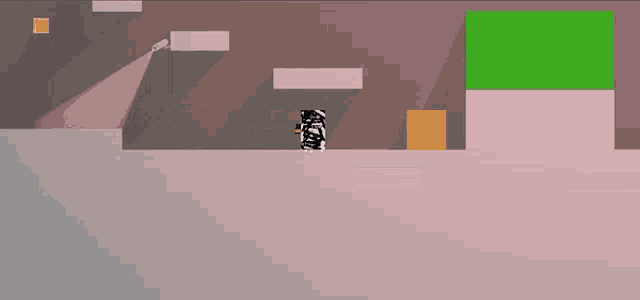
Even if you died somehow the camera will slowly get to you!
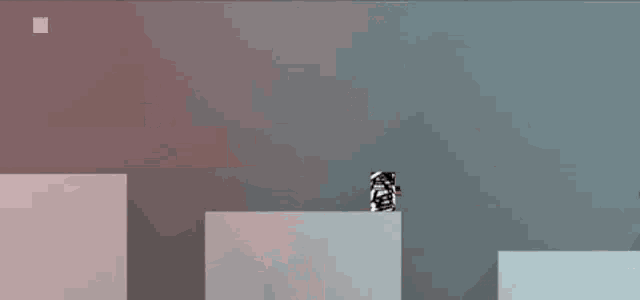
Oh! We almost forgot that Camille now leaves dust from walking! And when she is landing in the floor!
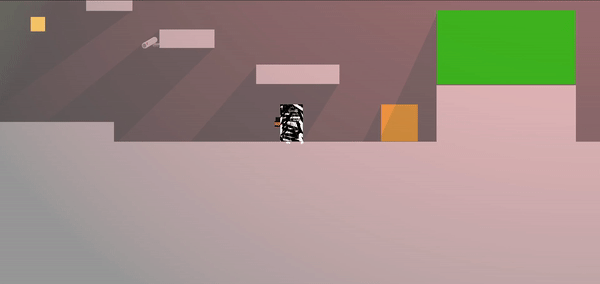
We also added a small camera shake when she lands to give some immersion!
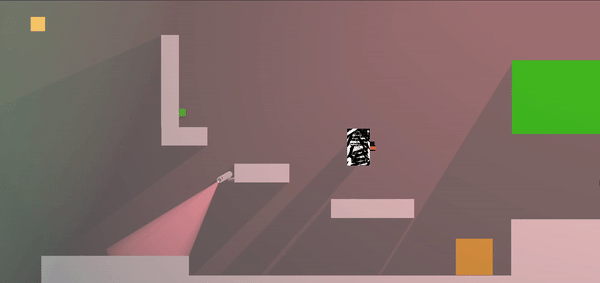
We have remade our mechanic so the player is now able to change the cloned objects by repositioning them without going near them! This also improved the gameplay experience since we could sometimes get stucked in a corner by cloning an object near us, but now we can press a key and delete the object that we are looking at.
Also this is now much less performance heavy than before, in a coding perspective we tried to make optimized and standalone so in a near futute in case if we feel like Camille should have more objects to clone, the script will automaticly add them so we don't have to rework it again!
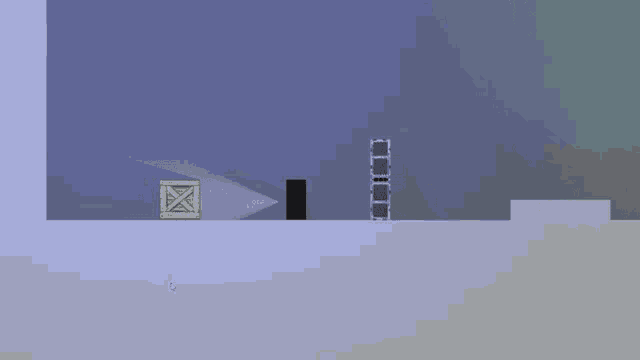
Despite some delays the project is progressing at a good pace, with the level design implemented and so we say goodbye.
Hope we see you next week!!
Best regards WestFell Studios


