The terrain in Overgrowth has looked nice in the distance, but many of you noticed that it looked a bit blurry close up. This is because it didn't have a real detail texture yet! Detail textures are tiled images that are used to provide close-up material definition. Here is the base color map for an Overgrowth terrain (lighting and atmospheric effects are disabled for clarity):
It looks pretty blurry! You can tell that the green area is meant to be grass, and the brown area is meant to be dirt, but it doesn't have any detail. You can't see any of the clumps of grass or flakes of dried dirt. To add these details, we use slightly modified photographs (as described in this post). Here are the textures used in this example:
Now that we have these three textures, where do we put them? My solution was to find the average color the each texture and compare it to the color at each pixel in the base terrain color map. Here is the average color of each of these detail textures:

Here are the textures applied to the terrain using this method.
The colors don't quite match the existing terrain, so they are tinted based on the difference between their average color and the terrain color. This ensures that the overall look of the terrain is not changed (again, lighting and atmospheric effects are disabled for clarity).
The terrain has some detail now, but it still looks pretty flat -- to make the details pop out more, we can apply normal mapped lighting. We already discussed how this works for characters, and it works in much the same way for terrain.
Now we can put it all together, and it looks pretty decent! The transition from grass to dirt is now very clearly defined.
We still need to add some 3D grass planes to complete this terrain, but the base layer is complete. Here's another angle on the same scene:
What do you think of our new terrain detail textures? I'm glossing over a lot of the technical details here. Is there anything you'd like me to explain further?(permalink)

Track us on ModDB (visit our page)
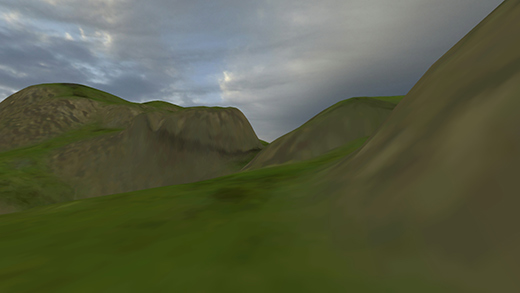

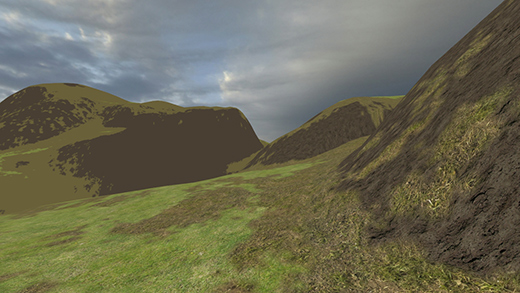
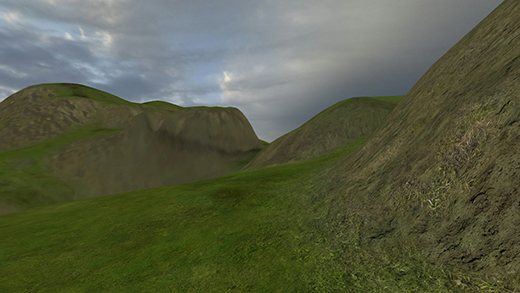
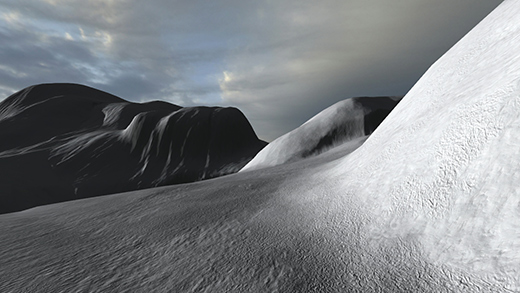
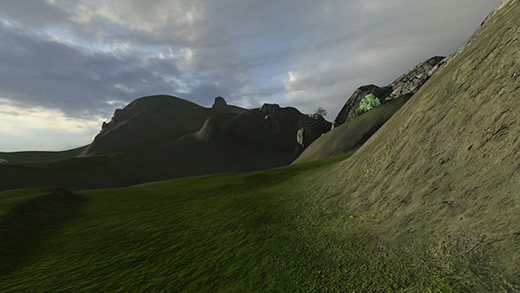
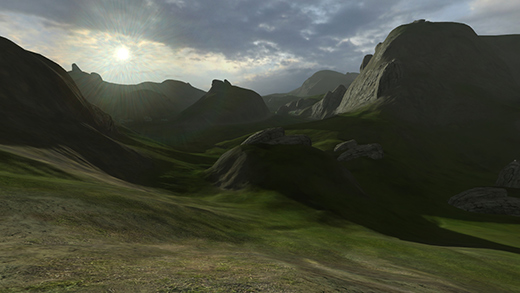








Your method of applying terrain textures is a bit unorthodox, but it turns out looking really nice.
Your procedural approach to darn near everything make me smile with every update. Good stuff!
some really awesome awesomeness..
Awesome.
Why don't you just use mipmapping for in the distance? The way you do it is very complex for something that is as simple as just rescaling the image based on distance.
They are using one texture for the whole ground to get the basic color. If they would use that same texture for the details also, that texture would need to be OMGWTFBBQ-HUGE to get the same detail they get with this method. They get MUCH more bang for the buck with their method.
you think its possible later on to make textures blend so then making a sandy area split away from a grassy area is possible?
Like a forest that is near a desert.
Well if you read the post you will see that they apply the different detail textures based on the color of the base terrain, so that would be very possible yes.
I like those rays from the sun, so realistic.
Thanks! They are actually based on a research paper on how your eye sees lens flares, and subtly animate in game.
Wow. :-) Being very fond of realistic stuff, I can say only: more!
Actually this is a pretty smart way of doing it. Its different and it looks pretty epic. I can't even see any tiling. Great job guys.
Nice idea but it fails as soon as your textures are similar in color. It works only if the individual textures have different average colors. That said if you plan on only using snow/grass/rock/mud texture combo then it works.
I can't come up with a scenario where you would want similarly colored but different ground textures on a large scale. Can you?
One single kind of grass can get boring, or when you've got different rock types that are close together. For example, in Morrowind, if you've played, there are Daedric ruins which use a dark rock color for their ground texture, and some are placed in rocky mountain areas, which also use a dark rock color for the ground texture.
If I understand your criticism, I think that is addressed by being able to manually edit the detail map. I will post some new stuff later this week.
something special as always)
One qualm I always have with Anisotropic Filtering is that the point where the texture is changed can not only be clearly seen, but also moves and changes very unrealistically, often very distractingly as well, as the player character moves. Does this new method of yours somehow help with this problem? If not, do you have any ideas on how to fix the problem? Is it just me who is annoyed by bad AF, or does anybody else have a slightly anal dislike for flickering textures?
Wow :) It looks amazing.
OMG Beautiful
Looks almost like something straight from Terragen.
Similar to Terragen, but realtime. I hope you guys really bring out the awesome when it comes to grass. Thick and luscious grass...
That's really beautiful.
I loev the way you guys create things it always makes me really jelous that i can't code this good :D.
This indie game is starting to resemble a AAA game look, you guys realy are going all out with this, and its great, im really happy to see the progress you guys are making, and im pretty damn sure it will pay off =] Good work guys (and gals if any)lol
This has always been a AAA effort game in my modest opinion :)
Great update guys and can't wait to see the grass added as well. I'm picturing the same thick and lucious grass that PringleX is thinking of (at least where it works within the level).
Wow, fantastic approach and results!
wow the last picture looks so nice!
holy ****! looks magnificent!
I already saw this on facebook =)
Yup, updates on Moddb are a bit late... better to track the game with RSS feeds. :-)
The last screen is beautiful.