What's New in v1.1
Updated Menus: Now the options and controls of CstDoom3 can be easily configured using the menus (both the main and the multiplayer menus have been updated), and your settings are properly stored. Also, some options of Doom 3/RoE that were originally hidden are now accessible (for example, you can set a custom resolution via System/Advanced Options). The images below give an idea of what you will find there.



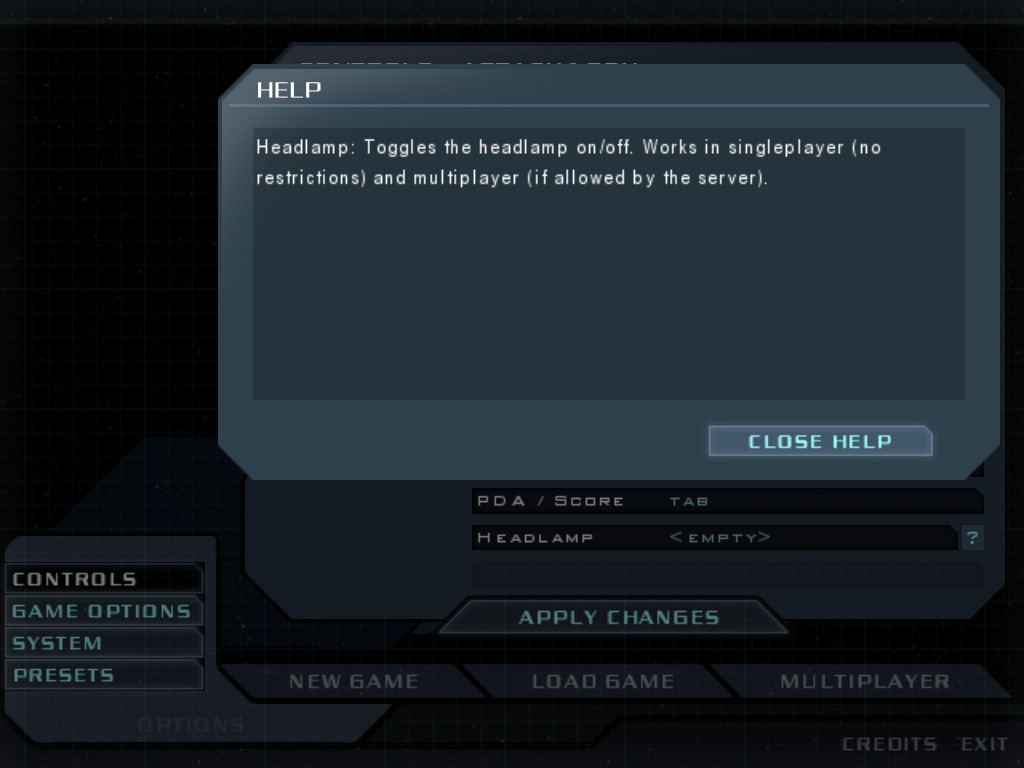
Run, Crouch, Zoom Indicators on HUD: If enabled, an indicator is displayed on the HUD while Run/Crouch/Zoom is active (each control has its own indicator, and you can choose which ones are enabled). This is particularly useful if you configure these controls as toggles. The indicators are shown in the image below (lower left). Run is red with ">", Crouch is yellow with "-", and Zoom is blue with "+".

Bug Fixes: The detected bugs from the previous version, as well as some additional issues from Doom 3/RoE, have been fixed. See the included list of changes for the details.
The Features
Here is a brief list of what is available:
- Show access codes (locker codes, etc.) on the HUD
- Grabber and Double Barrel Shotgun in Doom 3
- Chainsaw in RoE
- Additional key layers for the game controls
- Headlamp
- Demigod mode
- "Always Run" / "Toggle Run" in singleplayer; Stamina drop can be disabled
- Run, Crouch, Zoom indicators on HUD (new in v1.1)
- Smoke control
- Damage feedback control
- Other stuff
For a better overview, see the description in the top of the CstDoom3 profile. Notice that all features are optional (opt-in).
A Tip
Since the Grabber can be used in the Doom 3 campaign, you might like to know that it can be very effective against a powerful enemy.

Additional Notes
- CstDoom3 is for the original releases of Doom 3 and RoE. It works both with the retail discs (patched to version 1.3.1) and with Steam (no patches required). It does not work, however, with the BFG edition.
- Only Windows binaries are provided. These should work from Vista onwards.
- The complete source code is included. Compiling for Windows requires only Visual Studio 2015 (Community Edition is fine).
Get It
Refer to the included manual for installation instructions.
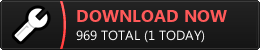


dont wanna be that guy, but is this compatible with sikkmod?
Sorry man, it isn't. And it's ok to ask, so no worries about it :)
now i gotta choose between better gameplay or better graphics ;_;
Gameplay, always.
okay, i figure i should ask here since nothing i've tried thus far has worked. i really would love to use this mod, and it should be working without issue. but i can't seem to configure any part of it. i followed the instructions word for word. i put the contents into the Steam Doom 3 directory, created the shortcuts, and such. but every time i try to "open" the shortcuts, it says either Default Material not found, or default.cfg not found. i assumed at this point that default.cfg was Doom 3's config file, so i deleted that, booted up Doom 3, shut it down and tried again, same result. i've verified the cache and 1 file always seems to need to be reinstalled. i'm unable to use any part of your mod because to be quite honest i'm not exactly adept at things like code, so i'm not keen on trying to tinker around for fear of breaking something. i'm unfortunately using Windows 10, so if that's the issue, then i'm just screwed either way, but your manual doesn't outline the issue i'm having at all. the only thing i haven't tried (and don't really want to, because quite frankly i'm a lazy butt, but if that WILL fix it, i'm all for it.) is manually make the shortcuts. i didn't feel the need to try it because i made the shortcuts 4 times already and even put them in the directory, no change. i'd appreciate any assistance, and thank you in advance for making this mod, even though my stupid self can't configure it for whatever reason.
Looks like the mod hasn't been installed to the correct location. Notice that the sub-mod folders (cst_d3, cst_d3_a, cst_roe, cst_roe_a) and the mod engine (cstdoom3.exe) should be copied to the folder where doom3 is installed (see section 2.2 of the manual; the location of these items is important). Also, the shortcuts should be created by running the scripts from the "installed" sub-mod folders (the location of the scripts is important too; the created shortcuts, however, can be renamed / copied / moved as you wish).
If you still can't make it work, post here again. Or send me a private message with more details on the error messages you are receiving.