MessageLog:"Many users continue to report an issue with shortcuts not generating once the 'v10' community update is installed. This will be addressed at a future point. However for those curious at the current time this post should help clarify the issue. Users can find the GMDXv10 executable program in their DeusEx\System named 'GMDXv10'. Use this location and make a shortcut of it by hand using the right click menu [on windows] or however is appropriate.
Note: Installation of Kentie's is not supported and will break some aspects of the mod at the current point in time. This is very unlikely to ever change and should be avoided during the user's setup phase of the mod."
Creating a GMDX 'v10' Shortcut
MessageLog:"Many users continue to report an issue with shortcuts not generating once the 'v10' community update is installed. This will be addressed at a future point. However for those curious at the current time this post should help clarify the issue. Users can find the GMDXv10 executable program in their DeusEx\System named 'GMDXv10'. Use this location and make a shortcut of it by hand using the right click menu [on windows] or however is appropriate."
Posted by MMCleanerBot on

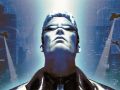

Hey, is there a way at all to log steam play time with this version?
You can do it with v9 by copying the ini settings from the shortcut and renamed the GMDXv9 .exe to Deusex.exe, but if I try that with this one I just get a CTD after the opening cutscene.
I rename the GMDXv10.exe to DeusEx.exe and add into steam launch options
"INI="C:\\\\\\\\SteamLibrary\\\\\\\\steamapps\\\\\\\\common\\\\\\\\Deus Ex\\\\\\\\System\\\\\\\\GMDXv10.ini" USERINI="C:\\\\\\\\SteamLibrary\\\\\\\\steamapps\\\\\\\\common\\\\\\\\Deus Ex\\\\\\\\System\\\\\\\\GMDXv10User.ini"
Which is where these inis are located, but I can't seem to get it to work? Is there a way to launch this version through steam at all as I like to keep my hours tracked. Thanks.
(EditNot sure why the slashes doubled up but they aren't like that, ok I edited and it added another slash....)
Edit2: Seems that it launches the game but not the correct renderer for some reason, It only launches software renderer so crashed due to no memory, not sure how to get it to launch the correct launcher :s
Nevermind I found out how to get it working, just what I said, I must've had a weird install or something, as I got it working it just sometimes launches the original exe somehow.
Is there a way to get better FPS with this?
I drop from stable 144 fps on the vanilla deus ex, to 50-120 on GMDXv10, after starting once I look towards where you exit the docks it drops to 50 fps???? Wtf?? I thought this should improve performance? But I go from stable 144fps to this? Is there a way to stop this from happening at all? I really want to play but I am a performance snob and will probably just have to play vanilla if this is the kind of FPS drop I can expect :((
GTX 1080, 3700x
Edit: Ended up reinstalling a few times, finding a cheeki boi folder hiding in my mydocuments when I have the game installed on a different drive, lol, deleted that and one final reinstall, using d3d9 renderer I get 105ish fps in the same area I was having 50 fps at so I guess it's ok enough, I think other areas will probably be a bit better.
MessageLog:"Launching through steam has never been replicated but has been murmured about. It is highly recommended you don't try it due to the modified framework the game runs in for 'v10'. Performance is variable but liberty island and battery park are known to suffer explicitly on 60 fps rigs let alone 144."
I have issues with the widescreen
My HUD is shifted to the right
MessageLog:"What resolution monitor does user have? Select resolution monitors are known to cause issues in certain cases."
1920x1080
MessageLog:"This is likely a compatibility issue with RF or Launch. However you may try changing the render device to OpenGL or another device to see if it helps. Open the main menu and click on 'settings' then 'display' and click 'rendering device'. It will bring up a menu and restart the game. If not all devices are shown click the bubble on the right for 'show all devices'."
Hello, need some help pls,
I installed the mod and as soon as it finishes i press the play option from the installer and i get a series of errors in this order
Windows.dll wasn't found
Engine.dll wasn't found
Core.dll wasn't found
Thanks in advance :>
MessageLog:"It is possible you did not install this to the correct location. If Unit recalls it is placed in C:\Program Files(x86)\DeusEx by default. Steam\SteamApps\Common\DeusEx may also be correct. Copy and paste any files from there into your actual directory in way as to merge directories with the same names. Avoid overwriting anything if prompted. Let Unit know if this does not work."