SETTING DUAL CORE
If you have a multi core CPU (nowadays more or less any desktop PC has it) and Windows 10 you just need to
1. Open Empire at War Gold from Steam (or the mod you are trying to use)
2. Let it load until the start menu screen then click the windows button on the keyboard
3. Right click on the Windows symbol and open the task manager
4. Go to the “Details” tab
5. Look for the game process and right click on it = StarWarsG.EXE
6. Clicking “Affinity” you get to a description of how many processors the task is going to use (I had all of them active
7. Check only two of them (choose CPU 0 and CPU 1)
CHANGING THE GAME PRIORITY
Another tip I used was changing the game priority so that the system devolves more “resources” (like memory and CPU usage) to the game.
From the same tab as before (“StarWarsG.EXE”) right click on the game and change the priority.
DO NOT CHOOSE REAL TIME IF YOU HAVE A POTATO PC but just high because real time makes the system unstable; on the contrary setting high just tells our computer to consider the process more important than other processes.
On the contrary, if you have a strong computer like me, I tried setting the process to real time and it made it super fluid and with no crash at all on the system.
the only bad thing, you need to do it EVERYTIME you change mod
or open game for the first time
from = De AlexRight95
GAME LOW FPS ON STEAM
MASSIVE AI (ARTIFICIAL INTELLIGENCE) DELAY AND LATE GAME LOW FPS
Posted by Yoden on
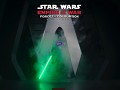

Thanks for these o/ Wish you good rest of the year & path for new one.
Kindly: Fedaygin