This is pack of AI upscaled textures for XIII Classic. Installation: unpack "textures" and "system" into Your XIII Classic main folder. For steam by default it's C:\Program Files (x86)\Steam\steamapps\common\XIII - Classic Screenshots folder includes some comparsion material before and after.
Changelog 1.2.2: Fixed oversaturation on "pass" panels on SSH, Plain Rock and Hual levels. Handmade "emergency exit" sign on Bank level. The next patch will probably be the last one as the only things I can try to improve are text comic effects. I'll have to try to handmake them as upscaled versions are just bigger so only way would be to make them in original size and hope they'll look better. Things I can't fix though (at least not if someone with better knowledge contacts me) are some specific comic panels on specific levels like "alert" signs etc. because I couldn't find the cause of the problem. There was only 1 package that is shared by all the levels so they should just replace textures as they did on the levels it worked on. I also can't fix weird lighting like a corner of the room having some red colours on it. I tried filling in spaces where the walls connected as I thought it's causing the light from outside to do some weird stuff and it worked until I rebuilt the lighting.
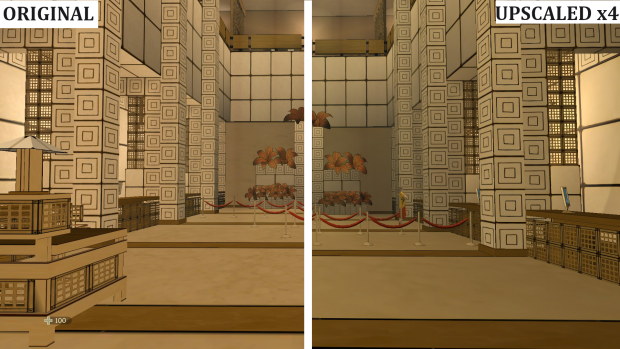


This comment is currently awaiting admin approval, join now to view.
Sorry for the late reply. I used dragon unpacker to unpack texture files as XIII editor didn't allow it. Then I converted these files to a format compatible with the app I used for upscaling. After upscaling textures I converted them back and imported the textures using XIII editor. The editor has the option to browse texture packs and You can import the texture to importing file so it will get replaced. I think it can be easier on original ut since the editor wasn't probably modified. As for games like Harry Potter it probably depends if the game has the editor included.
This comment is currently awaiting admin approval, join now to view.
I didn't get any reports about audio issues from anyone else so the only thing I can advice is double checking Your audio settings and devices. I made this mod with all the available fixes installed in my version of the game from Steam. You should install other fixes before unpacking this mod, You can find a guide about how to do that here Steamcommunity.com There's also an audio fix for no audio in cutscenes which might help You Steamcommunity.com