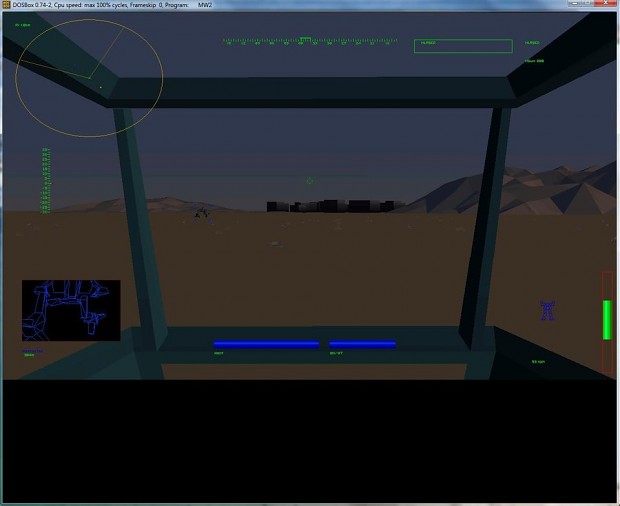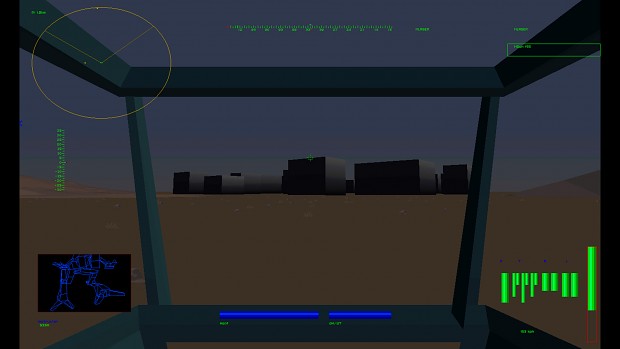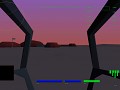This is my widescreen mod for Mechwarrior 2: 31st Century Combat/Ghost Bears Legacy/Mercenaries. It is achieved through a minor trick in Dosbox with its display settings.
The included file does this in conjunction with Dosbox through two methods. Firstly, the DLL file activates a higher level VESA mode when playing in-game. In this case it's the 1280x1024 263 (0107h) Vesa mode in 256 colors. As MW2 is scalable, this is the highest mode that all 3 games will go to. Unfortunately, there is a vertical resolution cut off at 768 pixels and it won't display higher. As a result, if this mod is run in window mode, a 1280x256 black bar will display at the bottom of the screen. This is the remaining area in the 1280x1024 resolution minus the 768 pixels shown above it. Below is what it will look like in window mode. The visible area is 1280x768. This is the absolute highest vertical and horizontal resolutions that the DOS version of MW2 will run at before in-game issues crop up.
The second part is where Dosbox comes in. Dosbox can utilize many different graphics renderers such as OpenGL, ddraw, DirectX, surface and overlay. For this mod to work properly, it must only be set to 'Surface'. What this will do is allow for custom resolutions to be displayed and crop out any part of the screen irrespective of whether there is something displayed there or not. The other render modes will not do this and show the entirety of the screen with the black bar at the bottom, distorting it incorrectly. Fullscreen resolution must be set at 1366x768 pixels. It should look exactly like it does below. The thin black bars at the side retain the 16:9 aspect ratio without stretching the image even further. 1280x768 is widescreen, anything wider than 4:3 is. But it's 15:9, not a true 16:9 aspect ratio, whereas 1366x768 is.
The benefits of using this mod over GPU stretching in Dosbox is that it doesn't require load on the GPU to convert the VESA image to do this, it does it all in-game using the CPU with less conversion errors and is more accurate. Secondly, the HUD is refined for widescreen, high-resolution displays. It's less chunkier, smoother and streamlined so you get more screen real estate to see the action in front. The image is stretched but not so much as to detract from gameplay.
Please read the 'installation+notes.txt' file included with the DLL in its entirety, this mod was play-tested extensively before release so every issue has been covered. Given the complexity of the setup required to get it to run, it is recommended only for those who are familiar with configuring Dosbox. Using a frontend such as D-Fend Reloaded is desirable if you don't have much knowhow in this area. You also need a bit of brute force processing power from a machine, such as an i5 or i7, to get it to run well as Dosbox isn't optimized to work well in extremely high resolutions.
I welcome anyone to improve the mod and find better ways to get the best widescreen view out of it.
Enjoy!