
Modern Warfare Mod Version 5.5
Highlights of new features in 5.5:
- Counter-Battery Radar for BLUEFOR team (purchased via TA) detects incoming rockets, artillery & mortar (RAM), locates weapon firing source, coordinates counterfire and provides early warning of incoming strike.
- AGM-158A JASSM launched by CAS2 (F-18) aircraft on BLUEFOR.
- New Exactor Mk1 model to launch Spike NLOS missiles on air-dropped NLOS Missile Launcher. Legacy stand-in model has been replaced.
- Minor improvements to AI
- Various updates and improvements to gameplay.
![]()
NOTE: This mod requires your World in Conflict to be patched to the latest version (1.0.1.1 / Update 11). or it will not work. If you purchased WiC via online distribution (i.e. Steam), your game should already be updated to the latest version. Otherwise, download the latest patches here: Massgate.org
Mod
Choose which type of install you would like to do. Please note that the installer is only compatible with Windows Vista, 7, 8 and Windows 10. Not Windows XP.
This is a full version of the mod. Even if you don't have the mod at all this will install it as the current version. If you do have a previous version, it will update you to the current version.
Maps
New map pack has been released since Mod version 5.0. Please update your map pack by using the installer download link below. Simply run the installer, it'll overwrite the old files and update you to the latest version.
System Requirements
Due to the increasing complexity in the simulation of missiles, aircraft, artillery, and more- Modern Warfare Mod requires a higher-end system than specified on the original World in Conflict system requirements.
At minimum, your system (including video card) must maintain 30 frames per second or higher, and 40fps or higher is recommended for a good gameplay experience. Below 30 fps, numerous homing projectiles may miss their targets or fail to perform altogether. Try lowering your graphics settings if you cannot achieve enough frame rate.
Multiplayer is NOT required to enjoy the mod. If you'd like to play solo (setup skirmish matches with bots), simply click "PLAY SOLO" under "SETUP GAME" menu option. If however, you'd like to play multiplayer online (with a friend etc), please see below.
Important Update Regarding Multiplayer:
Ubisoft Massive has shutdown the Massgate multiplayer system in December 2015 -- this means that people could only play the mod through LAN or skirmish matches against bots.
Since then, tenerifs, Nukem and HouseBee have been working hard to resurrect the Massgate system back into service using community-made patch to World in Conflict. Visit www.massgate.org to download the new community-made patch to World in Conflict -- you can now play multiplayer using the Massgate system again.
MW Mod has been fully tested for compatibility with Massgate.org, through cooperation with Massgate.org developers. You can host your game session and invite friends through the Massgate.org system! The only minor caveat is, clients may receive "maps not installed" warning message even if they have the proper maps -- this is a known bug and can be safely ignored if you have all of the proper maps.
For details on how to host a game with your friends or other MW Mod players, please see: Understanding Multiplayer for WiC MW Mod.
Lastly, dedicated servers (wic_ds) for Modern Warfare Mod are now technically feasible (thanks to Nukem). More information is at Moddb.com
To find other MW Mod players, please join our Steam group !
Firstly, here are some lists that may be useful:
Change Log 5.5 Build 8310 (codename: Starscream)
Last updated June 2, 2019
- (REDFOR) Ural 4320 Troop Transport Truck:
- Available for purchase by all roles.
- New Offensive Ability: VBIED
- Turns the truck into vehicle-borne improvised explosive device. When enabled, VBIED will be remotely triggered (takes 5 seconds for triggering sequence) when enemy comes close in proximity.
- Pricing lowered for following units:
- Infantry Mortar Squad (both teams)
- (BLUEFOR) LAV-AD
- (BLUEFOR) Medium SAM (IFPC MML): reduced to 650 for Support role
- TOW & Refleks missile special ability on Bradley APC and BMP-2:
- No longer moves the unit out of its current position when target is out of range.
- Missile will no longer fire if line of fire is blocked. You will need to re-position the unit yourself to obtain clear LOF before firing.
- Smoke defensive ability recharge time reduced to 15 seconds on following vehicles:
- Stryker TOW, Bradley APC, BMP-2, BMP-3
- Infantry Mortar Squads:
- "Fire at will" offensive ability will now target disembarking or stopped vehicles as well, except for main battle tanks.
- (BLUEFOR) M-ATV Light Utility Vehicle:
- Moved into Tactical Aid for airdropped utility vehicle. Reinforcement menu option is replaced with HMMWV.
- Offensive Ability has been replaced with AN/PEQ-1 (SOFLAM) Electro-Optical Laser Designator for JTAC/JTDS air support and terminal laser illumination.
- (BLUEFOR) MGM-140B ATACMS ballistic missile launcher: reduced TA price to 20
- Scout helicopters (Ka-27, MQ-8B): view range increased significantly to 500wm.
- Flexible Interceptor (EXFLINT) 6.0.1 (mod engine for all guided missiles & projectiles):
- Now supports G-loading computation for projectiles. Supported guided munitions with inherently low maneuvering capacity (e.g. GBUs, AGM-65 Maverick, etc) now have enforced G limit. Lateral accelerations (sharp turns, etc) requested from guidance commands in excess of the enforced G limit will be suppressed.
- New algorithm for rendering displacement angle/angle of attack for projectiles in motion:
Missile nose will point to guidance command's lateral acceleration command, relevant from center of gravity (cG). - AGM-88 HARM, Kh-31P, Kh-25MPU and AIM-120C: Updated lofted trajectory algorithm.
- (BLUEFOR) **New Unit!!** Counter-Battery Radar
- Purchased from the Tactical Aid menu, airdrops an AN/TPQ-53 Counterfire Target Acquisition Radar

- Radar joins IBCS (IAMD Battle Command System) and detects incoming rocket, artillery and mortar (RAM) threats:
Upon detection, radar will track incoming shells and alert friendly forces in the estimated area of impact.
Additionally, radar will also backtrack ascending shells and attempt to locate source of the weapon fired. If located, radar will reveal the enemy firing position and automatically request counterfire mission from Networked Artillery units on call (JFSN Fire Support Assets -- such as M142 HIMARS or M270 MLRS). - Counterfire Radar must be turned ON using Offensive Special ability. After enabling Offensive Ability, use force-fire (press and hold F key, then left click on any ground) to ensure that radar continuously runs even when no enemies are visible.
- Either Heavy SAM *OR* Fire Control Radar unit MUST be present and running in order for the Counterfire Radar to function.
NATO Fire Control Radar and Patriot Heavy SAM units both provide IBCS Engagement Operation Center (EOC) gateway, which is needed to drive command & control (C2) process to run the Counterfire Sensor. Without NATO Fire Control Radar *OR* Heavy SAM squad being present to provide EOC gateway, counterfire radar has no C2 uplink and will not function.
- Purchased from the Tactical Aid menu, airdrops an AN/TPQ-53 Counterfire Target Acquisition Radar
- (CAI) REDFOR:
- In the following supported maps, REDFOR AI will emplace either AA or anti-tank units in two locations to protect spawn areas:
do_Canal, do_Hometown, do_Xmas, do_Seaside
Note: To prevent performance problems and game stability issues, Scripted AI will only emplace units when total unit load in the game world is less than 150 (including missiles and projectiles flying).
- In the following supported maps, REDFOR AI will emplace either AA or anti-tank units in two locations to protect spawn areas:
- (CAI) BLUEFOR:
- If there are no human players playing on BLUEFOR side, Support AI will spawn and operate Counter-Battery Radar to counter REDFOR artillery. BLUEFOR AI will cease spawning Counter-Battery Radar if a human player joins its team.
- Land-attack Cruise Missiles:
- Mission data (flight plan for navigation) is now generated prior to missile launch.
- (BLUEFOR) Tomahawk TLAM/TacTom: Launcher is now oriented to missile's first enroute waypoint, to aid boost phase flight.
- (BLUEFOR) AGM-158A Joint Air-to-Surface Standoff Missile (JASSM) (air launched cruise missile)
- Launched by CAS2 (F-18) aircraft under the following conditions:
- If human players are playing on BLUEFOR side: If you launch a Tomahawk cruise missile using TA-dropped cruise missile launcher, CAS2 aircraft will also launch JASSM missile to your designated attack area. All 4 missiles may be salvo-fired if you are firing several Tomahawks to an air defense or artillery/missile launcher site.
- If there are no human players on BLUEFOR side: CAI will automatically designate and provide targets of interest for JASSM launch.
- Automatic Target Recognition during terminal phase. Upon arrival at the targeted area, missile will seek out and home into target of interest using pre-defined threat library. Air defense units, radars, artilleries and missile launchers are listed targets of interest. Missile is able to guide onto moving targets using imaging-infrared terminal homing seeker.
- Launched by CAS2 (F-18) aircraft under the following conditions:
- (Art Team): TA-dropped NLOS Missile Launcher (Spike NLOS): New model/art content

- (BLUEFOR) EX-WCC IAMD Runtime System 9.5 for IAMD Battle Command System (IBCS):
- jfired:
- New process for operating artillery counter-battery radars (TPQ-53 Counterfire Radar)
Executes inside the VM interpreter when TPQ-53 Counterfire Radar is turned on.
When using Fire Control Radar, monitor client will display jfired's process states in a line as follows:
jfired[unit ID of process owner]:
If you don't see "jfired" line in the monitor client, it means Counterfire radar is not running (unit has been killed or is not turned on; may need to use force-fire after turning on offensive ability).
- New process for operating artillery counter-battery radars (TPQ-53 Counterfire Radar)
- Adjunct Processor (AP) CPU profiling - added time traces on WICO reentrants and VM dispatcher
- In-game CPU time by AP is rate-limited to 1024 Mhz and frame locked (fps) to 120 Hz
- When using Fire Control Radar unit, monitor client will now display CPU usage line as follows:
%CPU: (name of peak process)
Names of processes:
idle_t: cpu is doing nothing
systemd: system and service manager (syadmin_vm)
rdpd: radar data processor daemon (controls all radar/sensor units and command & control actions)
ecpd: engagement control processor daemon (controls outbound missiles)
lseq: launch sequencer (controls missile launchers and schedules launches through event polling)
ifcn_vm/kirqsoft: IFCnet interrupt handler (interrupt requests coming from non-Patriot units in IBCS - e.g. IFPC/Medium SAM)
jfired: counterfire daemon for artillery counter-battery radars
VM dispatcher states:
select (s): process is waiting for new tasking from EOC gateway; until then, it remains sleeping
kqread (k): process is blocked waiting to fetch next input from the runtime interpreter
RUN (R): process is blocked on run-to-completion execution stack
nanslp (n): process is blocked by the dispatcher for a specific time period
- Air Defense Command Line Interface:
- This feature is only supported when you are hosting the game (wic.Player.Id == 1). If you are a network client of a dedicated server or another player's hosted game, this feature is not supported.
- NATO Fire Control Radar unit is required to access the command line interface.
- Players can directly interact with the AP VM Interpreter using command line interface. Click on 'CMD HELP' button for help & syntax usage.
- jfired:

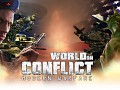

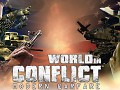
You Blahdy are an unsung hero of contemporary modding, and I hope one day your teams work can be ported to another modifiable engine!
Really outstanding work.
Nice work! Are there active protection systems for tanks in game? If not, is it possible to make with mod?
We used to have APS previously, but it ended up being a game balance issue, as tanks basically became unstoppable. Something we will revisit in the future, but for the time being, there is no APS in the mod.
This comment is currently awaiting admin approval, join now to view.