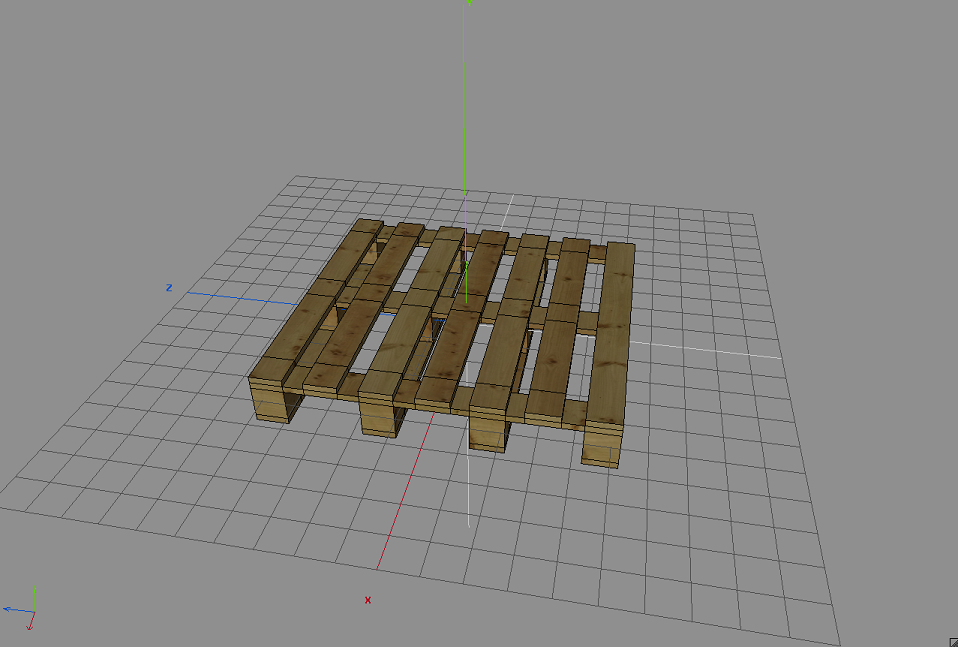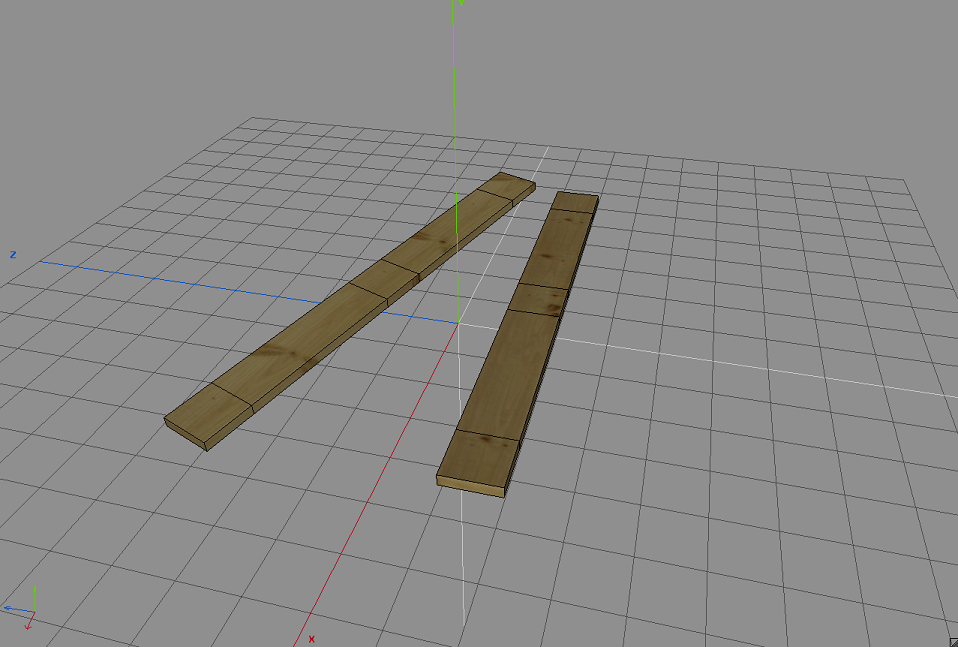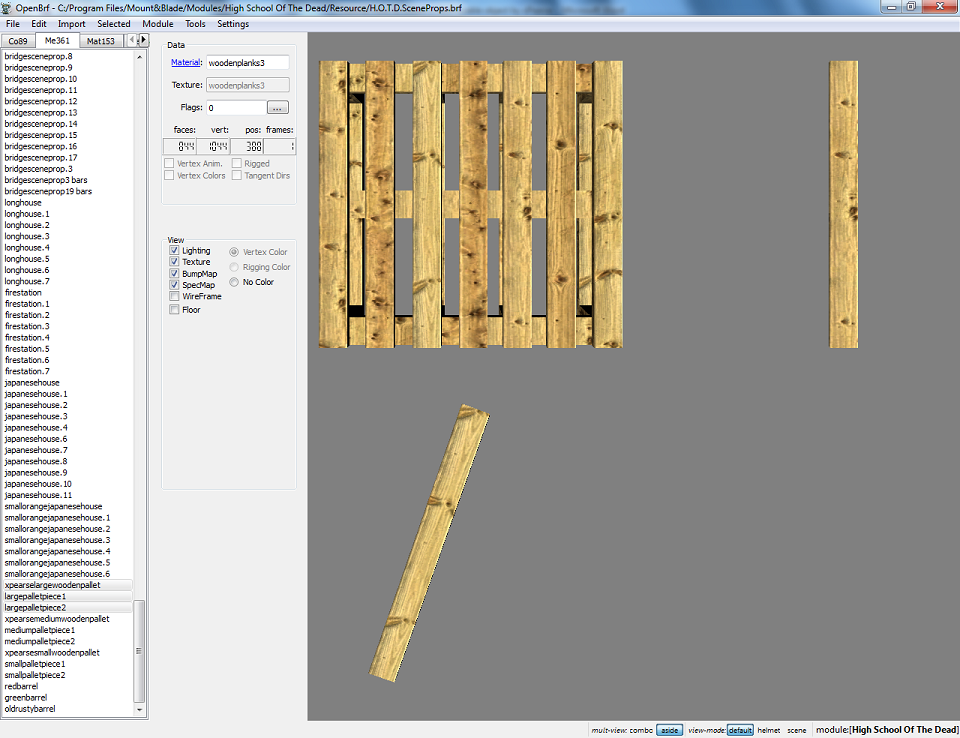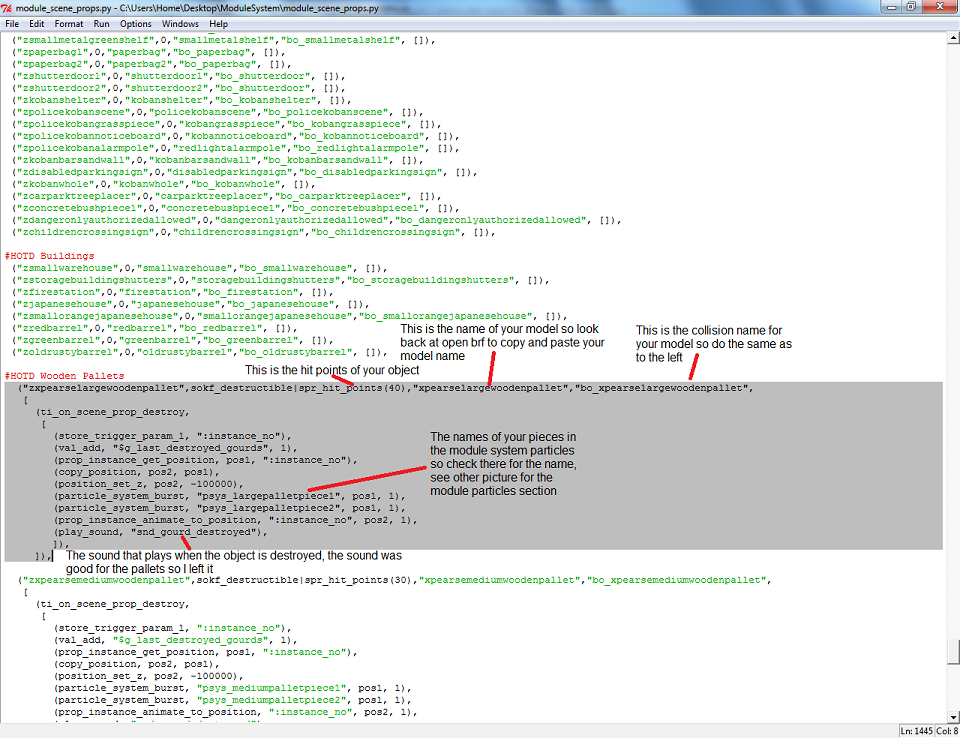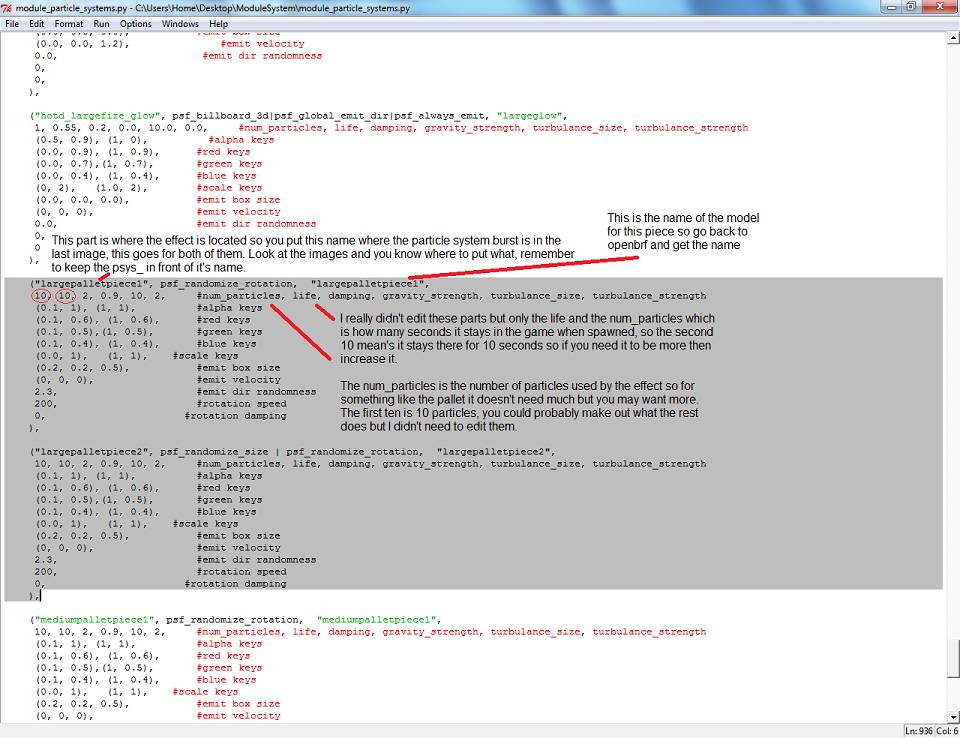Tutorial
Ok this tutorial will tell you how to create a destroyable object for mount and blade, there are a few things we will need for this:
- The model of the object you wish to destroy (For the purpose of this tutorial I will use a wooden pallet)
- Module System and Open Brf
- A modelling program (Wings 3D for me)
- Some time and a little patience
Chapter 1 - Wings 3D, Step 1 - Import your model
First off we need to import our model into wings 3d
Step 2 - Selecting parts of your model use them as the effect
Now we are going to select a part of it that will appear when you destroy the object, there can be multiple parts that come out of one object so use a variety if you wish. Here I will select two of the planks and then rotate them to use as the pieces.
Note: The planks are connected to the model so I extracted them and then I had to re-uv map the section that was newly created at the bottom.
Chapter 2 - Module System and Open Brf, Step 1 - Add into open brf
Now we are going to add the objects into openbrf and make them ready to enter into the module system, add the objects and then assign the texture to the model and choose which shader you wish. Also create a collision mesh for your model but not your pieces as they don't require one.
Here are the planks in open brf and you should name your pieces something like what I have done, just look at the highlighted names.
Step 2 - Module System Scene Props (Open it up)
Ok now copy the gourd entry and you should end up with something like this, I removed the smoke effect as smoke doesn't come out of wood if destroyed but you may be doing different objects so explore what you can do such as you can make blood come out of it if you use blood rather than smoke.
Just look at the image and you should see what each part is as I put text and arrows near what I need to explain, if there are parts where you wanted me to explain but I didn't it was because I didn't mess around there as I didn't need to change anything so you may also not need to.
Note: How I found out to do this was by remembering that the gourd was destroyable (In tutorials in mount and blade) and just followed the way that was and then ended up creating what you saw in the destroying pallets video.
Step 3 - Module Particle Systems & Result (Open it up)
Now do the same with the scene props and copy the gourd pieces entries. It should then look like this and below in the image will explain certain parts in the highlighted area.
Now all you need to do is set out your scene prop and then destroy it. And I think this about covers the adding of a destroyable scene prop, if there was anything that I missed then please tell me.
Here is the result