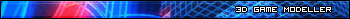UT40K: The Chosen Although 40K players and other Mod Teams may not have herd about us, we have in fact been going on, for quite a while. The fact that a ModDB page was never set up for us has only just been brought to light. We are a small but dedicated team, devoted to bringing the universe of Games Workshops Warhammer 40,000 to it's full glory, using the UT3 engine. While we have been toiling in the shadows, we have actually managed to release a Number of Public Betas over the last year and improve on them with each upgrade. We are devoted to remaining as close to the publish code rules as we possibly can, to the point where we have implemented both the JAM system, for the Terminator Assault Cannon, and a fully functional vehicle damage system, complete with Front, Side and Rear armour values and features all of the ways of disabling a vehicle (e.g. Crew Stunned, Weapon Destroyed, Immobilised and all the others) We have two mostly functional races available; The Imperium's...
| Posts | ||
|---|---|---|
| More unwrap questions | Locked | |
| Thread Options | 1 2 | |
|
|
Feb 15 2010 Anchor | |
|
Hey guys just another question about unwrapping. So ive got my dome house, and i went ahead and unwrapped it and all that so that i could test out the normal map and see what it looked like. I then remembered i had to add those little chimney things, so i did. Now i cant figure out how to merge the chimney's uvw map in with the main uvw map without having to do either of them again. Any suggestions?
-- Looking for a mod team? You're in luck. Check out our mod page. |
||
|
|
Feb 17 2010 Anchor | |
|
ok if you have a bit of space on your dome uv map then collapse the stack and attach the chimneys then apply a new uvw modifer and then fit the chimney uv's into the space --
|
||
|
|
Feb 19 2010 Anchor | |
|
OK ive merged the uvw maps, and have begun the normal map process. As usual, i have hit some snags. 1) Even though the cage for the dome part of this house(not including the chimneys) is completely free of red, the normal map still cuts off parts and has holes in it when applied to the model. Why is this happening? How can i fix it? 2) I didn't need the chimneys to be normal mapped at all, and so should i bother fixing up all the red associated with the chimney and its cage? Or will the texture cover it anyway? (The chimneys uv's are the ones with all the red in the bottom left corner) -- Looking for a mod team? You're in luck. Check out our mod page. |
||
|
|
Feb 26 2010 Anchor | |
|
i still have a lot of problems with normal map, i've started doing it piece by piece and then joining it all together in a paint prog. as for the red areas have a look at the normal map and see what it looks like, maybe you/we can paint the problem areas out --
|
||
|
|
Feb 26 2010 Anchor | |
|
I have found that only the simplest of meshes can be done in one normal map bake. As geo suggests, doing it a piece at a time will certainly help you with the problem spots. I would do the outside dome, the inside dome, the door, each window and the chimneys seperately, then combine them using the nvidia photoshop plugin. If you feel the chimneys do not need to have normal information, you simply need to edit the normal map in photoshop. Just grab the solid blue color and paint over it, just make sure you "renormalize" the map before you save it. When rendered that solid blue will inform the engine that those pixels point straight out (perpindicular) from the surface, which will look the same as if you were not using any normal map at all. |
||
|
|
Feb 26 2010 Anchor | |
|
Ok so how do i only do one piece at a time? I just dont understand what you guys mean by saying "do the pieces seperately." -- Looking for a mod team? You're in luck. Check out our mod page. |
||
|
|
Feb 27 2010 Anchor | |
|
ok this seems a bit backward but once your model is all together and uvw mapped then split it up into sections to bake the normal maps otherwise you have a real problem getting the cage to fit --
|
||
|
|
Feb 27 2010 Anchor | |
|
OK. So ive got the model all in one big piece, and have uvw mapped it. Followed that bit, now all i need to know how to do is split it up into sections? And i should be able to bake each normal map once i know how to do this. -- Looking for a mod team? You're in luck. Check out our mod page. |
||
|
|
Feb 28 2010 Anchor | |
|
First thing to do is make a copy of the low poly mesh before breaking it up. It can be time consuming to put it back together again and if you don't do it properly it can cause problems with the mesh later. I put the original in a layer and then hide the layer (don't know if max has layers, but I know that it can hide stuff). Then I select the faces that I want to seperate from the mesh and tell maya to "extract" them. This gives all of the bordering edges their own set of verticies. Then I select the mesh and tell it to "seperate", and it will now consider the newly extracted faces as their own mesh. Then I bake the normal map for only one of these seperated meshes at a time. I know my "how to do it in maya" explanations are not very helpful for you, but I hope it at least points you in the right direction until geo can swoop in and save the day |
||
|
|
Feb 28 2010 Anchor | |
|
ok the same why as Ministry says it but with a max touch --
|
||
|
|
Feb 28 2010 Anchor | |
|
Ahh ok, so do i split up the high poly or low poly mesh? If you split up the low poly mesh, wont that cause weird results when i apply turbosmooth/meshsmooth? -- Looking for a mod team? You're in luck. Check out our mod page. |
||
|
|
Mar 1 2010 Anchor | |
|
spilt up a copy of the low res mesh, don't use the smooth on the low res mesh when projecting the normals --
|
||
|
|
Mar 1 2010 Anchor | |
|
Ok so i copy and hide one of the low res meshes(as a backup), then split up the other visible one. But then dont i need to copy this split up low res mesh and apply smooth to get a high res mesh? -- Looking for a mod team? You're in luck. Check out our mod page. |
||
|
|
Mar 1 2010 Anchor | |
|
you might be able to use the hi poly mesh that you already have. But if you don't get the results you want then you can always get more control by similarly breaking up the hi poly mesh as well. I'm doing something very similar to this with the falcon, as there are a lot of complex shapes joining together in weird ways. Mainly I'm refering to where you have the dome-shaped building connecting to the cube-shaped window and/or door. This is a difficult transition and may not translate well to the normal map. I'm not experienced enough to say it will or wont work, but just keep in mind that if it doesn't come out well then this is another way to try it. |
||
|
|
Mar 3 2010 Anchor | |
|
Ok i will use my current high poly model then coz it took me ages to get its edges sorted out lol. Ok so i started to detach faces and i realised i have 2 questions: 1) Do i detach each window seperately so that i have 4 seperate windows? Or do i detach them as a one set of four windows? 2) How do i detach the rim of the dome underneath? -- Looking for a mod team? You're in luck. Check out our mod page. |
||
|
|
Mar 3 2010 Anchor | |
|
select the polygons and hit the detach button (detach to object) Edited by: Geodav |
||
|
|
Mar 3 2010 Anchor | |
|
|
Mar 4 2010 Anchor | |
|
Ok guys this is what i have done so far: 1. Split the low poly model into sections; these being the door, the 4 windows as one set, the outside of the dome, the inside of the dome, the bottom rim, the chimney, the ventilation shaft Now i still have some questions. Is it alright if i made all of the normal maps 2048x2048? Should i have done them all the same size? Can i now move onto texturing if the normal maps look fine and everything is in order? Is there anything i have missed? Edited by: biggest_kid |
||
|
|
Mar 8 2010 Anchor | |
|
no 2048 is fine for the map size they need to be the same size so that you can merge them together, if every thing looks ok then move on --
|
||
|
|
Mar 13 2010 Anchor | |
|
What do you guys think? Also, how should i texture it? -- Looking for a mod team? You're in luck. Check out our mod page. |
||
|
|
Mar 13 2010 Anchor | |
|
looks ok from here, what sort of texture are you looking for, concrete or wood or mud like --
|
||
|
|
Mar 13 2010 Anchor | |
|
Um well i was gonna do the desert mud/clay look that they used in the DoW2 games, seeing as it is a calderis themed building. -- Looking for a mod team? You're in luck. Check out our mod page. |
||
|
|
Mar 14 2010 Anchor | |
|
|
Mar 18 2010 Anchor | |
|
Umm ok do i have to combine the uvw maps before i can start painting? I think id like to so i can compare and match up textures and ensure they are all the same resolution and what not. So how can i combine the maps? -- Looking for a mod team? You're in luck. Check out our mod page. |
||
|
|
Mar 18 2010 Anchor | |
|
just attach the meshes to another then you'll have one uvw map, make sure that all the polys have the same material ID --
|
||
Only registered members can share their thoughts. So come on! Join the community today (totally free - or sign in with your social account on the right) and join in the conversation.