UT2D for UT3 is a mod that turns Unreal Tournament into a 2D shooter. Basically, instead of looking out the player's eyes, you're looking at the side of the player while he runs left or right. Think like Mario, but UT3. Aside from all that, this is basically UT3. Most of the gametypes and weapons are all there. Have a fun frag fest!
- Smaller jump heights (so you don't bump your head as much)
- View offset more left/right
- Crouch-looking (crouch to extend your view up or down)
- Fixed simple-crosshair rocket launcher bug
- Now ignores inverted mice options
- Basically restarted the bot code since they were getting inconsistent
- Added source code to release (since so many people were requesting it)
The download can be found here (Moddb.com) and screenshots can be found here (Moddb.com).
Here's the full Readme.rtf:
UT2D 2.0
By Joe Bates (jbates2@live.com)
UT2D for UT3 is a mod that turns Unreal Tournament into a 2D shooter. Suddenly, you can only see what's immediately in front of you, so everything is even more chaotic. Play offline against bots or online with anyone!
Gametypes: UT2D is played by selecting the proper gametype when creating a match. It comes with 4 gametypes:
- UT2D Deathmatch
- UT2D Team Deathmatch
- UT2D Capture The Flag
- UT2D Duel
The rules are identical to those from UT3.
Maps: Right now, I just have one map from the stock UT3 maps converted for a 2D layout, but I want to work towards converting them all. Right now, the one map is playable in all four gametypes, but as more maps are included, maps may be restricted by gametype.
- UT2D-Coret2D
Bots: This mod is playable against bots. They're not perfect because they don't totally know they're in a 2D world, but they are still challenging and fun to play with. They're not very good at swimming yet.
Mutators: Most of the mutators that came with UT3 will work with UT2D except for Instagib. When you want to play an Instagib game, select UT2D Instagib instead. For the Weapon Replacement mutator, make sure you select the versions of weapons that begin with UT2D.
Mod mutators and weapons may not work right away. If you would like your mutator to work with UT2D, all I have to do is make a simple package with the right changes. Just let me know.
Weapons: Most of the stock weapons work except deployables, the Sniper Rifle, and the Redeemer. Here is a full list of weapons available in UT2D.
- Rocket Launcher
- Bio Rifle
- Flak Cannon
- Link Gun
- Impact Hammer
- Enforcer
- Shock Rifle
- Stinger Minigun
- Longbow AVRiL (not very fun since there are no vehicles yet)
- Translocator
If you have made your own weapon mod and would like it to work in UT2D, let me know. All I have to do is make an additional package.
Controls: The controls are basically whatever you have them set up for UT3, except for a few things. Left ('A' or left on an analog stick) moves you left through the world and right ('D' or right on an analog stick) moves you right. Up ('W' or up on an analog stick) and down ('S' or down on an analog stick) make you jump and crouch respectively.
Look around with a mouse or analog stick. Your crosshair is basically on a circle surrounding your character. Your aim is from your character to the crosshair.
You will see more of the world left or right depending on the direction you are looking. If you are crouching, you can extend your view up or down as well.

UT2D 1.2 Release
NewsThere were some huge bugs in 1.1 I could fix easily, so here's 1.2. Please download it and have fun!

UT2D 1.1 Released
News 1 commentI have released UT2D 1.1 with extra maps! Please test it out for me, and have fun!

Mapping for UT2D 2.0
Mapping/Technical Tutorial 1 commentUT2D isn't your average first-person-shooter mod, so naturally, there are some special things you have to do to map for UT2D.

Mapping for UT2D 1.2 (Not 2.0)
Mapping/Technical TutorialThis are my special instructions for mapping in UT2D.

UT2D-Ducts_2.0 (PC Only)
Multiplayer MapThis is an update of UT2D-Ducts for UT2D 2.0 to use the new class types and new jump height.

UT2D 2.0 - PC
Full Version 4 commentsThis is UT2D 2.0 for the PC. Included are the mod files, a map I made, and now the source code release under the GPLv3!

UT2D-GreenHill
Multiplayer Map 3 commentsVersion 1.0 For UT2D Beta 2 Fixed many bugs and added background

Rain Trail
Multiplayer Map 5 commentsBasically a modded/Larger version of UT2D-VaporTrail. Credits go to the original maker of UT2D-VaporTrail, Credits to me for expanding on to that. NOTE...

UT2D 1.2
Full VersionThis mod from the UT2D team will turn UTIII into a 2D game. Most things remains identical to the original game, it is just in 2D. See File/Full Details...

UT2D 1.1b (Windows)
Full VersionThis mod from the UT2D team will turn UTIII into a 2D game. Most things remains identical to the original game, it is just in 2D. See File/Full Details...








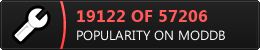
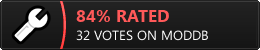







This comment is currently awaiting admin approval, join now to view.
Hi,
I have some issues with this mod...
First, I don't really like the actual gameplay, the camera follow the crossair and the crossair can only move on X axis...
I'd like that the camera aim for the player and the crossair can move freely on the screen, is it possible ? If yes, how ?
The only way I've found for it is to unallow the crossair to move on X axis, so it's stuck on the character (and as the camera aim for the crossair, the character is in the center of the screen, but the crossair can't move freely)
Also, I'm trying to make a map for this mod, with ladders, and I got an issue with it...
When my character touches the ladder, he's stuck, how to fix it ? =/
Thanks in advance.
Oh wow, I just love 2.5 D games
i think this mod is 2.5D and not 2D
Wrong genere, sorry.
2.5D is for fighting games, for example Soul Calibur. The game is fully 3D, but the movement is like between 2D and 3D.
2.5D isn't a real thing, you can't have half a dimension.
The graphics are 3D and the movement is 2D.
i beg of you guys to release a simple crouch mod for the ps3, im so happy it works in UT2d, But in UT3 for the ps3, there is NO crouch button, if you ever did make one could you assign it to PRESSING IN L3, making it like most games with crouch, if you guys did this id love u forever.
I already do but shh
if you cant do this, then i will still be looking forward to zome Zeeless fun
Okay minus karma but whatever....
Custom music now works on ps3, head over to http://www.unreal-station.com for help or pm me and ill tell you how.
i would love to play the mario and sonic maps on my ps3 with updated custom sounds :) im still waiting on that crouch mutator ;)
crouching for the win! LOL
hehe i love 2D games in 3D, like castlevania dracula X chronicles and quake 4 hardqore, just awsome, getting UT 3 soon so this will probably be the first mod to download :P
got UT 3 so now time for download :P