The mod you are trying to view has ceased development and consequently been archived. If you are a member of this mod, can demonstrate that it is being actively developed and will be able to keep this profile up to date with the latest news, images, videos and downloads, please contact us with all details and we will consider its re-activation.
This hack lets the view appear more beautiful, with ini settings you can set the amount of color you want, from extreme eye killing cartoonish or to low but little bit better coloring. No more greyish UT, no more can't see because brightness is low and you don't want to raise it because it gets ugly, this helps the game be beautiful but make sure you have the renderers brightness lowered or you'll find your eyes POPPing. You'll find a mutator inside only if you want to make server with it and have everyone in server see it for themselves if they don't have the hack or if you are lazy to install the hack and rather have fast way to blast bots way in pretty manner. The hack does work online too, but not on pure protected servers. all you have to do is go to C:\unrealtournament\system\unrealtournament.ini find line [engine.engine] should appear right when you open near top under that line find console=utmenu.utconsole and change to console=colorfulut.cutconsole
This hack lets the view appear more beautiful, with ini settings you can set the amount of color you want, from extreme eye killing cartoonish or to low but little bit better coloring. No more greyish UT, no more can't see because brightness is low and you don't want to raise it because it gets ugly, this helps the game be beautiful but make sure you have the renderers brightness lowered or you'll find your eyes POPPing. You'll find a mutator inside only if you want to make server with it and have everyone in server see it for themselves if they don't have the hack or if you are lazy to install the hack and rather have fast way to blast bots way in pretty manner. The hack does work online too, but not on pure protected servers. all you have to do is go to C:\unrealtournament\system\unrealtournament.ini find line [engine.engine] should appear right when you open near top under that line find console=utmenu.utconsole and change to console=colorfulut.cutconsole
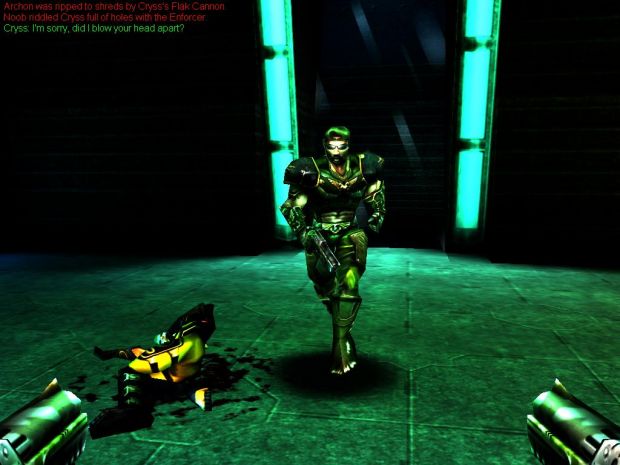


hmm what's that video driver control panel over there do
*click*
even if you config stuff and your driver you will get same color, you wont be able to get much out of the very low coloring of ut99, thats why the hack makes better, see new pictures and then tell me if you can get your ut99 look like that if you can send picture at blackcheetah_@hotmail.com
lol. you again? well nice color correction. although i dont really need it i dont discourage people from trying this if they wont, as blackcheetah said, a more beautiful UT experience.
Hmm.. Cant find the file. Or do you mean unrealtournament.int? (a "t" instead of "i") And if so, how do i open the file? I opened it with notepad but no [engine.engine], I have Unreal Anthology.
What render you can recomemend? I use OpenGl.DX7 don´t work on my pc
I tried this out but i found it too be too bright in places that had lights, its made textures look really nice but the gamma was a bit too much for me...