Mod that helps you play Undying on modern systems, tries to improve the gameplay and add cut features.
Main features:
- Widescreen support, lets you choose more resolutions in game (up to 4k)
- Vulkan renderer which improves performance and has borderless fullscreen windowed mode
- Big loading time improvements
- Support for all languages
- Settings menu to choose what changes to keep
- Launcher that allows you to play community maps easily
- Easy modding by editing scripts from System/Scripts/ folder and starting the game with the launcher
Installation:
- Extract all the files from the zip into the Clive Barker's Undying folder
- Open UndyingLauncher and click play
- New launcher now requires .NET Framework 6 (install it if the launcher doesn't start)
Notes:
This mod should be installed on a fresh installation of Undying.
The FOV is calculated based on your current resolution and shouldn't be altered.
You have to start the game through the launcher at least once so it patches the game.
If playing with the DirectX 11 Renderer, download the DX11 Fix and put it in the game's System folder. It fixes the coronas, weapon fov and journal.
To use defensive spells you have to select them from the new game menu and also set key binds in controls near the bottom. More info in the download (How to use defensive spells.txt).
Recommended mods:
Credits:
If you want to contribute you can visit the github page or join the discord server.
The new lightning spell has two modes now:
- Normal mode we all know
- Alternative mode that activates when you hold down the spell fire button.
The alternative mode was actually a cut spell that never ended up being used so I ended up merging it with the normal lightning spell.


Update Showcase #1
News 4 commentsAn improved weapon and spells selection system is coming in the next update. Also introducing the new Items Quick Select wheel which allows you to quickly...

Veni, Vidi, Video 2023 - DBolical YouTube Roundup February 6th - February 10th
FeatureCheck out this week’s roundup of the mods and indies that were featured on the DBolical YouTube!

Undying Renewal 1.3
Full Version 6 commentsThe latest version which adds many improvements to the game such as better weapon, spell and item selection, settings to customize your game, auto updates...

Undying Renewal 1.2
Full Version 20 commentsThis version adds the vulkan renderer and support for 4k resolutions. Read the main post for more details.

Undying Map Pack 1.0
Full Version 3 commentsCollection of maps for undying created by the community.

Undying Renewal 1.1
Full Version 27 commentsThis version adds 3d audio, detail textures and many HUD and gameplay improvements. Replaced nGlide with dgVoodoo.






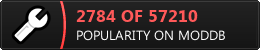








finally getting to play this with the great QoL fixes is awesome! however i get very uncommon crashes. i believe its caused by autosave / checkpoints or possibly loading new areas? happened once in a doorway and twice with the guy flying around where you get the Tibetan Cannon.
You can try using a renderer other than vulkan and see if that helps.
i'm going to try and see if it needs updates or something. Vulkan is for sure the issue. thanks for the reply!
Can you help me when I change level, I get "run out of virtual memmory".
I have patch 1.3 and windows 10.
Try reducing the memory limits in UndyingFixes.ini (just remove one zero from all of them).
Try reducing the memory limits in UndyingFixes.ini (just remove one zero from all of them). I do that doens't work.
I have a screenshot of the error
Imagizer.imageshack.com
Any solution for that?
Are you low on hard drive space or did you setup a limit on your virtual memory?
I have it installed on a ssd and it has 100gb free, for additional info happens at the beginning and when I defeat Otto and the birds greet me.
Are you low on hard drive space or did you setup a limit on your virtual memory?
limit your virtual memory?
I don't know what else could cause that.