Ultimate Apocalypse is a mod for Dawn of War Soulstorm, which aims to create the most diverse possible unit and faction selection within the confines of the original DOW engine. We strive to create the most engaging and balanced Warhammer 40,000 game that we can, without sacrificing the fun factor. From hordes of Orks to the towering Titans, you can always find a new way to play UA. We invite all of you to join us on our Discord server to keep up with the development of the mod!
Description
As requsted comes the entire Project file of my recently released DoW Mod Manager v1.1. Enjoy it, Code-Monkeys!
Post a comment
Tags
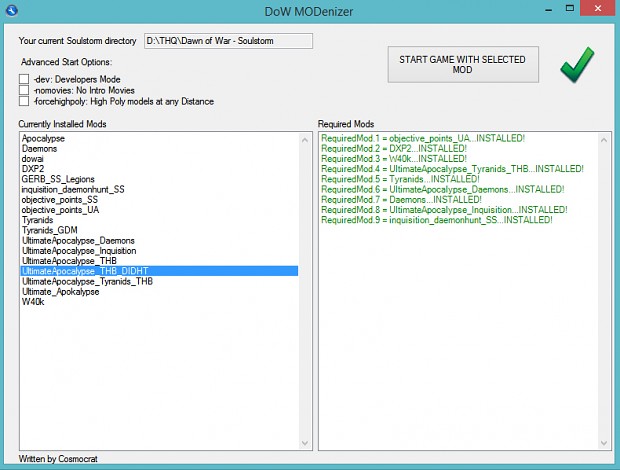



This is very cool!! download this!!
Oh darn, it's a Visual Studio project. That's a problem since I don't have Visual Studio. I have Code::Blocks. Is there any way to open this in Code::Blocks? Both DuckDuckGo and Google haven't turned up the answer.
If there isn't, then what components do I need to install when installing Visual Studio Community for this project to work?
It's a windows forms application. So I think the vanilla Visual Studio install should suffice, as long as it's able to do read windows forms stuff.
P.S.: For anyone who's improving this I'd be glad to hear from you so that I can update potential new revisions here on moddb too.
please write DoW mod manager for Win 32
it should works for it, but you should have .NET Framework 4.5 installed
It has only 3 Form sourse files and Program one, so if your IDE can work with c# compiler, you can simply rebuild it. But I believe all such IDEs should understand VS proj files, maybe not solution, but proj
i installed mod manager i hope it is working because i get
Pohrani.com
i press continue few time and than is working,i was trying force high poly.how to know it is high poly or not option working i dont see any visual changes??
i am on win 7x64 ue.
This is because it can't find the resource folder containing the little pictures for the checkmark and cross. Damn I totally forgot to handle that exception obviously >.<
The zip folder contains two files beeing the .exe and the "DoW Mod Manager Resources" folder. BOTH must be dropped into the soulstorm root folder.
now works ok,didnt droped the other folder.
no instructions? realy?
oh maybe its the snl file to use the mod manager? bah mine windows cant open it so forking stupid
Hey,
What are the instructions to installing this?
Don't hard code the paths for the resources folder. You're assuming that the user dumps the contents into the soulstorm folder and if it isn't there you get an unhandled exception. Use relative paths to the current directory so you can run this from anywhere.