
Are tired of starting the C&C3 Tiberium Wars Game Center every time to launch a mod?.
With this simple guide you may run your favorite mod of a form quick and easy.
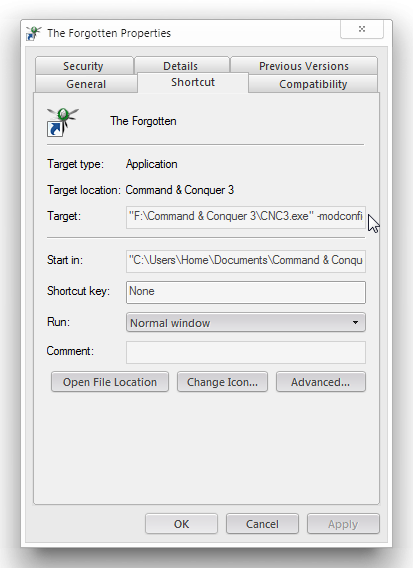
In this case we will use as an example the popular mod Tiberium Essence.
But the guide is compatible with any mod of C&C3 and RA3.
The only thing that changes is the name of the file ".skudef"
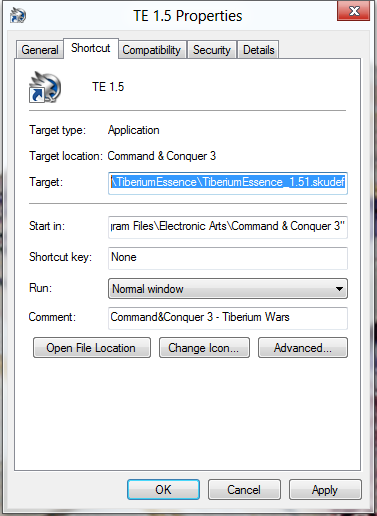
Steps to follow:
- 1: Make or copy a shortcut for Tiberium Wars (CNC3.exe-file).
- 2: Right click it and go to "properties".
- 3: Now you have to add something in the "target" mask. After the path of the "CNC3.exe" type: [OneSPACE]-modconfig[OneSPACE]
- 4: Now you need the path of the TiberiumEssence.skudef-file that is supposed to be in your mods-folder for TW (You can choose any directory or folder).
- 4.1: Right-click on your mod.skudef-file (TiberiumEssence_1.51.skudef for example), and click in "create shortcut". Then go to properties of this shortcut and copy the line that is called "Target".
- 5: Paste this path directly after the second "SPACE" (Respect the " ").
- 6: After this you are done with the "target" mask and you can save the shortcut, rename it and directly start TE with it.
"X?:\Program Files (x86)\Electronic Arts\Tiberium Wars\CNC3.exe" -modConfig "C:\Users\YourUserName\Documents\Command & Conquer 3 Tiberium Wars\Mods\TiberiumEssence\TiberiumEssence_1.51.skudef"We hope that this simple tip has been of great utility for you.








Oh, Omega Mod group... you sure are full of fun and useful advice... Also saves time on making batch files.
Seems like it works on RA3 too
Just like the Forgotten mod, I think Carnius should just make an installer for the mod that automaticly creates a shortcut for you.
xD looks like OmegaGroup simply copied my tutorial and made some little changes to it: Moddb.com
They even included the same mistake like me: In the first line they forgot to include the "you" after "Are" just like me
Your guide was used as a template, I forget your credits, sorry bro :)
It's ok ;) I simply would have liked it if I was asked before and would receive some credit ;)
Do you have a way to mod Tiberium Wars with that mod when its on Origin?
OMG i have the exact same problem... I NEED TO FIND A WAY!! i uninstalled my c&c-3 because i got the ultimate collection and im trying to find some way to play the mod this way if its even possible!!
Well first you need this
Commandandconquer.com
Its a fix so you CAN use Mod's for those games. What you do next i'm afraid I forgot. But it should be just like modding any game just do it in the Origin. Again, I forgot how to do it but if you figure out how please tell me ^^
just download it using origin, but execute it from cnc3.exe located on your origin games folder.
At all, CnC3 can be downloaded from Origin, but DO NOT REQUIRE Origin to play it.
BioClone: Yes it does. It's not just the launcher; the game executable itself has been modified to check Origin, and will launch the Origin application if you're not logged in on it yet.
Thiks works for practically any moddable game from EA it seems.
Hmmm... Great work.
I see someone's a Windows 8 fan ;)
It is free for one year. We must take advantage ^^
Is it possible to use it within Command and Conquer: Ultimate Edition Tiberium Wars?
Someone help me, please. I followed what to do that the tutorial instructed and it doesn't run the mod, just regular C&C3 TW. Am I missing something to run the mod?
Never mind, fixed the problem and is working now.
how did you fix it?
It is possible to use this with Command and Conquer: Ultimate Edition Tiberium Wars on Origin. You just need to search for and download C&C Ultimate Collection Fixed Launchers. Here's the most current link for it. last time I searched for it, it got moved so you might have to look a little when you get to the link provided.
Commandandconquer.com
ty for that answer
I did all the tutorial, but when I try to select the MOD from "game browser" they are in blank.
I made the file with the name MOD and put the tiberiun essence there, make the shortcurt, have the 1.9 pacth, all done.
But can´t load the mod, anyone?
I think I love you.
hey i did what you told me and it worked and then i put the icon of the game as tiberium Essence and its just neat.
if you want to do it just find any tiberium Essence logo in moddb and then you will find it at your downloads. then just rename the .png to .ico then click the properties of the game the click change icon then browse icon then choose the TE icon. its easy hope it helps
Oh you beautiful people. Was trying to get mods to work in Ultimate Collection edition but the "-ui" wasn't enough, but this did it :D
This doesn't work for Windows 10. If you click on the C&C3;.exe file and go to properties; the shortcut menu isn't there.
this dont work on origin tho the forgtten luncher works but when i try to to this it dont work can you make a loncher plz i relly loved this mod
Thank you, it worked.
I am pretty sure that this was worked in previous version in Origin but the latest one (now its Mar 6, 2017), the EA screw the CNC3.exe file by going to split menu between CNC3 and KW instead of directly launched into game... So I cannot make any mod work atm...
This comment is currently awaiting admin approval, join now to view.
Welp, doesn't work for me. Is the Steam version an issue?
Yeah, no. I'm using windows 10 and its 2022.
I tried this, and it just gives me an error message saying its invalid as a target in the shortcut properties.
This comment is currently awaiting admin approval, join now to view.