The patch contains various bugfixes and game improvements such as widescreen support, and provides some GUI tweaks. It also enables the use of the FMSel fan mission loader frontend with Thief 3 and bundles the most important T3 mods. It works with the GOG and Steam versions of the game.
Location
Games : Thief: Deadly Shadows : Mods : Thief 3 Sneaky Upgrade : FilesFilename
Setup_T3SneakyUpgrade_Full_1.1.11.exeCategory
PatchUploader
snobelAdded
Updated
Size
253.92mb (266,250,657 bytes)Downloads
89,926 (21 today)MD5 Hash
07d7addf314a68255699a55a9d113274Embed Button
Embed Widget
Unofficial patch for Thief 3: Bugfixes, widescreen support, GUI tweaks, FM loading. This version includes the mods The Collective Texture Pack, Garrett Animation Tweaks, The Minimalist Project, Thief 3 Gold 1.4, classic Briefing Videos and improved fonts.
New in 1.1.11 Full Edition:
Miscellaneous:
- New tweak to auto-equip the blackjack instead of the dagger when you click attack with no weapon selected. (On by default in the MP)
- New 'no idle breathing' tweak
- A new tweaker page for difficulty settings - more fine-grained control
- For new installations of the SU, two quicksaves will now be used. Also, clear-text savegame names by default
- The Options screen multisampling slider now shows "OK" for the settings that are actually valid, and the full range of 16 values is available
- The 'Lower res while using mouselook' option is now off by default for all installs, to allow depth buffer calculations with ReShade >= 4.8.0
- 'Direct load' is now off by default. (Could cause crashes during quickload)
- Logging is now off by default, because apparently some people get "logging" and "telemetry" confused...
- Press Shift+Ctrl+Alt+End in any order to end the current mission. (Previously, End had to be pressed last)
- Fix for the option to disable gamepad phantom input. (Config key mismatch)
- Fix for the jerky camera when exiting unpaused reading mode
- Fix for the installer almost always replacing a local d3d8.dll. Should now leave a manually installed DLL alone
- Fix for SneakyTweaker going into an endless loop when the Installed Mods folder was empty
Updated the bundled d3d8to9 DLL to v1.12.0 - It is now possible to set up a self-contained and portable install. (No installer support yet but static files like the uninstaller are now placed in a SneakyUpgrade subfolder in the game install.) See the readme for more info
Thief 3 Gold:
- All merged mission maps are divided into sections using assets for the two original half-maps
- The Inn mission has had several fixes and improvements, such as more AI on difficulties above NORMAL, the new exit from the Inn is now hidden on EASY difficulty, on difficulties above EASY a final "go back to where you started" objective is now added, and the knock-out stats have been fixed
- New option to disable tutorial pop-ups for consumables and an option to make the Enforcers neutral has been split off from the existing option to make them invisible
- Several missing patient journals were added to the Cradle
- A broken portal in the Museum was fixed
- The unused City section briefing for Old Quarter was restored. Also, a conversation near the Auldale gate, which was missing many lines, was fixed
- The Compendium of Reproach now actually looks like a golden slab
- An important missing readable was restored in the Abysmal Gale
- An important missing conversation was restored in the Docks tavern
- See the complete list here
Thanks to Glypher for skin fixes including the Compendium fix. Thanks to lowenz and Athalle for translation work.
The Collective Texture Pack:
- New option to disable textures specific to the training mission - for completeness, all textures can now be disabled
The Fonts mod:
- Fix for the tweaker always showing individual font textures as enabled on startup
Installation:
- It's recommended to reboot before installation, especially for the full edition
- It's also recommended to disable the virus checker during installation
- Advanced users should consult the list of additional installation options in the readme
- Execute the installer
- Steam users should read Additional notes below
- Run the SneakyTweaker tool for setting up tweaks and mods
After first-time installation the game should start in the current desktop resolution.
The installer will set up a start menu group with shortcuts to the readmes, the options folder, installed FMs folder etc. By default it will also create three icons on your desktop: A yellow glyph icon for the original game, a cyan version for the fan mission selector and a green version for the SneakyTweaker tool.
The patch has its own configuration file, SneakyOptions.ini. Normally this should be changed only through the tweak tool, but for advanced options manual editing is necessary. In that case it can be found through the Sneaky Upgrade start menu group (in Local Folders).
Fan missions:
Beginner's quick start guide to playing FMs using the FMSel loader frontend: (To play using GL, just make sure GL is installed before installing the Sneaky Upgrade.)
- Create a folder for downloaded FMs in a neutral location. A subfolder of your Downloads folder will do
- Go to a site which hosts Thief 3 FMs, and download some into that folder
- Start FMSel through the cyan desktop icon.
- A dialogue will ask for the FM archive path. Select the folder from above
- The FMSel window will now show the titles of the downloaded FMs. Right-click an entry and select View Info File to see the FM's readme
- To start the mission, click Play FM (or Start FM if you're ready for a full play-through)
- See the FMSel readme for more detailed information
Additional notes:
The patch expects an original installation, the original T3UI.ini in particular. Existing tweaks may or may not be compatible.
It's not necessary to install the official 1.1 patch before installing the SU.
Steam users should disable updates for the game and refrain from doing game cache validation, because it would remove the patch. Be sure to run the game once prior to installation, otherwise the game's registry values may not be set. As a work-around to get the overlay working, add the patched game as a non-Steam game. (Browse to the Steam install and select the Thief3.exe file.)
If you have existing savegames, and they appear to have gone missing after installing the patch, then chances are that your SaveGamePath registry value is set to a location in your private user folder. (The original default path is in your Documents folder). Such paths are diverted to the public Documents folder for the unpatched game, but not anymore after patching. Either locate the new folder and move your savegames there, or edit your registry to use the old path. Also note that Thief 3 Gold will use a separate folder for savegames, since original saves are not compatible.

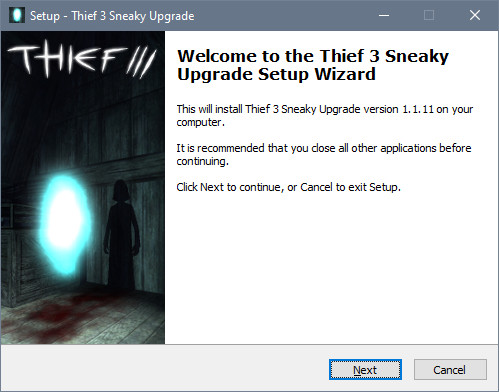

Installed it and looks like I've got a few problems. Mod used to work fine on previous version. There's no mouse sensitivity option added. The Garrett textures haven't worked, not entirely sure about everything else, but Garrett certainly hasn't and changing his appearance in the Sneaky Tweaker hasn't worked. Not sure about menu since I deactivated all the new stuff including textures there anyway. Minimalist Project doesn't work, though I keep that disabled entirely anyway. Not sure about the other mods. I also get this error a few seconds after loading a mission in background although I can still play fine. When exiting game I can see that the message says: 'Failed to start C:\Steam\steamapps\common\Thief Deadly Shadows\system\T3Main.EXE! (timed out waitinf for game to startup)
Yeah it actually says waitinf haha. Anyways, any help would be greatly appreciated. I've got Windows 10. I've tried the beta as well
(This was resolved by PM and will not be an issue in 1.1.7.)
Hey guys, first let me tell you that this bundle is amazing and made my experience with Deadly Shadows much better, so bih thumbs up! Now, to the point - I have a question regarding the font (or the text) in game. I'm trying to play in my language (which is Polish) and all "special letters" are completely screwed. I kinda expected that, due to all the changes, but I wanna ask if there is a way to disable new font/text brought by the mods or to bring back the original font/text?
Please see this post and my reply: Ttlg.com
Thank you for your answer.
Hey, I have my steam games installed to alternate hard drive on my computer, and I think that is why I get this error:
"The Thief 3 Registry Key was not found. Please reinstall the game."
Any tips on how I can fix this? There don't seem to be any options for me to show it where I have the game install.
Never mind, I restarted my computer and it worked.
Jikes, I love this idea so much, but I just can't get the game to run in ANY other resolution than 640x480 in the Sneaky upgrade, before the mod is installed I can choose between several 4:3 resolutions, but when it's installed I can't change resolution at all, there's just 640x480, I've googled all weekend trying to find a solution. I've tried several other solutions that people have had regarding to video issues but all in vain.
Tried to change in both the Tweaker and also in the .inis
Should I just try to install every mod by itself or what can I do to get widescreen resolutions working?
There'll be a new release soon (this week, hopefully) with a few fixes. I'd recommend waiting for that. If it still doesn't work, please PM me.
In the mean time you can try setting the resolution manually (at the bottom of the tweaker's Display page).
Sadly I tried that as well, first tried the normal way, checked the resolutions before updating, then updating to lose them, changing in the Tweaker, then trying to change them in the .ini-files, tried different resolutions on my screen etc, but nothing will even make the resolution slider in game be changable, the only thing that makes a difference is when I press default, then it will say 0x0 as resolution but it changes nothing.
Same here. Has anyone found a solution?
Love this as it has fixed the lockpick issue I had on Windows 10. There is one issue I am running into with this though. I am playing the Thief 3 with sneaky upgrade, and it seems to run in Window mode. I wouldn't have an issue with this except my mouse tends to go to my other monitor at times without me knowing. Then when I go to click for using the lockpick, it minimizes the game. Anyway to make this not run in window mode?
Thanks for this patch and help lol.
Same happens to me it's infuriating
Late reply, but maybe this still helps others. As a workaround you can download the Dual Monitor Tool (http://dualmonitortool.sourceforge.net/). With this you can define a hotkey that locks your mouse to the screen it's currently on.
THX, this is great news, never finished the game last time due to a HDD failure.
THX a LOT :)
hey just downloaded this, everything works fine except going into 3rd person i press the button to go 3rd person, but nothing happens. can anyone help me out with this.
many tanks
Did you enable the Minimalist Project mod? It's the only thing that will disable third person.
Hi,
Kaspersky detected this mod as a Trojan horse!
Is this mod available anymore?
Thanks
This has been discussed on TTLG. The current files have been checked with both VirusTotal, AVG and Kaspersky with no threats found.
Same thing happened to me, and I had to completely restart my PC since I was being spammed with error messages
You guys are AWESOME!!!
The Thief community is possibly the SINGLE MOST RELIABLE, PLEASANT, LONG-STANDING in all of the history of our hobby and it is absolutely INCREDIBLE!!!!
Grateful beyond words that one of the very best series of games ever made has a community of such a truly wondrous calbre!!!
Hi, when I try to disable playstyles in Minimalist Project settings and press apply I get this error message: "Could not move the following files or folders: Default_diff.ini". Reinstalling Sneaky Upgrade doesn't seem to help.
That's a bug - thanks for reporting it. Open the Installed Mods folder through the Thief 3 Sneaky Upgrade program group in the Start menu and browse to Minimalist Project\Gameplay\System. Rename the file MP-Default_diff.ini to Default_diff.ini. Then it should work. No memory of renaming that file... I guess there'll be a bugfix release soon.
1.1.9.1 is out, fixing this. The file name was actually correct (and the fix is in the code). So it's recommended to either rename the file back and apply the Update Edition or use the Full Edition to reinstall the MP.
Hi. Tried to install this on Win10 today and I got this error after clicking next on the 'select additional tasks' screen of the installer even running as admin:
Runtime Error (at 66:2714)
Internal error: Failed to expand shell folder constant "userdocs"
From what I can tell, it might have to do with the fact that I keep my documents folder on my file server instead of local, at at the least that I keep it in a different location to begin with. Or I could be totally wrong.
I don't suppose there's a way around it without moving My Documents folder back.
Sounds like this: Stackoverflow.com
I may try the work-around mentioned there in the next release. In the mean time, running "gpupdate /force" as suggested may be worth a try. If you do, please post the result.
I have sneaky upgrade 1.1.6 already installed. Do I need to uninstall it first before installing 1.1.9.1 or I can install it on top of it?
Installing on top should automatically uninstall any currently installed version as part of the process.
Wow, such a quick answer, thanks. Although I watch your progress in TTLG, i post here since its quicker and more direct. Many thanks!
It's much more likely you'll get a quick reply if you post on TTLG. For some reason email notification doesn't work reliably here.
Just a heads up, Windows 10 sees it as a virus and keeps recommending I don't run the installer.
Virus checkers seem to hate Inno Setup installers. All the installers are run through Virus Total before uploading them here. They always come out clean or with a few false positives. You can try uploading the installer to Virus Total again.
I just downloaded the mod and everything seems to work just fine except that none of my previous save files (from before i downloaded the mod) are available to open when i start the game.
That's because T3 Gold is enabled by default - saves are not compatible, so they're kept separate. Disabling T3 Gold will bring your orig saves back.
I want to uninstall Sneaky upgrade, etc. but when I go to Windows 10 uninstall, I uninstall it and when going back, it's still there. How do I remove it permanently and reinstall it again after a new reinstallation of Thief 3 which has slowdowns in the game. thanks.
Don't know how that would happen but you'll probably have to uninstall both the SU and the game, and then clean up manually before reinstalling - delete the game install folder if there are files left behind, and also the C:\ProgramData\Thief 3 Sneaky Upgrade folder.
This game update is very nice, my only issue is that when I press jump too much it goes into this sliding mode where I cannot jump. I hate saving so I need to start from a saved game.
That's an original bug, which unfortunately can't be fixed properly. As a work-around, when you're in sliding mode, knock an arrow and draw your bow very briefly. That'll snap you out of it. If you draw too far, hit escape or jump to avoid wasting an arrow.
Wish i could play TDS in 3D again, its so immersive.
Fantastic Work guys! Fixed a lot of things but I have yet to fix the problem with Ambient light. The earlier versions did not seem to have this issue so something seems to have gone wrong. Anyhow, great work non the less!
p.s. still looking for a solution to the brightness setting problem I mentioned above.
Would you mind desribing those ambient and brightness problems again? I can't find a previous comment from you.
The brightness bar does not work... I haven’t found a solution for it anywhere so just wanted to bring that up to someone.
Run in true fullscreen (not borderless windowed), use the bundled D3D9 DLL and remove any 'run as admin' and compatibility modes (except 'hi-DPI' stuff) from Thief3.exe. If it still doesn't work, try dgVoodoo instead of the bundled DLL.
I apologize in advance for for taking up your time. I cvannot install sneaky upgrade at all. No install, I have a save file, full reboot, turned off Norton. I keep getting "The Thief 3 Registry Key was not found. Please reinstall the game." Windows 10 Home, Steam Install, game itself runs fine. Any help?
Thanks,
Steam likes to delete those keys. Start Steam, then run the game once. Then install the SU without closing Steam. Let me know if it still doesn't work, because then something must have changed in the Steam version of T3.
This comment is currently awaiting admin approval, join now to view.
Hello, i'm having exactly that issue. Win10, Steam thief3, tryin to install the patch but it keeps saying the games key couldnt be found... Its a freshly built desktop, 1 week ago win10 installed, 3 days ago thief installed and played 5 hours roughly my savegame from 2014. Today i found this mod and tried to install, yet, as above im confronted with that issue :/
I installed sneaky upgrade with antivirus turned off. When i get to the main menu i can't click on anything. So i can`t navigate through the menu at all. Any tips?
Sounds weird. Do you get no response at all when you move the mouse over the menu items? Or do you sometimes see one of them light up briefly?
If you installed with default settings, then try moving the local D3D8.dll in the game install out of the System folder.