We are glad to introduce you a canonically accurate modification of The Lord of the Rings: The Battle for Middle-earth II: The Rise of the Witch-king. Canonical characters, powers, and accurate balance between the units. We have developed our modification with the deepest respect to the professor's work.
Official YouTube channel: Youtube.com
Subscribe to stay informed!
Hello!
This version contains all of our ideas we had for 2023.
This is the last version. We do not plan to develop it further at the moment.
We will just fix bugs if they are found.
Changes and improvements
- Powers Menu has been reworked.

We always wanted to make it more realistic and canonical. There is some kind of teleportation of the units on the battlefield in the original, which is suitable for some futuristic game like Warhammer 40000. But It looks strange in the game dedicated to Tolkien's universe.

You must choose the power from the Powers Menu and click on a building/hero/location in order to summon the units. It depends on the power. For example, if you want to summon Rohirrim then you must capture at least one Signal Light on the map and then click on the Stables. You will be able to summon ten Knights of Rohan for free. This is how new system works.

If you want to summon the Oathbreakers then you need to reach the tenth level for Aragorn, choose the power, click on the hero, the Oathbreakers will come from outside the map. They can go through any obstacles and lands, which guarantees that you will always get them. If this is about Eagles of the High King of Arda then you must simply summon them, they will appear anywhere from the sky.
- Shadowfax has been reworked.

Gandalf the White has Shadowfax. Shadowfax is a separate unit that can be managed by a player. This is the lord of horses, Shadowfax has a great health and recovers outside combat. Manage the horse, keep Shadowfax nearby Gandalf in order to be able to save the Maia.
- New units have been added.

Pirates of Umbar and Battlewagons are available now. You must have the Symbol of Sauron's Power fortress upgrade in order to unblock the pirates, you must summon Dwarven builder in order to be able to construct the wagon.

The pirates are effective versus economy since they steal resources attacking Farms. Battlewagons are elite cavalry that can slash their enemies like heavily armoured knights. But it cannot ride through the enemies unstoppably anymore. Also, the model has been changed. It has both Hearth and Banner now. The banner inspires nearby dwarves.
- We have improved Dwarven Citadel.

It can be built by Dwarven Builder. It has a mighty catapult that fires more projectiles than an ordinary one. Moreover, this mighty catapult will be reconstructed over time after its destruction.
- We have added the last chance.

The Last Chance ability allows a player to start the expansion again if the player has a unit that prevents defeat as long as the unit exists. For example, if you have Gandalf as the last unit then you can summon Undermine using The Last Chance power. The Undermine summons dwarven builder and provides resources. The Darkness has a similar power.
- The interface has been enhanced.

The interface contains buttons and options that work in the modification. Other options are disabled.
- Artificial intelligence has been improved.
AI scouts the map in order to find enemy’s buildings and units just like a human player. There is no scouting in the original game, AI just see player’s units and building always and sends troops to destroy them. This is how the AI works in every strategy game.
AI uses the Powers Menu in the skirmish mode according to the new system. Also, it uses all the powers if it plays for the waves in the horde mode. AI doesn’t use all the powers from the Powers Menu in the original. We have fixed it.
Units from the waves can attack air units in the horde mode. The mod has the system in the skirmish mode, we have added it to the horde mode. That’s why you will not be able to destroy all of the melee units using only one Fell Beast.
AI summons new units, such as Grond.
- We have improved the balance between Sauron and Aragorn.
Aragorn is almost his equal in melee combat. Sauron fought a draw with Elendil after defeating Gil-galad. Aragorn is the same creature as Elendil. Perhaps a little weaker. But Sauron had the Ring on his finger at the moment. Sauron is still able to destroy Aragorn instantaneously with the heat of his hand. But he cannot kill him so easily if the power is unavailable.
- Sauron has been reworked.
Sauron gains his powers and opens the powers from the Powers Menu over time. Moreover, you can use the unit on the battlefield, he gains the powers even while fighting. But killing the enemies cannot help him to gain the power faster. You can place a hero nearby any archers who are killing enemies in the original, the hero will gain the levels rapidly doing nothing. Also, Sauron frightens the Oathbreakers nearby and while attacking since they were afraid of him in the books.
- We have upgraded the combat system.
Elite archers can kill units who ride a Mumak. It's impossible to kill them in the original. Catapults and trebuchets can attack air units with low accuracy. They deal a lot of damage if they strike accurately.
- And many other improvements and fixes.
Good luck with your projects and goals! Make your dream come true!
Merry Christmas and Happy New Year!
We wish you good health and good luck!
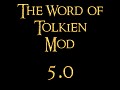
The Word of Tolkien Project: Version 5.0
NewsWe have decided to rework the Powers Menu and improve the gameplay.

TWOTP 4.0 Announcement: Artificial Intelligent Improvement
News 8 commentsHello everyone, we thought and decided that the next update will deal with the artificial intelligence of the computer opponent.
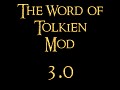
The Word of Tolkien Project: Version 3.0 Features
NewsThis version shows all our ideas that were born almost 9 years ago.
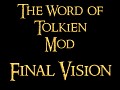
The Word of Tolkien Project: Final Vision Features
News 6 commentsWe appreciate everyone's support, feedback, and waiting. We have tested it well! But you are welcome to tell us about any bugs! We will definitely fix...
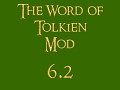
The Word of Tolkien Project: Version 6.2
Full Version 33 commentsWe're excited to introduce you the last version! This is the full version that doesn't require previous versions. It requires "clean" 2.01 ROTWK English...
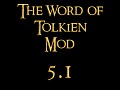
The Word of Tolkien Project: Version 5.1
Full VersionThis is the full version that doesn't require previous versions. It requires "clean" 2.01 ROTWK English version.

The Word of Tolkien Project: Version 5.0
Full VersionThis is the full version that doesn't require previous versions. It requires "clean" 2.01 ROTWK English version.
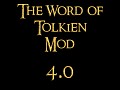
The Word of Tolkien Project: Version 4.0
Full VersionThis is the full version that doesn't require previous versions. It requires "clean" 2.01 ROTWK English version.
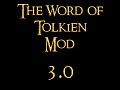
The Word of Tolkien Project: Version 3.0
Full VersionThis is the full version that doesn't require previous versions. It requires "clean" 2.01 ROTWK English version. Thank you so much!

The Word of Tolkien Project: Final Vision
Full Version 2 commentsThis is the full version that doesn't require previous versions. This is our final vision of the modification, which consists all of our ideas that we...






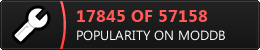


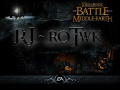





I'm trying to play the game but when I get to it everything is pink screen any idea why?
If the previous way didn't work then you must also uninstall BFME 2 (not ROTWK), uninstall its folder and all the files, install it again, install ROTWK 2.01. Try to play it. If there's no pink screen then install the mod.
Hello!
Yes.
It seems you have installed the modification after uninstalling an another modification.
The mod requires "clean" 2.01 ROTWK game. Delete the game, delete the folder in order to get rid of all the folders and files, install the mod if you have "clean" 2.01 ROTWK without any mods and unofficial patches.
The mod doesn't have anything that can cause a pink screen.
my windows defender writes that there is a Trojan in the game:Win32/Sabsik.FL.B!ml
It has been fixed. Download 6.0.1 version and enjoy!
Trojan:Win32/Sabsik.FL.B!ml*
Hello!
You can use Manual installation if you don't trust the installer.
There's no virus in the files.
We are aware of this problem and are working on it.
hi just wana ask this mod have a diffrent icon or it will run on the exsist one for example i can play edain and the original one cause thay have 2 difrrents icons
Hello!
The modification does not have its own shortcut.
Perhaps we will make one in the future.
The mod runs via the shortcut of the original game if you follow the instructions. You can find the instructions in the ZIP-file.
If you want to run the original then remove or delete the files of the modification.
Note that you should put the original file called "englishpatch201.big" from the folder called "lang" in another folder on your desktop before the installiation of the mod in order to return it back and play the original.
Great work pal. if you make it compatible to age of the ring mod, it will be flawless!
Hello!
Thank you very much for your encouragement!
We have developed the mod as one separate project. We have no plans to create such a correlation.
Moreover, we have neither the energy nor the opportunities at the moment.