The Great War is a modification for Company of Heroes meant to bring the war two decades earlier. This mod focuses on the later years of the First World War. Currently the two teams will be the British Expeditionary Force against the German Empire, however with time the team will try and bring some more nations in, such as France and Austria-Hungary. This mod will focus or realism but keep the game balanced enough to make it enjoyable. Things to look for in the mod are the famous artillery strikes and the infamous gas attacks. Trenches will provide vital cover for infantry while tanks will roll over the battlefield and instil fear into the enemy troops.
This file contains the full version of The Great War 1918 v1.1 in a self-extracting archive. It will extract all the files needed to play the modification on your computer. An INSTALLATION GUIDE can be found under tutorials.
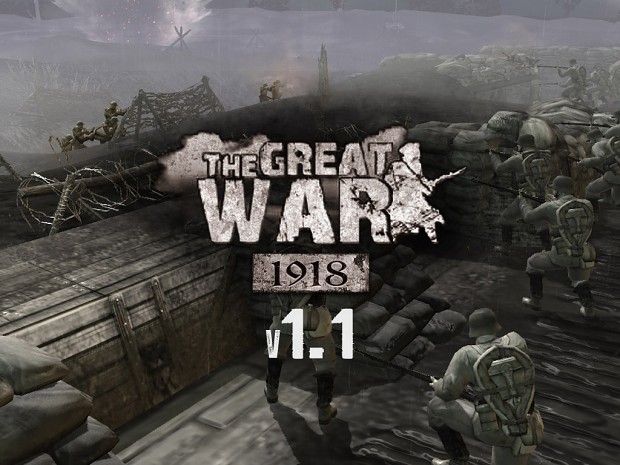



Cant wait to try it!! It looks amazing! D
does it work with Steam ?
It works with steam, steam relaunch and retail.
This comment is currently awaiting admin approval, join now to view.
can't start download
THe mod dont work i dont find this mod in company of heroes relaunch because there are just the old 1918 but not the the new, i have extract in Steamp, steam apps , common , company of heroes relauch. Anyone have a solution for me please ?
Check the installation guide under "tutorials".
Here: Moddb.com
Also there is a troubleshooting guide: Tgw1918.dailyforum.net
After i installed the patch the shortcut dissapeared, any ideas how to make a new shortcut?
1) right click -> new -> shortcut
2) under target, write "C:\Program Files\Steam\steamapps\common\Company of Heroes Relaunch\RelicCOH.exe" -mod tgw -nomovies
(replace the directory with your own CoH directory. The address should point to where RelicCoH.exe is installed)
3) under start in, write your CoH directory in quotation marks. For instance
"C:\Program Files\Steam\steamapps\common\Company of Heroes Relaunch"
Whenever i try to start game i keep getting the message that says windows is searching for Relic Coh ... and then wont let me play how do i fix this?
That's because the mod wasn't installed in the correct place, so the mod's shortcut is not looking for RelicCoH.exe at the correct address. You MUST extract the mod's files in your correct Company of Heroes directory.
See here: Tgw1918.dailyforum.net
if i have other mods do i have to delete them? because i put in my coh directory and still getting the same message and all my other mods like modern combat work just fine
Did you check the target address of your "The Great War 1918" shortcut? (right-click on it and select "properties"). It should point at the Company of Heroes directory (i.e. where RelicCoH.exe is installed).
Did you follow the instructions in the link I gave you above? Tgw1918.dailyforum.net
These other mods should not cause conflict with TGW1918 since they have their own install folders.
Where do you find the directory for my copy?
Make a windows search for RelicCOH.exe
The tutorial has a list of possible directories. See here: Moddb.com
I LITERALLY just got around to installing the first version. I can hardly wait to get around to playing this one!
This comment is currently awaiting admin approval, join now to view.
I will play not Coh 2!
R.I.P English
oh nice :D
Will you need to get rid of the old version? Or does it just replace everything and its all sweet?
Just replacing everything should suffice.
As written in the installation guide: Moddb.com you will have to click on "yes to all" when asked to overwrite files, otherwise you'll end up with older versions.
good mod,thanks
It's a good mod,i'm happy to have a french translate in this mod!
Can be installed in COH tales of valor?
Yes.
Just don't forget to manually insert the correct installation directory when asked for a target folder by the installer.
See here for the installation tutorial: Moddb.com
what version of COH OF do you need to play this 2.500?
or do you need COH TOV 2.602?
also i get a crash when ever i select to play flanders field all over maps work fine
me too
for which version of the game works?
Well my PC tells me that both files are corrupt when I attempt to install so had to delete :/
Try another download source. We provided enough links at the bottom of the news announcement:
Moddb.com
Flanders feild keeps crashing hey.
Since it works fine for most people it must be a problem on your side. What version of CoH are you playing?
can't download
There are a LOT of links for downloading at the bottom of the news page. Get it there:
Moddb.com
You know, you could have read what I wrote three comments above. It was the exact same question and answer.
Just wondering, was it changed on purpose that the German Empire soldiers uniforms are lighter grey now? I believe they looked better darker.
Between 1.0 and 1.1 the shade of the German uniforms was actually modified to a greener slightly darker shade of Feldgrau, as fitting of late-war produced uniforms.
Note that shaders in CoH use different lighting for soldiers than for other objects. That means that soldiers can appear lighter or a different colour depending on a map's atmospheric settings.
Besides that, the uniform textures are based on historical shades; what looks better has absolutely no importance.
Okay, thanks for the response and I understand. : )
This comment is currently awaiting admin approval, join now to view.
Why is the mod not in English? Did I do something wrong? So strange. Please help
I can play all maps exept "Flanders fields" :(. What am I supposed to do now?
It happens to some people. Alas I currently do not know what causes this. You'll just have to avoid this map.
What do you mean by "requires any version of Company of Heroes," does that mean I can play this just with my copy of CoH:Opposing Fronts?
Yes, provided you've got the latest patch. Although in this case the German faction might be limited to the AI (i.e. you can only play as the BEF) since the faction locking system is hard-coded.
Ha, that's fine, I wasn't planning on playing as gerry.
mine doesn't work, i installed the mod and it comes up with the icon on my desktop i go onto the mod and it comes up with the normal CoH opposing fronts. PLEASE HELP !!!!
Please check the troubleshooting. In most cases it should be enough:
Tgw1918.dailyforum.net
Also make sure you used the installation guide correctly:
Moddb.com
will it have campaign
No, I'm afraid not.
The team is not big enough to work on a campaign.
small single player missions?