Hi friends: Looking for help desperately! It´s about the enemies I leave a animtree pictures an video about player and enemy pawns, video with the problem and failures and scripts pawn and pawnAI
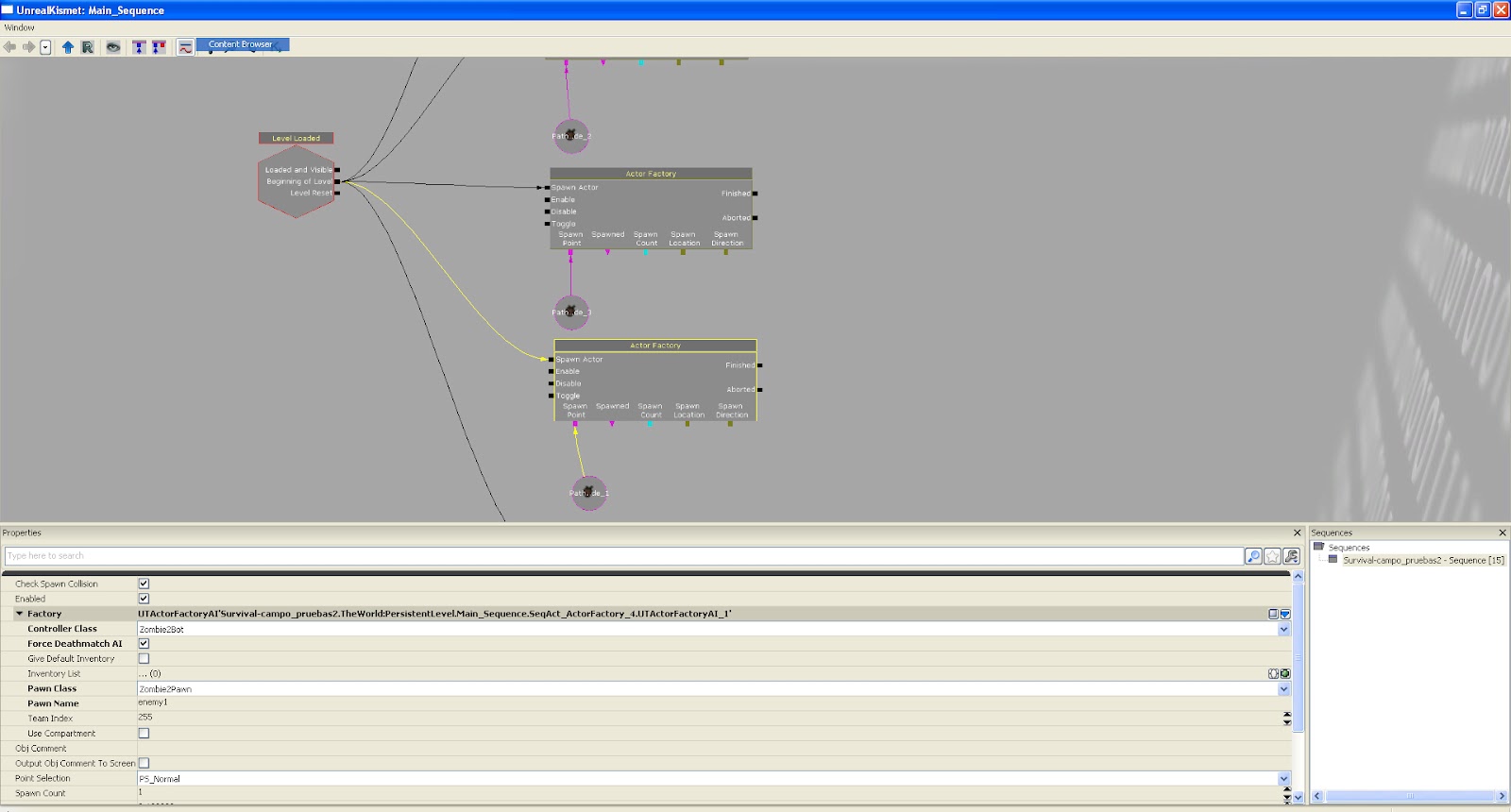
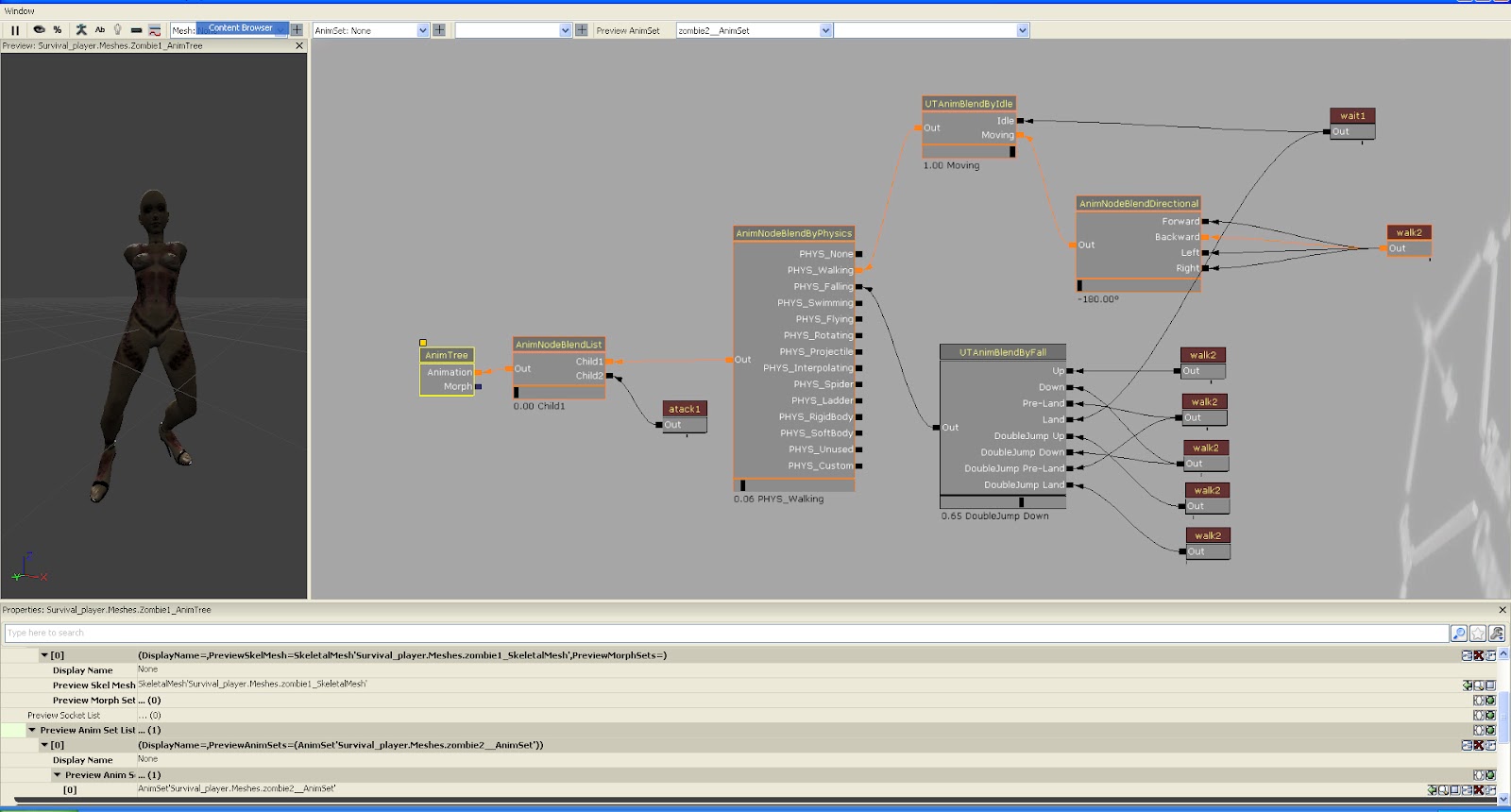
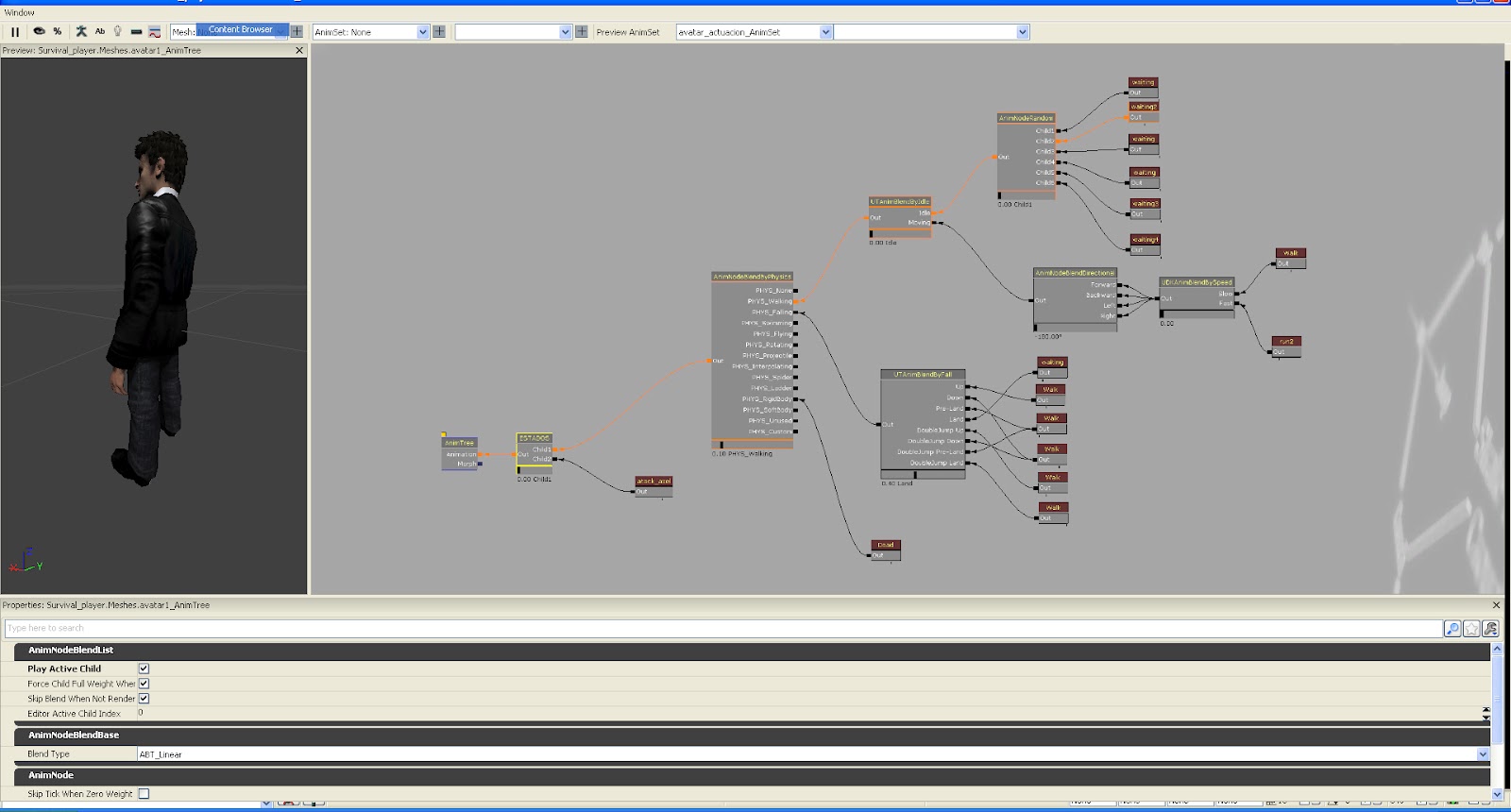
Script code here:
Forums.epicgames.com
Each type of enemy has a script associated by Pawn, and that are posted, meshes, aniset, AnimTree, features, etc. ..) The pawn_enemies are walking around, each with its characteristics of speed and attack damage ... I am working in UDK March 2012 build. But, I have two open problems, and can not find any solution.
1-The enemies to get to the position player, stop its movement (there is fine, put in a position to break ...) but why the enemy lowers the z axis and passes through the floor? If this all seems ok, right?
2-The enemies by touching the player, take away life, it sounds like the sound of attack, but not how to make me leave the animation! I've proven it all! In the end I left the attack animations anim node linked by tree (also for the player, that does not work), but do not know what else to release the attack animation happy!
Looking for urgent help, I'm desperate!









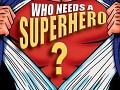

You are using PathNodes now, but maybe NavMesh will be the better decision?
I'm using NavMesh and my Pawns just aiming to the floor when reach the player but not passign through the floor :)
well i am in the office now, thanks anyway
i´ll try about that you said this afternoom.
well, i am looking foir google and other forums, and maybe i have some solution: basetranslationoffset, in default properties to my enemy pwan...
well, i´ll write this afternoon if work or not work!
see you!
I don't recommend you to use any offsets. If your Pawn has one of UDKPawn or UTPawn base classes than it should work fine out of the box. I'm trying not to change any custom properties, because if it's not working than I'm doing something wrong :)
And about part 2 of Your quastion:
When enemy collides whith the player maybe it is worth to check if player is in attacking state. And if it so, than enemies take damage. Otherwise do not apply any damage to enemy (if player is not in attacking state).
well, this afternoom i´ll study the NavMesh and the base traslation offset (in other forums said that is the solution!)... so i´ll come to write here this afternoom.
I know how to trigger custom attack animations and do hit detection for damage dealing. its to complex to explain here tho
well, I solved the first problem, the enemies dont skin the floor...
(no good solution: radius cillinder collision=2.5)
AVittoz: you can link some tutorial? i know some tutorial in kismet, but i want make in unreal script code, like my enmies_pawn.
I get it!!! tomorrow post a video bccause i am very tired... but i am so happy! i get the control of my enemies attack animations and i get fix the little bug too!
It has been so hard! but i get it!!