"The Elder Scrolls: Total War" is a total conversion of Medieval 2 Total War - Kingdoms. It gives you a glimpse into the world of The Elder Sсrolls, as the head of one of the 20 factions fighting for dominance over Tamriel...
Location
Games : Medieval II: Total War: Kingdoms : Mods : The Elder Scrolls: Total War : FilesFilename
TESTW_2.0_updated.rarCategory
Full VersionUploader
DaedraWarriorAdded
Updated
Size
5.19gb (5,571,678,323 bytes)Downloads
44,299 (1 today)MD5 Hash
dc290be4da72726519e89fd74b355c1eEmbed Button
Embed Widget
The Elder Scrolls: Total War 2.0 full version release with Fourth Era campaign. Installation instruction and changelog in description.
YOU DON't NEED TO INSTALL HOTFIX, IF YOU DOWNLOADED IT, IT'S ALREADY INCLUDED
The Elder Scrolls: Total War v 2.0 standalone
Installation step by step:
- Draw The_Elder_Scrolls folder from rar archive to your Medieval 2 Total War/mods folder
- Use TESTW Launcher to start mod. If it works incorrectly, disable filed "read only" in Medieval2.preference.cfg (or use The_Elder_Scrolls.bat if launcher doesn't work)
- If you want to disable ReallyBadAi - Click options in TESTW launcher and take a mark от Disable ReallyBadAi field, save.
- If you have problems with UI glitching, go to The_Elder_Scrolls\Data\UI and delete shared.sd, battle.sd, strategy.sd files
IF YOU EXPERIENCE CRASHES WHEN LAUNCHING MOD
- Copy and rename medieval2.exe to kingdoms.exe if you experience crashes in Steam version. You should have both these in game folder
- Use 4gb patcher to update BOTH kingdoms.exe and medieval2.exe
- Delete events.dat and events.idx in The_Elder_Scrolls\data\sounds
- If you still have crash while entering the mod, try to relaunch steam
- NOTE: you can't switch between campaign menus without crashing. Choose which campaign you will play BEFORE entering it's menu. Where is no solution to fix it
WATCH THIS VIDEO BEFORE ASKING QUESTIONS!!!
--------CHANGELOG--------
UNITS:
- Argonian Militia, Ambush Masters, Hist Priests and Elite Clan Warriors from Clans of Black Marsh faction were redesigned. Elite Clan Warriors are now warriors with two-handed swords. Elite Clan Warriors and Priests of Hist have been renamed to Igatla and Treeminders
- Added units "An-Xileel Invaders" and "An-Xileel Skirmishers" for Clans of Black Marsh
- Added units "tribal warriors", "tribal hunters" and "Shamans" for Kingdom of Orsinium
- Added unit "Armored Trolls" for Dawnguard mercenary army
- Added unit "Vampire Lords" for Clan Volkihar mercenary army
- Added unit "Warlocks of Black Worm" and "Gloom Wraiths" for Order of the Black Worm mercenary army
- Added unit "Zombies" for mercenary armies Clan Volkihar and Order of the Black Worm
- Added 7 new units of the Iliac Bay vampire clans for Daggerfall, Wayrest, Forebears, Crowns and Orsinium factions
- Added new units for new mercenary armies and regular mercenaries
- Reworked spells for mages. All mage units receive unique Destruction spells
- Reworked “Knights of the Lily” unit
- Added units "Vigilants of Stendarr" and "Knights of the Hour" for all fractions of the imperial pantheon
- Added Akulakhan unit for the Great House Dagoth faction. Corprus Lames are now monstrous infantry
- Reworked units of Firsthold Mages and Sapiarchs for the Aldmeri Dominion. Added Battle Gryphons unit for Aldmeri Dominion
- Added the unit "Khajiit mages" for Anequina and Pellitine. Moon Archers unit was reworked
- Redesigned some units of the Clan of Forebears
- Added standard bearer to units of the Great House Indoril
- Added unique models of heroes - Galyn the Sheltere, Almalexia, Vivec, Dovahkiin, Champion of Cyrodiil, Nerevarine, Mannimarco, Dinieras-Ves, Ulfric Stormcloak, Galmar Stone-Fist, Martin Septim, General Tullius, Titus Mede II, Mehrunes Dagon
- Fixed balance for some units
STRATEGIC MAP
- Added Fourth Era Campaign
- In the Fourth Era campaign, the strategic map is changed
- Added Stormcloaks and Great House Sadras with new units for Fourth Era Campaign
- The Fourth Era campaign introduced a Skyrim Civil War script that affects Cyrodiil Empire, Kingdom of Skyrim, and Stormcloaks gameplay
- Changed strategic positions and diplomatic relations of many factions in the Fourth Era campaign
- Fixed map in the Third Era campaign
- Fixed garrison script for AI in both campaigns. In case the player loses the siege, the added garrison will disappear
- Fixed Oblivion Crisis script
- Changed stratmap settlement models for Khajiit culture
- Added Reachmen mercenary army for Skyrim, Daggerfall, Orsinium, Forebears, Crowns and Wayrest factions in both campaigns
- Added mercenary army of Tsaesci for Empire, Dominion, Valenwood, Anequina, Pelletine, Black Marsh factions in both campaigns
- Added Clockwork City mercenary army for all Morrowind's Great Houses in both campaigns
- Added regular mercenaries
- Added Akulakhan rebirth script for the Great House Dagoth
- Added Champion of Cyrodiil and Nerevarine script in the Third Era and Dovahkiin script in the Fourth Era campaign
- Fixed all bugs we found in scripts and balance fractions
- Added a script for military reform for the Empire in the Fourth Era campaign
- Added new wonders of the world - Fang Lair and High Hrothgar in both campaigns
- Fixed and added strat models for all unique commanders
- Added more than 50 new ancillaries, including unique ones
- Added a Pocket Guide to the Empire, allowing you to find out information about different regions of Tamriel
- Added many unique buildings
INTERFACE
- Fixed (hopefully) an interface bug when the allied AI army appeared in battle
- Reworked interface for Khajiit and Redguard cultures
- Added and changed many event icons for all cultures
- Added and fixed all unitpics
- Added and changed videos for all mercenary armies
- Added intro video
- Changed advisor images in the campaign and battle
TEXTS
- Fixed many errors in English texts
- Added texts for all new units, ancillaries and buildings
- Added all missing texts
- Fixed errors in Russian texts, removed most of the inconsistencies of proper names
- Removed all references to the original names of factions, cultures and religions from Medieval 2 Total War
SOUNDS
- Added music for Daggerfall and Wayrest factions
- Added new soundtracks for Black Marsh and Orsinium
- Fixed some bugs with sounds
BATTLES
- Added orcish large city battle map
- Added walls for House Redoran settlements
- Added new unique cities - Markarth, Solitude, Whiterun
- Added a new map for custom battles - Clockwork City
KNOWN ISSUES:
- Inadequate AI behavior in Vivec. Will be fixed soon
- Lags during battles in Altmer settlements. Solutions: temporarily lower the graphics settings, or use auto-resolve
- Crashes when switching between Third and Fourth Era campaign menu. No fix possible
Credits:
Mod development team - LoRdNazguL and DaedraWarrior
Sengoku - development of launcher
Bantu Chieftain - magic projectiles
Sloul - English texts proofreading
Special thanks:
- Forum "Imperial" team
- Haktar - Imperial owner
- MWTW Team for their resources
- TESTW Unofficial Patch team for their resources
- Sengoku for creating launcher
- Gigantus for his Sprite Fix
- DarMut_mh and Starackbar for their balancing and advices
- Theodron, creator of "Blood of Numenor" mod, for trees strat models
- BoTET team for their resources
- Beyond Skyrim team for helping with development of the mod
62K5.51gbFULLThe Elder Scrolls: Total War 2.0 (Full Version) + Hotfix
44.3K5.19gbPATCH4GB patch for TES Total War
23.5K19.4kbPATCHPatch 2.0.1 for TESTW 2.0
21.7K12.85mbPATCHTES:TW V2.0 - Hotfix
2.6K12.74mb
Developer
The Elder Scrolls: Total War mod teamContact
Send MessageHomepage
Imtw.ruRelease date
Mod watch
Follow

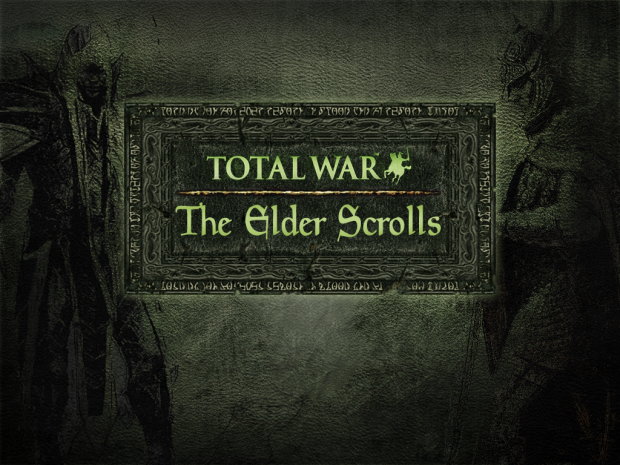
Thank you guys for all the hard work downloading it right now!!
Thank Talos, it's here!
It is time my brothers.
Uuuhhhh Yeaaaahhh!!!
thank you all for working so hard on this im very excited to play this!!!
IT BEGINS
It's here! Can't wait to play it! :)
guys it's not working for me :( it says unexpected error and shuts down, tried both luncher and the backup thingi
Same problem.
I got past the intro by simply letting it play out. But still CTD's at launching a campaign. Maybe you'll get past it.
I crash when selecting the Third Era.
This comment is currently awaiting admin approval, join now to view.
Had the same problem but I applied the 4gB patch to both the kingdoms.exe file and medieval2.exe file and it worked
The date is 11-11-2019. The Second Great War has begun.
it is crashing and i cant find read only in medival.preference.cfg
It's not working for me, everytime I try to start it up, it says I encountered an unspecified error.
is there anyone that knows how to fix that
I have the steam version and its not working, keep getting unexpected error
I am also having the game crash on start-up with "Medieval 2 has encountered an unspecified error and will now exit"
For me it's saying it can't find Kingdoms.exe :/
This video will help you fix that, it's actually an easy fix. Youtube.com
Pls TES Total war Team say something about this bug
The Elder Scrolls: Total War team please say something
I'm sure they are trying to figure it out, give them time
Doesn't seem to be working dor me. Tried edditing .cfg file and enabling "Read Only" attribute. Didn't seem to work. Any help would be appreciated.
I also seem to be having the same problem of Medieval 2 encountering an unspecified error
The team of TES Total War is now like US in fallout when the Great War starts
We're working to fix this problem with crash
Thank you for the reply, will be looking forward to the fix :)
Yeaaa, Thats good!
Did you guys renamed medieval2.exe to kingdoms.exe?
Sorry for my english but it's working for me and i have to share it. Maybe some people can find it helpful.
It's working after i quit steam. I use the launcher (TESTWlauncher.exe)and when it reload steam it launch the mod and i can play the game!
Hope that will help some of you guys! And sorry again for my english ^^
Hey, thank you for sharing but I tried to replicate what you said and it did not work for me
Thank you! Restarting Steam and trying to launch again worked for.
Keep in mind, for others, I did all of the other mentioned fixes: duplicated .exe and renamed one to kingdoms, applied 4gb patch to both of the .exe files and deleted the events files. If it's not working for you try doing those as well.
I use the Steam version of the game and had the same issue. After you make a copy of Medieval II.exe and rename it Kingdoms.exe, use the 4GB patch on both the original .exe file and the Kingdoms.exe file for the mod to launch correctly. I did this since I tried to only patch the copy and it didn't work, but I patched the original .exe file the second time and it launched with no problems.
Yes! this is it, chief. This should work for anyone getting the unexpected error upon launching. Worked like a charm.
it keeps crashing n startup for me
Updated installation instructions, forgot to mention few things
What 4gb patcher? You are still leaving out stuff.
You can find it on Beginning of the End Times mod page, but it's not essential. If you experience crashes, when you need to rename your medieval2.exe to kingdoms.exe
Does that count for the steam version because I did that and now its saying it can't find medieval2.exe
Same here, when I tried to re-name medieval2.exe to kingdoms.exe it caused steam to bug out and force re-install the game
backup your medieval2.exe
I already have both a medieval2.exe and a kingdoms.exe, and steam won't launch the game without a medieval2.exe
Same for me, even with a backuped medieval2.exe, it refuses to launch the game unless medieval2.exe exists
Sorry for posting this comment a second time. I'm just trying to help.
I use the Steam version of the game and had the same issue. After you make a copy of Medieval II.exe and rename it Kingdoms.exe, use the 4GB patch on both the original .exe file and the Kingdoms.exe file for the mod to launch correctly. I did this since I tried to only patch the copy and it didn't work, but I patched the original .exe file the second time and it launched with no problems. Also, make sure to RENAME THE COPY and not the original.
steamapps\common\Medieval II Total War\mods\The_Elder_Scrolls\4gb_patch
RENAME YOUR MEDIEVAL2.EXE TO KINGDOMS.EXE IF YOU EXPERIENCE CRASHES
I can play 1.6 and 1.5 version but 2.0 I cant
When I do that I get an error from steam that it can't find medieval 2 exe
on 1.6 I used 2 copies of the exe file. One named kingdoms the other one medieval2
Right click The_Elder_Scrolls.bat and choose "edit" and then change kingdoms.exe on medieval2.exe (on the last line). That is what fixes it for steam version.
This advice is not accurate. Crashes are typically caused by memory outage, something likely with a mod that lobs on massive model after massive model. Medieval2.exe is identical to kingdoms.exe in the game engine's consideration. If this is such a good fix, point your launcher at kingdoms.exe in the first place and have people duplicate before installation as many large profile mods already do, and please, end the memory outages by integrating LAA.