Patch 2.0.1 for TESTW 2.0 file - The Elder Scrolls: Total War mod for Medieval II: Total War: Kingdoms
"The Elder Scrolls: Total War" is a total conversion of Medieval 2 Total War - Kingdoms. It gives you a glimpse into the world of The Elder Sсrolls, as the head of one of the 20 factions fighting for dominance over Tamriel...
Description
New patch with some essential fixes in it. Read the full description
Post a comment
Tags
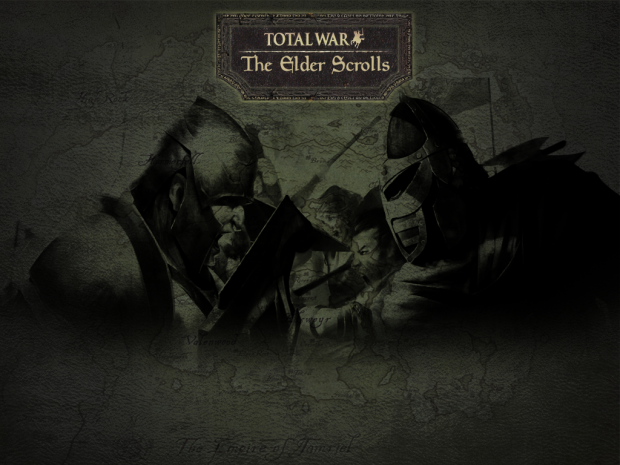


Good thing you did not left this game and try to fix it.
Please fix the Orsimer voices, the Orcs sounds like lazy baguette boys from the court of Charlemagne, thx.
They are - Orcs faction set to use French accent in the game files. All factions still use vanilla voices on the battlemap.
Its not like we have better options, through. Especially with Bretons and Redguards still using Imperial voices on the campaign map...
We are thinking on using voices from TES Legends on battle map. They don't fit campaign map, cause there are no proper lines for big amount of situations, but in battle it will sound very good
This comment is currently awaiting admin approval, join now to view.
Im in need of an in rendition of applying all these files for steam users
. the instruction video on youtube does not cover enough for me to compitently follow with the issues im having not to mention theres only 2 files in the video and theres been 2 more added since. please help loved 1.5 and 1.6
since the mods release iv always had the issue wuth the unnexpected error on launch and the game will close now. is 2.0.1 a fix to this issue? what specifically is the issue? im am currently re downloading everything again from the 4gb patch, hot fix, 2.0 + hotfix, and now 2.0.1. but am not applying them to any files yet because i have no idea whats still required, what needs to be left out or overwritten, and lastly what the issue was to begin with, please help.
Ah, well.
TES;TW installation order stands as follows:
1)Download version 2.0, patch 2.0.1 patch, and 4gb patcher. Hotfix is supposed to be included to 2.0 main archive already.
2)If you use Steam version - locate medieval2.exe at Steam\steamapps\common\Medieval II Total War. Copy it, and rename said copy to kingdoms.exe.
2.5)Patch both medieval2.exe and kingdoms.exe with 4gb patcher, so they can use more memory.
3)Unpack TES:TW archives to Medieval II Total War\mods folder - modpath should look like Medieval II Total War\mods\The_Elder_Scrolls after unpacking.
First, you should unpack 2.0 main archive, then patch 2.0.1. As I said earlier, hotfix is no longer nessesary.
4)Launch TESTW Launcher.exe(it should be in Medieval II Total War\mods\The_Elder_Scrolls folder, if you did everything right), select options, then choose languadge in lower right corner.
Optionally - change other settings to your preferrence.
5)exit options, select start, and launch the mod. If your game is on english, you good to go and play.
6)If launcher don't like you for unknown reasons, and your game is russian, you have to change languadge manually.
Go to "Medieval II Total War\mods\The_Elder_Scrolls\data\text\english" folder, select all .txt files copy them, then past to main "The_Elder_Scrolls\data\text" folder and replace when asked to. At last, delete all .txt.strings.bin files from "The_Elder_Scrolls\data\text" folder, so you game will rebuild them, using .txt you just copied.
7)Launch TESTW Launcher.exe, select start, launch the mod, and enjoy. You may even want to create a shortcut for TESTW Launcher.exe on your desktop, to launch the mod without going to all the way down to "Medieval II Total War\mods" when you want to play TES:TW.
P.S. Just in case, if after all of above you still have problems with launching campaigns, go to "Medieval II Total War\mods\The_Elder_Scrolls\data\world\maps\base" and "Medieval II Total War\mods\The_Elder_Scrolls\data\world\maps\campaign\custom\Fourth_Era" folders, locate map.rwm file in both folders, and kill it with fire.
This file stores campaign map-specific information, and is recommended to delete, when significalt map changes are made. Don't worry - game will happily regenerate it, when you start TES:TW campaign again.
This comment is currently awaiting admin approval, join now to view.
can you give link for 4 gb patcher?
Moddb.com - here it is. One would expect people to take a look on the mod's files page(its literally 3rd one)...
Also, there is quick youtube installation video from zachman1201 in the comments on 4gb patch page, if someone needs it.
I'll unfortunately have to report my game keeps crashing mid loading screen.
I've tried all available fixes against this but it doesn't seem to help.
Applies to both the campaign and custom battles.
Try lowering graphics, run it as administrator, use 4GB patch...
This comment is currently awaiting admin approval, join now to view.
could someone please explain more specifically how to install the 2.0.1. patch. Im not very computer smart. I barely managed to install the game and its 4gb patch. The patch was downloaded in a WinRAR file like the others.
You unpack the WinRAR file. You should now have a folder called TESTW_patch201. Inside that is a folder called The_Elder_Scrolls, which contains a Data folder and a .bat file.
Now you need to locate your Medieval 2 folder. That's Program files (x86)>steam>steamapps>common>Medieval 2.
In here you'll find a mod folder. That's probably where you installed your The_Elder_Scrolls folder, which is the mod itself. Simply drag the Data folder and .bat file into this folder, and override any files it asks you to. Now you've installed the patch!
Hope this helps <3
Yo what's up with the fire effects? when flaming arrows hit units, it's not the normal burning effect, but some weird blue squares - same with burning buildings, lots of blue squares! I assume it's about the awesome new spell effects, but there's got to be a way to fix this hasn't there?
Nvm
ok so all I do is drag both the batch file and the data file and literally drag them into the elder scrolls file and say yes to replace? sad to say im asking this a little too late ive already done it lol
The install folder for the mod, yes. The one called The_Elder_Scrolls. It should be in the Mods folder. If you did that, you have installed the patch correctly
This comment is currently awaiting admin approval, join now to view.
First of all, amazing job, this is the mod of the year 2019 :D
It deserves 10/10, dev team really made something special here.
2 small notes :
1. is there bug when you attack enemy settlement (which consist of, let's say 2 units, and then after you lay siege it has somehow 10+ units) - maybe this is the case when you play on VH difficulty but it's annoying anyway.
2. second thing, I noticed when you take 2 cities from Undead faction (means all of their cities) they continue to exist in a game and they are Abysmal to your faction and you can't do anything afterwards (?)
About the settlements, it is not a bug, it is a script.
This patch addresses the blue squares smoke from burning building and bodies?
This comment is currently awaiting admin approval, join now to view.
This comment is currently awaiting admin approval, join now to view.
This comment is currently awaiting admin approval, join now to view.
mod does not work, I get an unknown error and the game closes HELP!
did you use availible fixes which were mentioned several times in other comments?
This comment is currently awaiting admin approval, join now to view.
This comment is currently awaiting admin approval, join now to view.
Why is there no family tree for the Cyrodilic Empire for the Third and Fourth Era campaigns? You can’t get more characters that way.
I believe it is intentionally made that way, due to Septim dynasty dying out, sometime causing the whole faction to cease exist
This comment is currently awaiting admin approval, join now to view.
This comment is currently awaiting admin approval, join now to view.
Do I need to Install both the 4GB patch and patch 2.01 for TESTW to work or just the new one
4GB patch is not generally necessary but it helps people who have problems with stability of the game.
And the patch is of course needed, as it fixes some things
I am getting a CTD every time I launch the mod and the system.log says that the /data/text/shortcut.txt.strings.bin and /data/text/shortcut.txt are missing and 19 Cursors are missing/invalid. is this because of a bad download
Seems so. Try installing again Full 2.0 + patch + 4GB patch . Make sure to follow installation steps precisely
And delete your current TES folder before it
unfortunately, all my savegames just dissappeared. does this patch fix my problem or is there a way to recover my files?
They cant dissappear, so you probably somehow created two The_Elder_Scrolls folder, likely due to bad installation.
The saves wouldnt work on the new version anyway
getting unspecified error and the game closes every time I try to load from the launcher
Try reinstall, follow installation process precisely, and try fixes mentioned in several posts above
This comment is currently awaiting admin approval, join now to view.
Hi, mod is awesome, played a few campaigns works great, accept for siegeing pale pass and commenceing battles near pale pass crashes my game, thought ya guys should no :)
Wait, nope.. just reapplied the patch and put the 4gb patch not just on the base medieval app but on the TESIV app too .. seems to work now, incase anyone else is having a similar problem
Is it going to be possible to play the fourth era campaign on hotseat in the next patch? I really like this mod and wanna play the fourth era hotseat.
Hey guys,
I can't express how much I love the concept for the project. I'm totally into it. I'd love to help as a proofreader for the English text files used in the campaign. Please email me if you're looking for help with that.
Found a bug on this version - when Aldmeri bowmen die, sometimes they start to rotate, something with animation. Experienced it in custom battle vs House Dagoth.
This comment is currently awaiting admin approval, join now to view.