
The time has come; DTA 1.15 has been released.
Highlights of this version include the new client with its huge number of new features and improvements, 8 new multiplayer maps, 5 new co-op missions, 1 new singleplayer mission, various technical improvements and game balance tweaks. With the additions, DTA now includes over 100 multiplayer maps and almost 40 single-player and co-op missions!
We hope that this version will entertain you for countless hours!
Also, we staff members were spending some time on CnCNet yesterday and will likely continue to do that through the weekend, so if you want to play a game or just want to share feedback or ask questions, you'll be able to find us there!
PS. The initial release was a bit rough - some people got a version that didn't work at all, but we discovered the problem and fixed it as soon as we could. We apologize for the inconvenience, and right now everything should work correctly again. We'll attempt to hire more testers for future releases to make sure that nothing similar will happen again.
Our updates will be more frequent again from now on. If you encounter any further bugs, please report them so we can get them fixed!
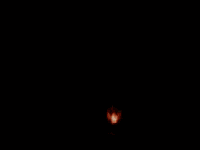


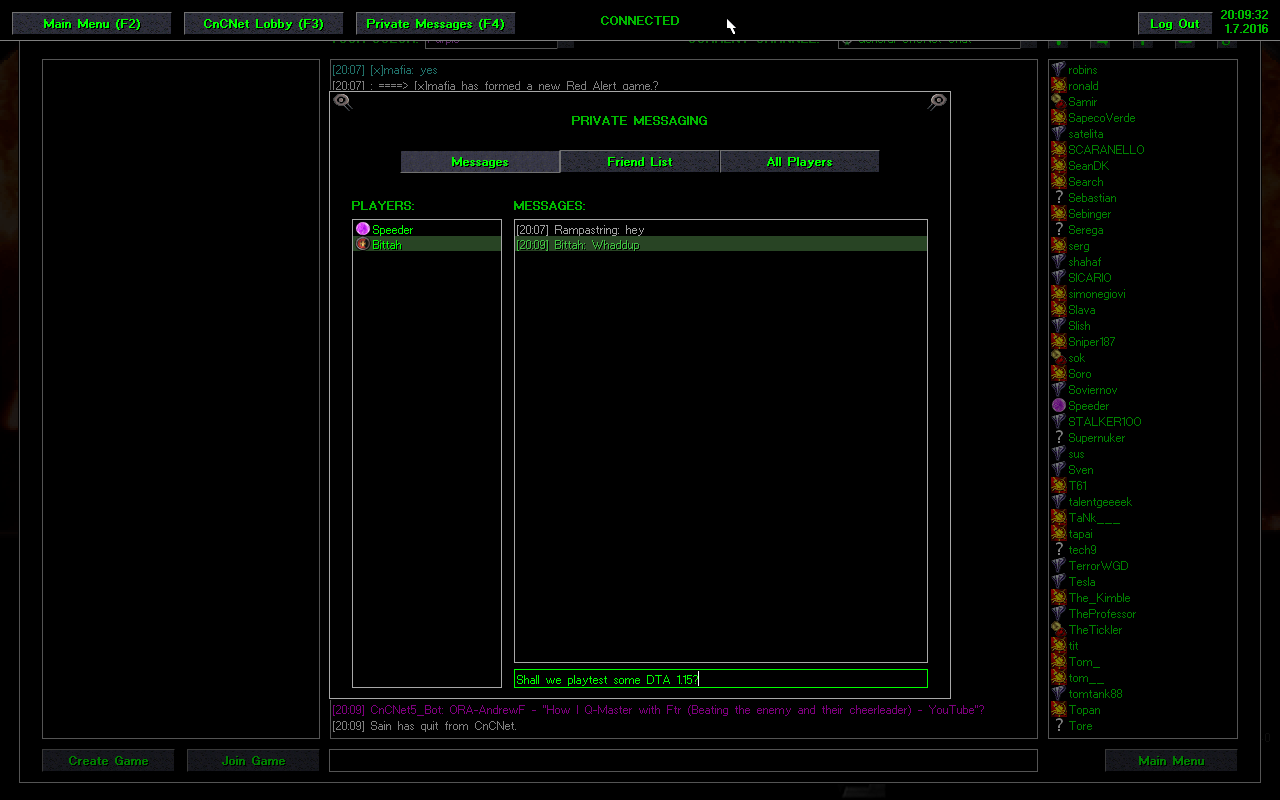

![[6] Casey's Canyon [6] Casey's Canyon](https://media.moddb.com/images/mods/1/11/10865/caseys_canyon2.png)
![[8] Grid Gardens [8] Grid Gardens](https://media.moddb.com/images/mods/1/11/10865/GridGardens.png)
![[8] Tiberium Rig [8] Tiberium Rig](https://media.moddb.com/images/mods/1/11/10865/tiberium_rig.png)
![[8] White Acres [8] White Acres](https://media.moddb.com/images/mods/1/11/10865/white_acres.png)


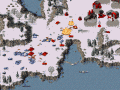
















Finally its released i hope i could download it someday
Impressive mod page! how did you make it?
I wrote CSS code to change the theme with Notepad++ and then sent the code to the Mod DB staff to let them apply it to DTA's profile.
Aww yeah congrats - that is so cool! =)
It worked and now it is not working all of a sudden :/ Just goes to desktop if i want to play a mission.
Could you give more info? Does it display an error message or anything?
Also, what Operating System are you using?
Apparently it crashed, but somehow was still running in background. A restart fixed it.
Hello everyone! How can I make my mod look like mental omega 3.3?
How is that question in any way related to DTA?
My apologies, Bittah! Maybe I should not ask you about a game you're not developing. My question was: how can I make cnc client "work for a yuri's revenge mod, which I'm doing? Is the cnc client fascinates me, but does not" hook "my .mix files .... does not read them I have a lot of fun to learn some things that maybe one day apply to my yuri's revenge mod! Thanks for taking the time to respond to me.
1) Install Ares (if you're a Yuri's Revenge modder, you should already know about Ares).
2) Copy the client files from Mental Omega (the Resources directory, and MentalOmegaClient.exe). Alternatively, you can also copy them from CnCNet Yuri's Revenge.
3) Download this cncnet5.dll and place it into your Yuri's Revenge directory: Drive.google.com
You might also need to tell Ares to load that cncnet5.dll. Ares documentation or examples from Mental Omega should tell you how to do it.