This is the full version of Dawn of the Tiberium Age v6.9.24: all files necessary to play are included, so you also don't need to have the original game installed.
To install, simply extract all files to an empty folder and then run DTA.exe to play.
Version 6.9.24:
Build 1.169x
Released: May 25, 2018
- Changed: The Sea Shadow now has a new, more powerful weapon (Credits: Bittah Commander).
- Changed: The Sea Shadow already becomes faster when it becomes veteran (instead of elite) and it now also gains extra strength.
- Changed: TS-DDRAW (OGL) has been improved and will now fall back to TS-DDRAW (GDI) in case of failure (Credits: dkeeton, FunkyFr3sh).
- Fixed: The Ekranoplan didn't always use its missiles against tanks and ships when they were within the missile's firing range.
Version 6.9.13:
Build 1.169m
Released: May 20, 2018
- Added: A new TS-DDRAW (GDI) renderer has been added that should be compatibile on more systems than DDrawCompat and thus replaces it as the default renderer (Credits: dkeeton, FunkyFr3sh).
- Changed: Several changes were made to the engine to improve stability and performance (Credits: dkeeton).
- Fixed: You can now build ships on Emerald Canyon again.
- Fixed: The Sea Shadow's firing range was only half of what it should be.
- Fixed: The Allied and Soviet AIs no longer mainly target harvesters with their nukes (Credits: Rampastring).
- Fixed: The AI no longer leaves 3 cells of space between all of its buildings on "Cricle of Death" (Credits: Bittah Commander).
Version 6.9.5:
Build 1.169e
Released: Mar 11, 2018
- Changed: The performance of online games has been improved (Credits: dkeeton).
- Fixed: A rock on the "Beach Landing" multiplayer map wasn't properly impassable, causing vehicles to constantly attack it, while infantry got stuck trying to walk through it.
- Fixed: An old experimental Chrono Vortex superweapon was unintentionally enabled and fired automatically on any map that had a Chronosphere structure on it.
Version 6.9.1:
Build 1.169a
Released: Jan 19, 2018
- Added: New multiplayer map "Split Peninsula" (Credits: Rampastring).
- Changed: The HP of dogs has been halved in classic mode to match Red Alert.
- Changed: Interior walls now have dummy shadows in the map editor to allow mappers to see exactly where the shadows are (Credits: Bittah Commander).
- Fixed: The Commando and Tanya will no longer place C4 instead of using their pistol/sniper when they're ordered to attack barrels (Credits: dkeeton).
- Fixed: Various bugs have been fixed on Sarin Gas 2 (Credits: Bittah Commander, stormrider).
- Removed: Christmas props.
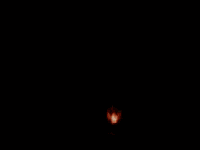

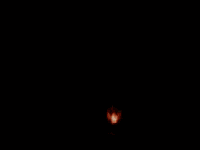
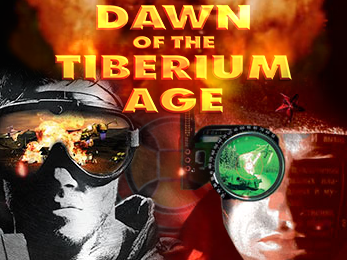



<<Removed: Christmas props.>>
how can i prevent my game from updating? :)
You can just click No when it asks you to update or disable auto updates, but then you'll of course miss out on new additions that are a bit more significant than Christmas props.
Don't worry though, the Christmas props will make a return next December.
I vote for a Joeux Noel mode, where everyone befriends everyone :)
You can already just put all players on the same team if you want to and play SIM-Base to your heart's content.
Not really a Joeux Noel mode without Christmas props :P
Well, just wait a few more months for their return then :D
Best version yet for Windows 10 users, much appreciated!
Only thing weird to happen was the results screen text being a bit jumbled: I.imgur.com
Strange, I haven't seen that before. Maybe it's caused by a high DPI setting? Also, which renderer are you using?
Could be, monitor res is 2560x1440, but I set ingame to 1280x720
Renderer is set to DDrawCompat
It's probably a high-DPI issue, but it's possible that it looks better with a different renderer (but it's probably not worth your time to test the other renderers if it's only the score screen that looks off anyway).
Alt-tabbing while the game is drawing the score screen tends to cause that, too.
I think I've also had it happen without alt-tab, however. And with the standard DPI. Might be a random issue with the DDrawCompat renderer.
Hello interesting!
win 7 crashes
Imgur.com
Сигнатура проблемы:
Имя события проблемы: CLR20r3
Сигнатура проблемы 01: clientdx.exe
Сигнатура проблемы 02: 2.1.3.3
Сигнатура проблемы 03: 5a68e1bc
Сигнатура проблемы 04: System.Management
Сигнатура проблемы 05: 4.7.2053.0
Сигнатура проблемы 06: 58fa6cc0
Сигнатура проблемы 07: 241
Сигнатура проблемы 08: a64
Сигнатура проблемы 09: System.NullReferenceException
Версия ОС: 6.1.7601.2.1.0.256.1
Код языка: 1049
Дополнительные сведения 1: 0a9e
Дополнительные сведения 2: 0a9e372d3b4ad19135b953a78882e789
Дополнительные сведения 3: 0a9e
Дополнительные сведения 4: 0a9e372d3b4ad19135b953a78882e789
Ознакомьтесь с заявлением о конфиденциальности в Интернете:
Go.microsoft.com
Если заявление о конфиденциальности в Интернете недоступно, ознакомьтесь с его локальным вариантом:
C:\Windows\system32\ru-RU\erofflps.txt
I downloaded the latest version and copied it into a new folder and it wont start and crashes straight away. I have tried both copying the files and using the installer but neither seem to work. If anyone could help I'd appreciate it.
What kind of an error message do you get when it crashes?
Make sure you haven't installed DTA into a write-protected directory (such as Program Files).
Malware detected by Malwarebytes in FINALSUN_DTA.exe
Not saying anything, just what my antimalware picked up.
Its detected as: Adware.FileTour
It's a false positive.
load it as an exclusion in Malewarebytes
Was able to start up the game once. Then i closed it normally. And i can't seem to start it up again.
the same things happends when i do a "re-instal/ delete old files and DL fresh new files" i can start it up once. And after that i can click the DTA.EXE 1000 times but it won't launch a thing. Also nothing to be found that could be closed through taskMan.
Does it work after rebooting your computer? Look for the clientdx.exe ("DTA Client") process in Task Manager and close it.
You could also try running Resources\clientdx.exe manually instead of running DTA.exe.
Will you be doing the missions for all 4 factions from the vanilla games?
Please PLEASE port over the campaign missions from Red Alert and Tiberium Dawn
Right now it looks like it'd be too much work for our relatively small staff. It'd also be hard to re-create a few parts of some RA missions (particularly ones dealing with the Iron Curtain and Chronosphere), although otherwise we would of course greatly improve upon the original missions.
Also, while some of our mappers like re-creating missions, others (like myself) prefer creating entirely new, original and unique-to-DTA missions, like our current campaigns.
I was wondering if you guys would be implementing a sort of Debug/Cheat mode into the game (Unlimited Tiberium, Unlimited Power, Instant Building, etc.) similar to OpenRA?
It's not planned, and would also be hard to do with the TS engine.
Good to know GDI arms their high-ranking officials with OP beam weapons.
win 10 dta.exe works fine, only lets me start new campaign missions in windowed mode, fullscreen CTD
Try changing the Renderer in the options menu, Display tab. Give a try to each renderer option until you find one that works. Usually DDrawCompat, TS-DDRAW and DxWnd work best for most people.
The installer keeps crashing - error message says that a resource is not available but my be available later please tell me what I need to do.
It's most likely a graphics driver issue. You can give a try to an alternative client version though:
1) Install DTA by downloading and unzipping this ZIP package.
2) Install Microsoft XNA Framework 4.0 Refresh Redist from Microsoft.com
3) Go to the directory where you installed DTA, then go to the "Resources" sub-directory, and from there run "clientxna.exe".
Does the game work then?
Help!
I think I have a problem run new mission
Run any task error box
error
"Dawn of theTiberium Age has crashed. error message:
exception has been thrown by the target of an invocation.
if the issue is repeatable,contact the DTA staff at atppmforums.com/index.php?f=504.”
Reproduce the issue and don't start DTA afterwards.
Then, go to your DTA directory, and from there find the "client.log" file from the "Client" sub-directory. Upload that client.log file to a site like Pastebin.com and link it to me.
Are you able to play Skirmish? Does it only crash when you try to start missions?
once downloaded can I just click play or do I have to do something else?
You just un-zip the downloaded .ZIP package and run DTA.exe, and start playing.
If you don't know how to un-zip the package and want an automatic shortcut on your desktop, you can use the installer instead: Moddb.com