This mod is an all in one: Evolution Mod Alpha 1.2, Wet Clothes effect, Endor Challenge Map, DLCs and 60fps patch.
This is an ALL IN ONE mod I made which makes SWTFU2 10X better! I simply combined multiple mods to make an ALL IN ONE package: Evolution Mod Alpha 1.2, Wet Clothes effect, Endor Challenge Map, DLCs and 60fps patch.
Before making this patch you had to play SWTFU2 at 30fps in order to enjoy the Evolution mod but now you can play at 60fps! I also edited the Evolution mod v1.1 with a number of improvements.
SWTFU II Evolution Ultimate Mod Notes:
- 60fps patch included
- Fixed Crash issue for SWTFU2 V.1.1
- I edited the Evolution mod v1.1 with a number of improvements, so this makes it Evolution Mod 1.2
- Alpha 1.1 Setup Fix included
- Endor Challenge map included
- Wet Clothes fix included
- Completely reorganized ALL character costumes
- Completely fixed ALL costumes titles & descriptions
- DLC lightsaber crystals (silver & yellow) included
- Darth Maul’s double-bladed lightsaber + Dark Blue lightsaber included
- 70+ new costumes included
- 23+ new challenges included
Installation: (You need 7-Zip or Winrar!)
Step 1: Move the following to SWTFU2/LevelPacks
- "pak4", "pak5", "pak6", "pak7", "pak8"
----------------------------------------------------------------
Step 2: In your SWTFU2/LevelPacks, right click on the pak file>7-zip>OpenArchive then move the following from the mod folder to the pak folder:
- "This Goes to Pak0" to SWTFU2\LevelPacks\pak0.lp\game
- This Goes to Pak1" to SWTFU2\LevelPacks\pak1.lp\game
- "This Goes to Pak2"to SWTFU2\LevelPacks\pak2.lp\game
- "This Goes to Pak3" to SWTFU2\LevelPacks\pak3.lp\game
----------------------------------------------------------------
Step 3: Move the following to your Star Wars The Force Unleashed 2 game folder
- "SWTFU2" exe in your gamefolder directory (replace is asked)
- "unins000.dat" in your gamefolder directory
- "AssetCatalog_TFU2"in your gamefolder directory
-----------------THAT'S IT, YOU'RE DONE-----------------
CREDIT:
Evolution Mod 1.1 made by by JamyzGenius
Alpha 1.1 Setup Fix made by by JamyzGenius
Endor Challenge Map made by by JamyzGenius
Wet Clothes effect made by Darth_Delator
Evolution 1.2 fix made by Modded Games
Evolution Ultimate Mod made by Modded Games
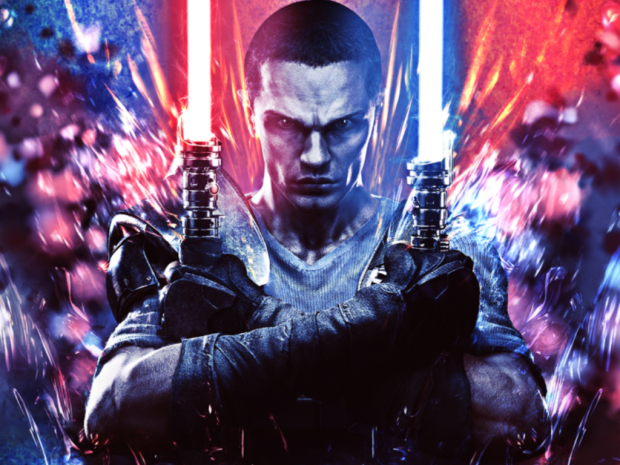


I'em installing it now hope it works.
Let me know how it goes.
Well still downloading... Its gana finish in about 20min.
So evrything works so far + GOOD JOB MAN.
BUT there is a big BUT
You see my game is in slow-motion. And I found the bug and the fix luckly. In the graphics details setings you need to turn of:
-Motion blur
-Dynamic shadows
Thats it anything else can be set to max.
Once again great job love the "mod-pack". :D
Thanks for the feedback. I always turn Motion blur OFF since it makes the game look crisp & clear. Everything else is set to max.
This comment is currently awaiting admin approval, join now to view.
Hi, it works for me but its slow, when the fps drops down the game will be slow, it doesnt matter if the grphic is low or high, pls help me
There is no option to turn V-sync ON in this game so I would suggest turn Anti-Alising OFF to see if there is an improvement in performance.
i need help :/
Whit wht ?
Here is a tutorial video I made: Youtu.be
with the "this goes to pak folders" and my youtube does not recongize the format video link you have sent.
''https://www.youtube.com/watch?v=YSduCZHBkDQ&feature=youtu.be''
copy whit out''
or just search the youtube for Star Wars: The Force Unleashed 2 - Ultimate Mod INSTALLATION TUTORIAL
Aye !!! I got it to work if you are a viewer please give this man a dab and thumbs up great work man your lit
Glad you got it to work!
Also there's a bug with both mauls double bladed only one side turns on
If you want to use mauls double bladed lightsaber you have to first equip the Darth maul double bladed costume or Maulkiller double bladed costume then equip the Dark red double bladed lightsaber. Those two costumes have the double bladed fighting stance.
But it's only the stance the other side will not turn on but the fighting style is dope
Make sure to equip the "dark red double lightsaber" for both sides (left & right) you should then see it turn ON both sides. If you use different lightsaber crystals with the double ligthsaber costumes then only one side will turn on.
Ok sorry it keeps signing me out but I checked the saber crystals section and I did not see the maul dark red double bladed like it had showed in your preview Of the mod
NVM I HAVE INSTALLED 100 PERCETNT ON THE SAVE AND IT HAD IT THANK YOU ALOT I APPRECIATE IT
Glad to have helped you!
Thanks a lot dude works very well! I wish you have put Kylo Ren costume as well. Thats my dream
Hi THİS İS SOO GREAT !!!
Please add Chancellor Palpatine ep3 Version
and Padme Amidala Ep2 geonosis
I can't figure this out with WinRAR
I would suggest using 7-Zip from the installation video. 7-zip.org
I used WinRAR its way more easy than 7-zip but what ever works.
Just dont use BandiZip couz the files are to large for that pice of....
Hey, for some reason it won't let me open the file. It keeps saying that it's invalid. Can someone help me? Thanks.
You have to unzip the mod folder first. Here is a tutorial for installing it: Youtu.be
Wait does this mod work on pc only, or can it also work on PS3?
Mods only work on PC, sorry mate.
I.imgur.com
there is a error
when I try play endor it crashed
If you have it on Steam, try doing "Verify Integrity of Cache" to see if there's a corrupt file.
can ı get help?
Can't get the One Lightsaber Stance costumes to work, the game always crashes :/
Any fix?
Verify your game cache, you might have a corrupt file.
1. Is this compatible with kukus 1.9 ultimate? If not, could you make it so?
2. What are the differences between the mods?
As far as my knowledge goes, I think Kuku is a character-only addon(with 5 test challenges). Some of the characters works better there, but some of them works better here.
1. No, not compatible with kukus 1.9 ultimate. I made two separate "ultimate" mods because I couldn't combine Kuku's costumes with this mod.
2. Only differences are that Kuku's 1.9 doesn't have the Endor Challenge map BUT Kuku's 1.9 includes characters not included in Evolution Ultimate mod such as Shaak Ti, Damaged Vader, Juno Eclipse (from SWTFU1) , C-3PO and Darth Vader's animation for characters.
Hi! I really liked the Evolution mod, but I don't remember, which game version I used. Is this mod compatible with 1.0 or 1.1?
This is compatible with 1.1, the latest version. Even if you have 1.0 or below the mod will make it version 1.1
Alright, so, I got a problem with the added "skins". I get a FATAL error:
"
Message: Failed to create correct player object. Tried to use actor named [example->]playervader.actor.xml and it has no Playersith component.
File:
c:\depot\SWTFU2\Port\Code\LecTech\Bindings\ComponentPlayer/PlayerManager.cpp
Line: 662
Function: Ronin::PlayerManager::LoadPlayersFromSpawner
Expression: FATAL
"
Anyone know wth is wrong here? I tried searching for a "PlayerSith" component in the files of other playerActors that are in the game itself, which Do work properly, but I can't even find that in those files either.. So I am a little bit confused.
at least u get there one day it worked okay and now i get Failed to load asset Game/Global/EngineSettings/DefaultSettings.engine.xml
LECAssert: (FATAL) on c:\p4\depot\SWTFU2\Port\Code\LecTech\Bindings\Engine/AssetLoading.cpp, line: 848
function Ronin::LoadDefinitionExplicit(...)
when I try to add the Game file into the pak0.lp 7-zip says access denied and the file is not read only please can you help :D
A quite number of people are getting this same problem with 7-zip. Unfortunately I don't know why but I would make sure you got the right version of 7-zip installed (32 bit or 64 bit). If it still says access denied then I would recommend using winrar.
This comment is currently awaiting admin approval, join now to view.
How do you download the optional files?By the way great mod i love the anakin skin but one problem whenever i fight vader or someone that i clash with it puts me inside their model instead of normally clashing any help?
your video doesn't show how to do step 2
I did step 1 then step 3 first in the video I did step 2 last: Youtu.be
i need help,it i can't extract or open the zip folder