Star Wars: Interregnum is an upcoming mod for Sins of a Solar Empire: Rebellion that builds off of the highly successful Enhanced 4X Mod. Fleeing the unknown terror that is chasing the Vasari, the factions of Sins of a Solar Empire stumble on a temporary wormhole that takes them to a galaxy far, far away. The sudden arrival of armadas with trillions of refugees and thousands of warships between the events of Episodes 5 & 6 forever alters the Star Wars universe and plunges the galaxy into an unprecedented period of chaos and violence. Begun, a new conflict has.
Play as imperial or rebel on the entire Star Wars galaxy choosing your own homeplanet in this new MapPack for Interregnum. For those who want a galaxy map with fixed starting planets and factions, this is a new MapPack with variations of "A Galaxy Far, Far Away" map of Star Wars Interregnum Official Map Pack.1 which fixes the starting positions and factions of all players. 10 players 5v5. 10 different starting positions. Imperials and rebels only. All playable. Requires the Star Wars: Interregnum mod to use.
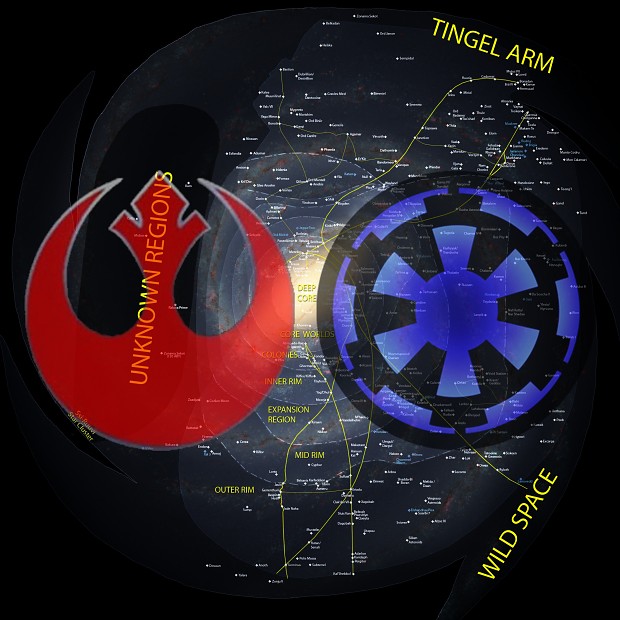



I made a map similar to this about half a month ago, but i couldnt find out how to lock all the planets and stars to be on the same levels. i was going to lock them, but there were so many, and it would have taken hours to lock them all manually. do you know any way to lock all of their positions at the same time?
By levels, do you mean the Z axis (AKA Up/Down)? If so, there is no way to do this. Planets and Stars are randomly assigned a Z axis position in Sins (with planets only deviating a certain amount from the Star they orbit, just like real solar systems). They will be different every time you play a map I believe.
Indeed, the Z axis. would a solution to this be increasing the radius of the main star, so that the planets are all on the same Z axis? i have not found any way to increase the radius of the planet placement ring for stars yet.
It is absolutely impossible to get them on exact same Z coordinate. However this is usually not a big problem, unless you are trying to construct something that is not a solar system (some weird puzzle maze or something). What exactly do you need to set the Z-axis for?
You can increase the radius of a star by clicking on it; it is one of the properties of a star. However, you are free to make planets that are outside of the star's radius (you just have to click in the radius to make the planet, then drag it out). What does this have to do with them lining up on the Z axis?
Yeah, the same happened to me SciFIFan. My first galaxy map had several stars and when playing on it always there were any star system very very 'levels' above or below the rest (or more that one), so you have to rotate the image to place the view from above to not hook you up with the locations of the planets and when focus on a determined system the others darken or disappear. It is uncomfortable. For this reason the maps has only one star. Secondly, like GoaFan77 says, the amount of deviation between star and her planets is acceptable, and realistic.
However, when you say 'i was going to lock them, but there were so many, and it would have taken hours to lock them all manually' do you mean there is a way to make it? Because it is not necessary to lock all the planets, enough to lock the stars. I would like to know how to do it, but I fear that is like saying GoaFan and can not lock the z axis.
I think i have an idea. ill delete all the other stars except the middle one, and ill set all the planets to it. that should fix it. thanks for the replies, GoaFan.
EDIT: when I delete the stars, it deletes the planets with them. how do i prevent this?
There's no real easy way to do that. Planets are attached to the stars they orbit, and I do not know of a way within Galaxy Forge to move a planet from one Star to another.
This can be done fairly easily by opening the saved map in Notepad though. You can just cut all the planets under a star and paste them into the main star. Just make sure to update the planet count accordingly.
i was wondering with all the new cannon if you will be doing a new map pack maybe for after the next update?
so i tried running your maps under the new updates(both intereg+minor factions) i noticed the minor factions dont exactly follow the orders given when prompted to attack or defend for me maybe i dont see it happen or theres a glitch