The Beta release is finally done and being released On Star Date 10.10.10! We hope you will enjoy playing is as we enjoyed making it. Anyhow, here are some pictures to stop your self grinding your teeth together tonight :P Enjoy!
Download>> Moddb.com
Remember to change the shortcut to where you installed HW2 eg
"D:\STHomeworld2\bin\release\homeworld2.exe" -mod ST-HW20.5.0.big
or something like this
"C:\Program Files\Sierra\Homeworld 2\bin\release\homeworld2.exe" -mod ST-HW20.5.0.big
Make sure it has this at the end -mod ST-HW20.5.0.big not -mod ST-HW20.5.0a.big, ive made a cock up :D
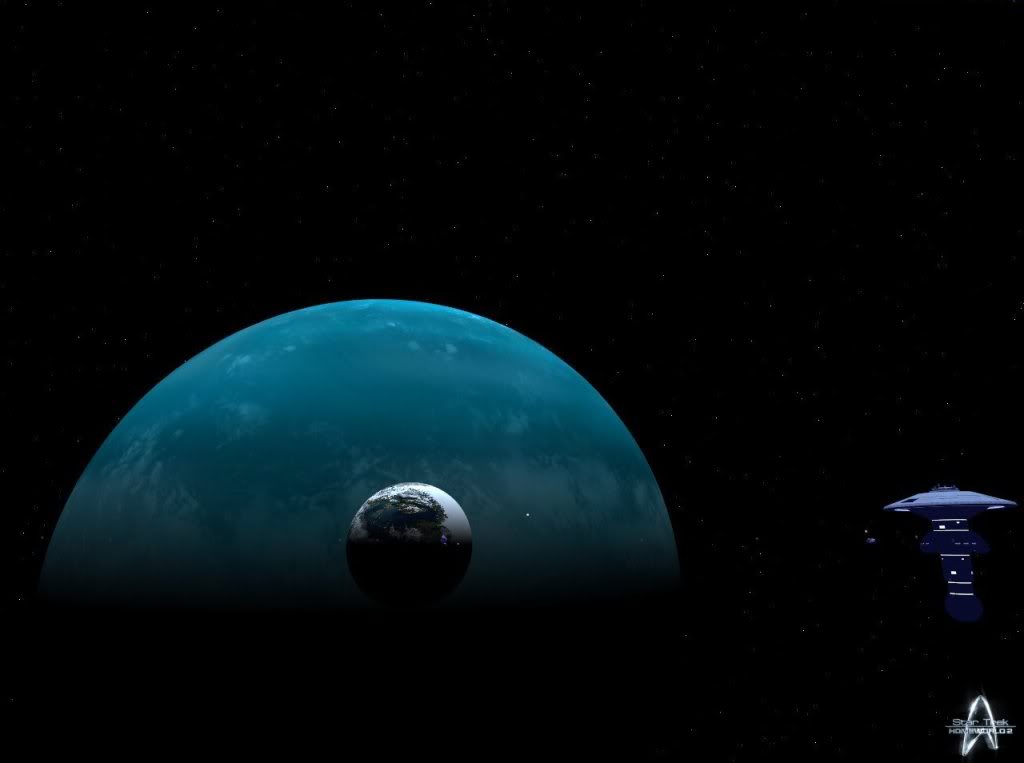
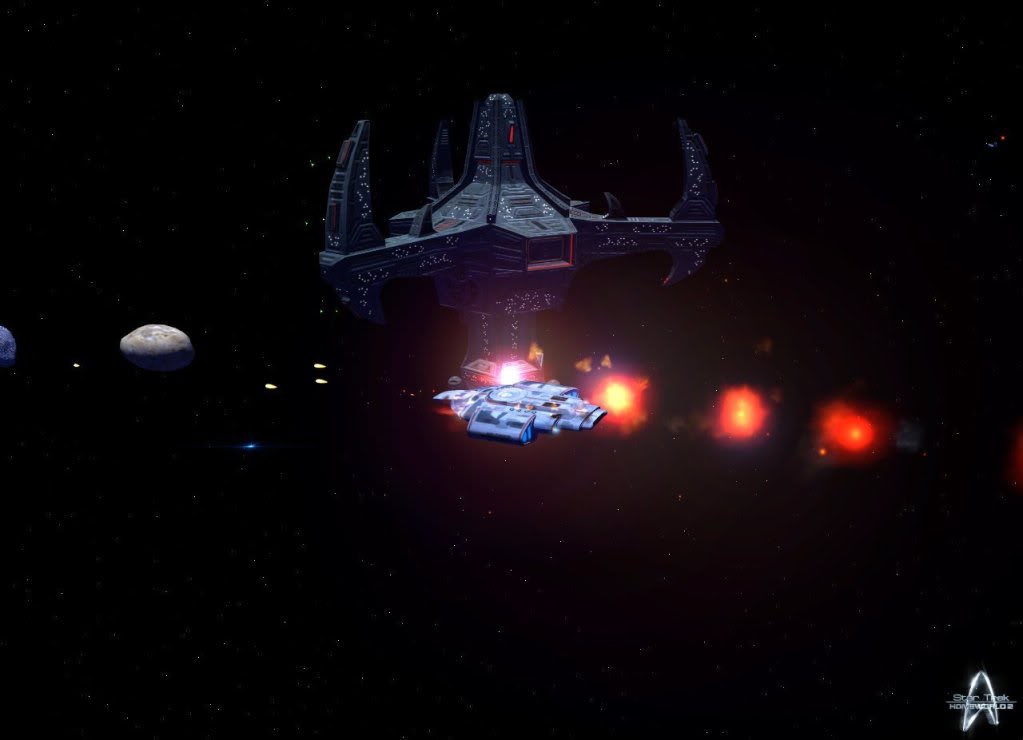




AHHHHHHH wheree!?
Epicness is here.
8 minutes to 10 GMT
Its up on the front news page already :D
I can't get this to work.
what am i doing wrong.
Install homeworld 2 to defaul location.
"C:\Program Files\Sierra\Homeworld2"
Place the ST-HW20.5.0.big and Icon into “program files/homeworld2/data”
Place the shortcut on your desktop.
Error
"D:\STHomeworld2\bin\release\homeworld2.exe
The specified path does not exist."
i have the same thing when i start it and i rly like star trek so can u plzzz help me
Ok I reinstalled the game but this time i said to install it to "D:\STHomeworld2\" and the shortcut works but it just start normal hw2 no mod ect.
Its beccuase you neeed to chagne the shortcut to where hw2 is installed ;)
So remeber it should be
"D:\STHomeworld2\bin\release\homeworld2.exe" -mod ST-HW20.5.0.big
or
"C:\Program Files\Sierra\Homeworld 2\bin\release\homeworld2.exe" -mod ST-HW20.5.0.big
yea thx, working now
spoke 2 soon :( .
when i start a game it gets to the load level part of loading and crash's to desktop.
Did you make sure to create a new profile?
ughhh, can you post the hw2.log file found in homeworld2/bin/release, send it in a pm, copy and paste it all
Can't make a new profile clicking on the profile button does nothing.
If i change the game mode to homeworld clasic rather deathmatch that works.
So it some thing to do with haveing it on deathmatch i guess.
You still want hw2.log?
Dno mate, pm me the hw2.log, ill see what it is,
Unfortunately dont see any hw2.log
are you on a mac, this will not run on a mac ://
lol god no.
does this game even work