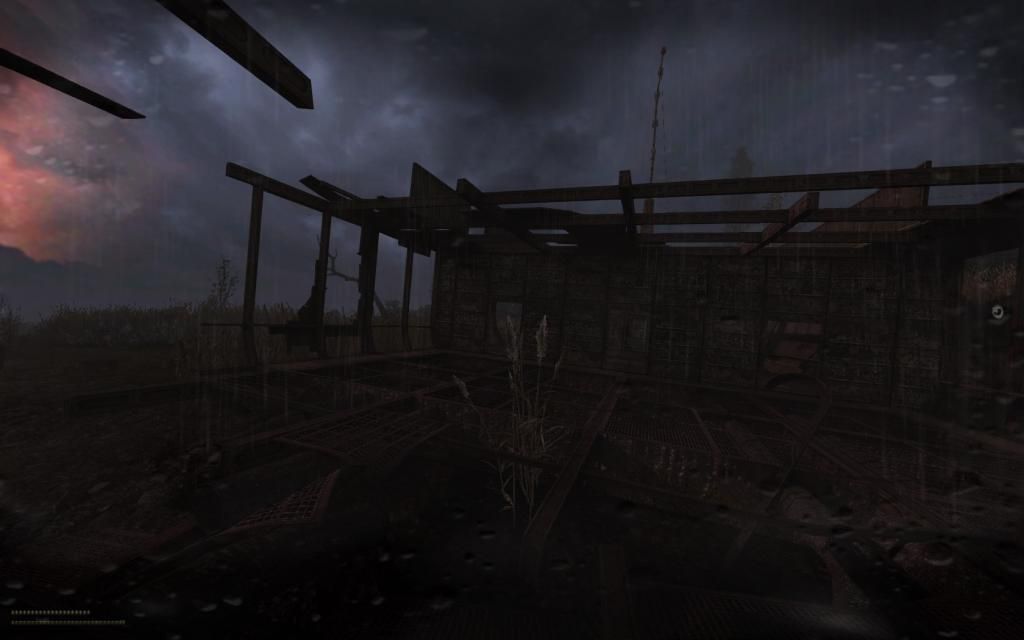[Misery 2.1] Stiivais' SweetFX shaders (poor man's ENB). Thread - MISERY mod for S.T.A.L.K.E.R.: Call of Pripyat
Full concept MODIFICATION of S.T.A.L.K.E.R. Call of Pripyat that touches every game aspect including textures, sfx, music, weapons, A.I., items, weather, mutants, difficulty and much much more!
| Posts | ||
|---|---|---|
| [Misery 2.1] Stiivais' SweetFX shaders (poor man's ENB). | Post Reply | |
| Thread Options | ||
| Apr 3 2014 Anchor | ||
|
I tried getting some of the ENB mods working for CoP, but it appeared that all of them were either incompatible or introduced bugs, and since no dedicated version had been made for X-ray engine 1.6, i had to look elsewhere. And i did. I found an utility called SweetFX, which allows you to add various effects to your games, such as Bloom, simulated HDR and TECHNICOLOR filter, among others, with which you can adjust how the game looks so that it better fits to your likings. In particular, i wanted to give the Misery mod some of that graphical $WAG - over the top bloom, so you can't see almost anything, saturation and HDR so intense that the whole screen is basically made up of about 8 colors and a blue filter that hurts your eyes after looking at it for too long (because that's obviously what people liked the most about Battlefield 3, right guys?), basically bring that next gen pre-rendered trailer level graphics look into this game... ...and then i stopped being so sarcastic and actually sat down and tried to improve the graphical quality in a resonable way, so that the experience would be more enjoyable without ruining the atmosphere. I personally think that i was more or less successful with this. I tried to boost the color saturation and brightness slightly, so that the game would no longer feel so gray, and also add a subtle bloom effect, that would make the sky look a bit more different and realistic, while at the same time make nights slightly lighter, so that it would be a bit easier to navigate. There were also some other tweaks done, listing all of them would probably be pointless (just check the config file, it you are interested). So, without further ado, here's the download link: Just put the files located inside of the archived folder into your game's main directory (the one with the executables (NOT bin)), then start the game. It's as easy as that! Well, you might have to hit ScrollLock to toggle the effects on/off once or twice. Of course, there are likely going to be bugs or incompatibilities (i had to close EVGA Precision X and disable the FPS overlay for Fraps, it appears that screen overlays can cause crashes), but IMO these added effects make the game a bit more enjoyable and are worth a try. Also, if you dislike something about the way it looks (or would like to make the effects more intensive), you can always have a look at the configuration file for SweetFX, it's easily tweakable. Update: I screwed up the brightness, nights are actually darker - you will probably need to edit some of the gamma or brightness parameters, if you don't have a torch in-game. Edited by: Stiivais -- Author of a bunch of tweaks and stuff:
Lost all my files - goodbye... : / |
||
|
|
Apr 3 2014 Anchor | |
|
You're a genious... I used "Boulotaur2024.Injector" for games like Arma 3 because "standard" Sweet FX 1.5.1. works only with 32bit application. Edited by: rafmc1989 -- Freedom member TWCenter Thread - MISERY mod for STALKER: Call of Pripyat |
||
| Apr 3 2014 Anchor | ||
Judging by the date at which it was made, it would appear to be so - also, because there was a need for a hacked executable file so that the game could use more memory than 2 GB. So far the normal SweetFX release seemed to work fine for me - however, i'd like to see what presets you guys can come up with, as mine is just a very basic one. Of course, there's also this, but it was made for an older version of SweetFX and therefore the configuration files won't be compatible (unless it has backwards compatibility, i'd have to read more about this, but the syntax and the file structure seemed a bit different). I personally enjoyed the "cold" preset from that package... Edited by: Stiivais -- Author of a bunch of tweaks and stuff:
Lost all my files - goodbye... : / |
||
|
|
Apr 3 2014 Anchor | |
|
Yes, it works... Edited by: rafmc1989 -- Freedom member TWCenter Thread - MISERY mod for STALKER: Call of Pripyat |
||
| Apr 3 2014 Anchor | ||
|
Is this Cromm Cruac SweetFX injector from moddb? |
||
| Apr 4 2014 Anchor | ||
Nope, that used an older version which had slightly less features, plus the new configuration file syntax is a lot easier to use. -- Author of a bunch of tweaks and stuff:
Lost all my files - goodbye... : / |
||
| Apr 6 2014 Anchor | ||
|
Does this mod affect performance? |
||
| Apr 6 2014 Anchor | ||
It mimicks AA, by using SMAA antialiasing, which isn't that taxing as true AA. But you need to copy it from Sweetfx/dll directory and replace the d3d9.dll. |
||
| Apr 6 2014 Anchor | ||
|
But you can always either not use the SweetFX AA (disabled by default in the configuration i provided), or disable the one that's available by default in CoP and use the SweetFX one instead (which should have a comparably better performance than when using the default one). Regardless of which one of these choices you make, this will still have a negative impact on performance, because there still are many other effects applied, such as color correction, bloom and simulated HDR. Obviously, you can tweak the config files to your liking and use as many/few of the available effects as you'd like, but i'd say that if you can run the Misery mod decently in the first place, the impact shouldn't be too noticeable. Edited by: Stiivais -- Author of a bunch of tweaks and stuff:
Lost all my files - goodbye... : / |
||
|
|
Apr 7 2014 Anchor | |
|
Here there is an example of SMAA configuration: PRESET_LOW == 1 SMAA_PRESET_MEDIUM == 1 SMAA_PRESET_HIGH == 1 SMAA_PRESET_ULTRA == 1 Edited by: rafmc1989 -- Freedom member TWCenter Thread - MISERY mod for STALKER: Call of Pripyat |
||
| Apr 8 2014 Anchor | ||
|
I fiddled some with this mod and SMAA, and it seems it isn't working. I don't see any change. I copied files from dll/smaa directory, i enabled it in sweetfx_settings.txt. What else i can do to enable this effect? I don't want normal AA, because it's a resource hog. Edit: Seems SMAA will only work with DX9, what a shame... |
||
| Apr 11 2014 Anchor | ||
Wrong, I'm playing on DX11 EDL, and SMAA works just fine. I'm using the latest SweetFX Configurator, which gives me a graphical UI to tweak the effects. You need to make sure that the "Split SweetFX install" is ticked ON in the "Game settings", as STALKER has some files in the BIN folder and some in the root of install dir. After enabling the feats you need and saving the configuration, launch the game, you can toggle the SweetFX effects On & Off with Scroll-Lock key (or any key you set it to yourself). SMAA isn't always as obvious as regular AAs, especially since the game has so dark and muted colors, but it still works. Edited by: Teemuslayer |
||
| Apr 11 2014 Anchor | ||
Yes i can clearly see the changes, can you post instruction how to get such a good effect? I mean installation of this sweetfx configurator on CoP. Edit: I tested it more during rainy weather, and yep there are no "wet surfaces" or those pretty raindrops. Also saves are loading much faster, so it's another indication that this run on dx9. And msi afterburner overlay also says it run on dx9. Edited by: PassiveAggressive |
||
| May 27 2014 Anchor | ||
|
I'm having some issues with actually getting this to run. Copied the contents of the archived folder, even plugged in a USB keyboard to hit scrollock ingame, and still the SweetFX settings won't activate. For reference, playing on static lighting on an HP Pavilion, with older AMD RaDeon card, and 3gb RAM. |
||
| Sep 1 2014 Anchor | ||
|
I installed SweetFX as the description on this post says (Just put the files located inside of the archived folder into your game's main directory (the one with the executables (NOT bin, then start the game) and noticed no difference after pressing scroll lock. I realized the install instructions left out the part about installing SweetFX to the main Stalker folder but moving the dlls and injector.ini to the bin folder as the compatibility readme said to do in the Sweetfx folder. Kinda of an important step that is not mentioned in the install instructions on this post or am I just missing something? So, I moved the dxgi.dll, d3d9.dll, ad injector.ini over to the bin folder. Started the game and the ENB seems to be working now but all my coloring is as if the game was very dark and over saturated. How can I fix this? I am using an Nvidia Geforce 670M video card. Does anyone have a nicely SweetFX balanced ini that works well with the Nvida cards that you can post here?
|
||
| Sep 2 2014 Anchor | ||
|
That may be intentional. Try getting in game and seeing if the colors are to your liking. You can also configure the sweetfx profile while the game is running. Just edit the sweetfx_settings file, save, and then go back to your running game and reload the shader (dunno which key does it, it's near the Home key by default). You can also checkout other sweetfx profiles and swap them around by replacing the sweetfx_setting file and reloading them in-game. |
||
| Sep 16 2014 Anchor | ||
|
Hi, My SweetFX don't works... Can you explain the installation ? Thanks a lot! |
||
| Sep 16 2014 Anchor | ||
|
Some files need to be in the root folder of the game, and some need to be in the bin folder. I am unsure which files exactly. Your sweetfx log will tell you what ones are missing sometimes and where they need to be. As a precaution, you can copy all the files to both the root directory of the game and the bin folder. |
||
| Sep 17 2014 Anchor | ||
|
|
||
| Oct 22 2014 Anchor | ||
|
The download link is dead. May I ask for another one please? |
||
| Jan 10 2015 Anchor | ||
|
seconded |
||
|
|
Jan 10 2015 Anchor | |
|
Unfortunately, Stiivais have suffered hardware and data loss, couple of months ago, so he is withdrawn from further modding. I also don't have his files from original post, so I can't upload those in my account and repost links, maybe some other users have those and can reupload them somwhere. I only got his music revamp files somwhere on HDD, so I can only repost those if there is need for that at all. --  |
||
| Jan 10 2015 Anchor | ||
|
Hey guys! If you're still looking for sweetfx mods, I've found 2 alternatives: Moddb.com It works with Misery , I tested it! Just a simple sweet fx though. Moddb.com Looks beautiful! It'll have a noticeable performance hit on your game, so you might want to lower your game's settings, or tweak the sweetfx setting files! Edited by: theblackcat3112 |
||
Only registered members can share their thoughts. So come on! Join the community today (totally free - or sign in with your social account on the right) and join in the conversation.